Add Numbers Across Sheets in Excel 2010 Easily

Excel 2010 offers a plethora of tools for data management and analysis. One common yet powerful feature is the ability to aggregate numbers across multiple sheets. This guide will elucidate how to add numbers from different sheets efficiently, ensuring your Excel workbook performs at its best.
Understanding the Need for Cross-Sheet Summation

Many Excel users often work with data spread across several sheets for various reasons like segregation by type, time periods, or categories. In such scenarios, compiling a summary or overall calculation across these sheets becomes necessary. This process can be particularly useful in:
- Financial reporting across departments
- Summarizing sales data from different regions
- Consolidating monthly or quarterly data
The Basic Method: Using Sum Across Sheets

Excel allows you to reference cells from different worksheets, making it straightforward to sum numbers across sheets:
- Navigate to the cell where you want the summation result to appear.
- Enter the following formula:
=Sheet1!A1 + Sheet2!A1 + Sheet3!A1
Here, we’re summing the values in cell A1 from Sheet1, Sheet2, and Sheet3. This formula can be expanded by adding more sheet references if needed.
Example

Let’s say you have:
| Sheet Name | Value in A1 |
|---|---|
| Sheet1 | 10 |
| Sheet2 | 20 |
| Sheet3 | 30 |

Your formula would be:
=Sheet1!A1 + Sheet2!A1 + Sheet3!A1
Resulting in a sum of 60 in the cell where you entered the formula.
📌 Note: If one sheet doesn't have a value in A1, or if that cell is empty, Excel will treat it as 0 in the sum calculation.
Advanced Technique: Sum Across Sheets with 3D References

3D references in Excel allow you to sum data across an entire range of sheets:
- Select the cell where you want the summation.
- Enter the formula:
=SUM(StartSheet:EndSheet!A1)
Here, ‘StartSheet’ is the first sheet and ‘EndSheet’ is the last sheet in the range you want to sum.
How to Use 3D References

- Click on the tab of the first sheet, hold down the Shift key, and then click on the tab of the last sheet. This selects all sheets in between.
- Type or paste the formula in the selected cell, and Excel will automatically adjust the sheet range.
Conditional Summation Across Sheets
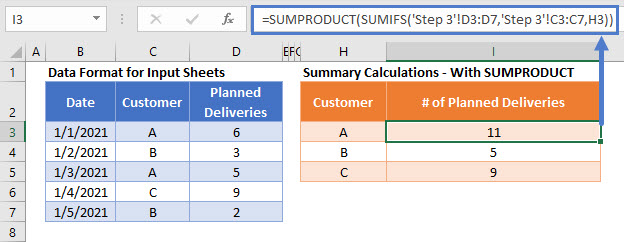
Sometimes, you might need to sum cells conditionally, especially if the data varies between sheets. Here’s how you can manage that:
Using SUMIF or SUMIFS with Indirect

To conditionally sum across multiple sheets, you can combine SUMIF or SUMIFS with the INDIRECT function:
- Enter this formula in your summary sheet:
=SUMPRODUCT(SUMIF(INDIRECT(“‘”&SheetsList&“’!B:B”),C1,INDIRECT(“‘”&SheetsList&“’!A:A”)))
Where:
- SheetsList is a named range containing the names of the sheets you want to sum.
- C1 holds the criterion you want to apply (like “Sales”)
- B:B and A:A are the columns where the criteria and values are found, respectively.
🔎 Note: This approach requires the sheets to be named consistently and the data structured similarly across sheets.
Incorporating Dynamic Sheet Names

If your sheets have a dynamic naming convention, incorporating this into your summation formula can make your Excel workbook more flexible:
- Create a list of sheet names in a column in your summary sheet.
- Use the following formula to sum across dynamically named sheets:
=SUM(INDIRECT(“‘”&E1:E3&“’!A1”))
Here, E1:E3 contains the names of the sheets to sum.
This method allows you to add or remove sheets and adjust the summary formula dynamically without altering the core formula.
Conclusion

Adding numbers across sheets in Excel 2010 can streamline your data analysis and reporting. From basic summation techniques to advanced 3D references and conditional formulas, Excel provides several tools to make this task efficient. By mastering these techniques, you can create more dynamic, flexible, and insightful spreadsheets. Keep your formulas updated as your data evolves and ensure consistency in sheet structure to leverage Excel’s full capabilities.
Can Excel sum data from sheets with different names?

+
Yes, Excel can sum data from sheets with different names using the INDIRECT function as described in the ‘Incorporating Dynamic Sheet Names’ section.
What happens if a sheet doesn’t have data in the cell I’m summing?

+
If a sheet has no data in the cell being summed, Excel will treat it as 0 in the calculation. You can also use ISERROR or IFERROR to handle potential errors.
How can I update a formula when new sheets are added?

+
Use dynamic formulas or name ranges for sheet names. As new sheets are added, update the named range to include these new sheets, allowing your formula to adapt automatically.



