5 Ways to Integrate Google Sheets into Google Docs

Integrating Google Sheets into Google Docs can revolutionize the way you work, enhancing productivity by seamlessly connecting data, charts, and tables into your documents. This integration allows for real-time updates and dynamic content, making your documents more interactive and efficient. Here are five effective methods to integrate Google Sheets into Google Docs:
1. Copy and Paste as a Static Table

The simplest way to bring data from Google Sheets into Google Docs is by copying and pasting.
- Open your Google Sheets document and select the cells you want to include.
- Right-click, then click ‘Copy’ or use Ctrl + C (Windows) or Command + C (Mac).
- Go to your Google Doc, place the cursor where you want to insert the table, and paste using Ctrl + V (Windows) or Command + V (Mac).
💡 Note: The pasted table will be static, meaning it won’t update if the original data in Google Sheets changes.
2. Insert a Linked Table

To keep your data up-to-date:
- In Google Sheets, select the cells, and from the menu, choose ‘Edit’ > ‘Copy’.
- Go to Google Docs, and in the ‘Insert’ menu, select ‘Table’ > ‘From Sheets’.
- Choose your spreadsheet and the specific range of cells. Click ‘Insert’ to add the linked table.
| Linking Options | When to Use |
|---|---|
| Link to Range | When you want to update the table data automatically when the source in Google Sheets changes. |
| Link to Entire Sheet | Useful if the entire sheet or specific tabs need to be reflected in the document. |
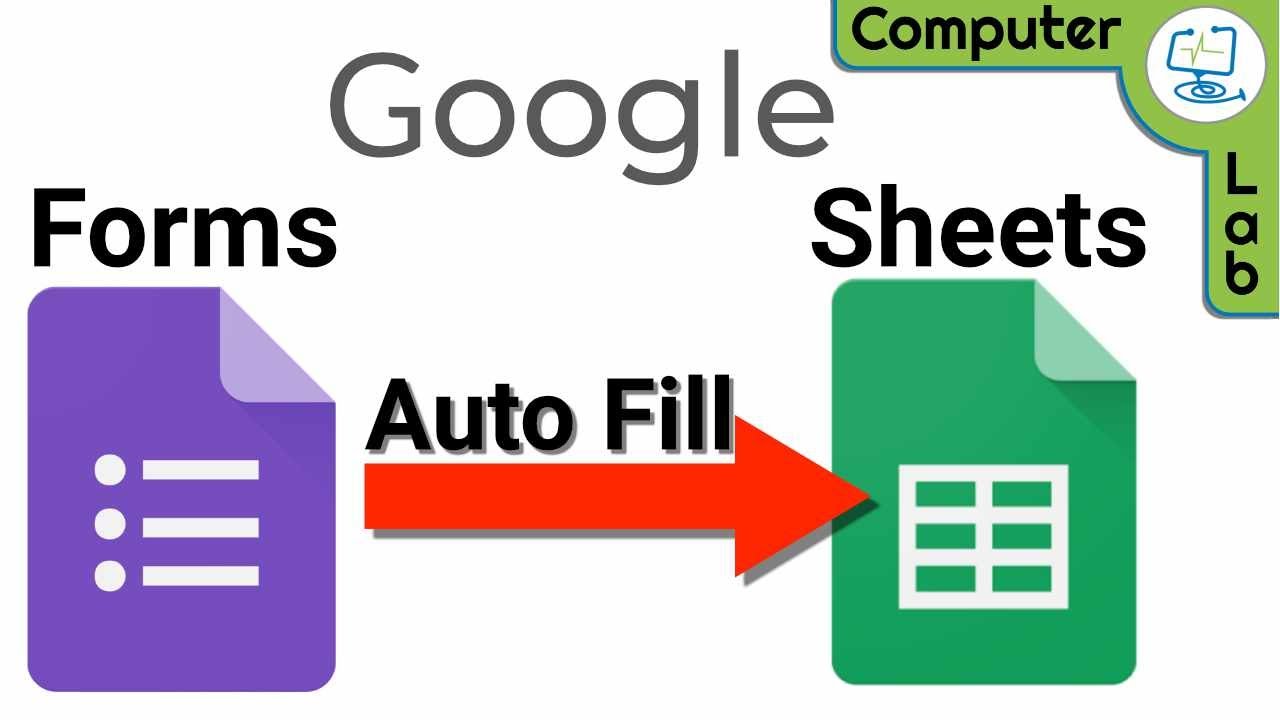
3. Embed a Chart from Google Sheets

If your document requires visual representation:
- In Google Sheets, create your chart or graph, then click on it.
- From the three dots menu on the chart, choose ‘Copy Chart’.
- In Google Docs, navigate to ‘Insert’ > ‘Chart’ > ‘From Sheets’ and select your chart.
🎨 Note: Charts can be updated in Google Docs when the data in Sheets changes if you choose the 'Link to Spreadsheet' option.
4. Using Smart Chips

Google Docs introduced Smart Chips to provide quick access to related information:
- Type ‘@’ followed by the name of your Google Sheets file.
- Select the desired sheet from the dropdown to insert a Smart Chip, showing a preview of the spreadsheet.
5. Create Google Docs Automatically from Google Sheets Data

For bulk document creation:
- Use Google Apps Script or third-party add-ons like Autocrat or DocuMerge.
- These tools can pull data from Sheets to generate documents automatically, enabling you to create personalized templates and merge data efficiently.
This integration of Google Sheets into Google Docs streamlines workflow, reduces errors from manual data entry, and ensures that your documents are always current with the latest data. By leveraging these methods, you're not just combining two applications; you're unlocking a suite of collaborative features that make your documents more dynamic and interactive.
Embracing these techniques will not only save you time but also enhance the accuracy and quality of your reporting and presentation. Whether for business reports, academic papers, or personal organization, integrating Google Sheets into Google Docs provides a robust solution for managing and displaying data in an interconnected ecosystem.
Can I edit the linked table in Google Docs?

+
No, linked tables are read-only in Google Docs. Any changes need to be made in Google Sheets, and they will update the linked table automatically.
What happens if I delete the original Google Sheet?

+
Deleting the source sheet will break the links, and your Google Doc will show an error where the linked data or chart once was.
How do I update a chart in Google Docs after changing the data in Sheets?

+
Charts linked to Google Sheets should update automatically, but you might need to refresh the Google Doc for changes to appear.
Are there limitations to how much data I can link from Google Sheets to Docs?

+
The limitations are more practical than technical. Very large datasets or complex charts might cause performance issues, but standard use cases work without problems.



