Excel Magic: Link Formulas Across Sheets Easily

Mastering the art of Excel can significantly enhance your productivity and efficiency, especially when dealing with complex datasets that require cross-referencing across multiple sheets. One of the most powerful features in Excel is the ability to link formulas across different sheets. This functionality allows you to create a more dynamic spreadsheet where changes in one part of the workbook can automatically update other areas, ensuring your data remains consistent and up-to-date.
Why Use Formulas Across Sheets?

Linking formulas across sheets provides several benefits:
- Organizational Efficiency: Keeps your workbook tidy by separating data into different logical sheets.
- Data Consistency: Ensures that any updates in one sheet automatically reflect across all linked cells, reducing manual updates and potential errors.
- Data Analysis: Facilitates complex analysis by allowing you to summarize, compare, and cross-reference data from various sources within a single workbook.
Understanding Sheet References
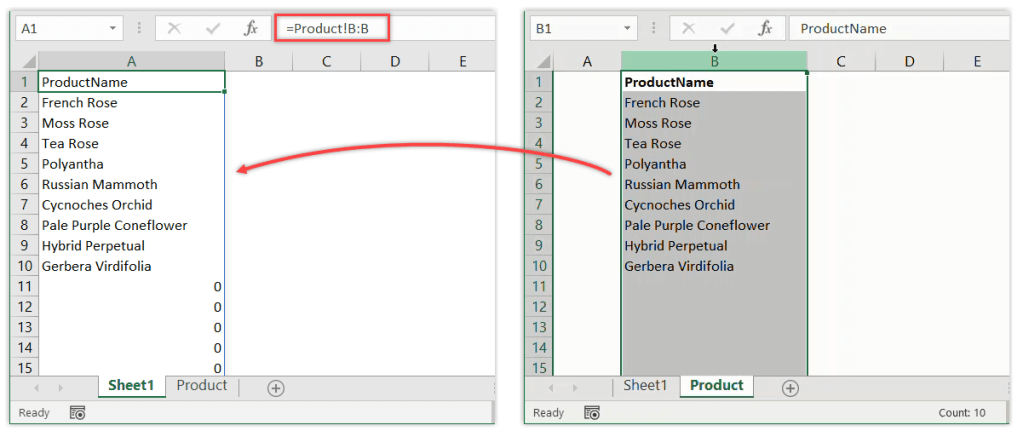
Before diving into linking formulas, it's crucial to understand how Excel references sheets:
- Use an exclamation mark ( ! ) to separate sheet names from the cell reference.
- Single quotes ('') around sheet names with spaces or special characters to avoid confusion.
- For example,
'Sheet2'!A1would reference cell A1 in 'Sheet2'.
Basic Formula Linking

To link formulas across sheets, follow these steps:
- Navigate to the destination sheet where you want the formula to appear.
- Enter the formula that references a cell in another sheet. For instance, if you're on Sheet1 and want to reference a value from A2 in Sheet2, you would type:
='Sheet2'!A2 - Extend the formula as needed. If you want to perform calculations with data from multiple sheets, continue by adding standard Excel functions.
Advanced Techniques for Linking Formulas
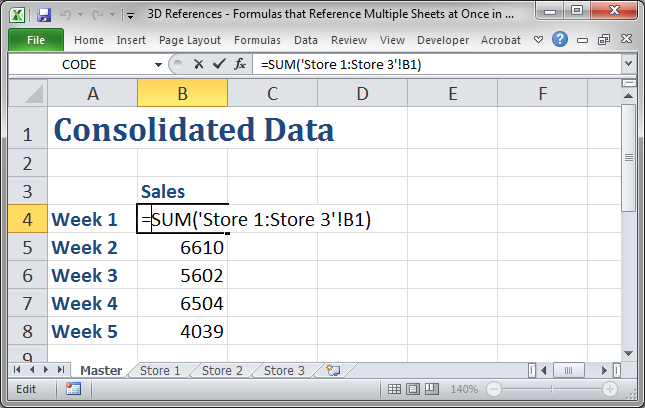
Using Named Ranges

Named ranges make your formulas more readable and manageable:
- Define the range: Go to Formulas > Name Manager > New, name your range, and select the cells.
- Link the named range: Instead of cell references, use the named range in your formula, e.g.,
=Sheet1!IncomeTotalif “IncomeTotal” is the name for A2:A100 on Sheet1.
VLOOKUP Across Sheets

Perform lookups across multiple sheets by combining VLOOKUP with sheet references:
=VLOOKUP(A2,‘DataSheet’!A1:E100,3,FALSE)
Here, VLOOKUP searches for a match in the third column of a table in ‘DataSheet’.
3-D References
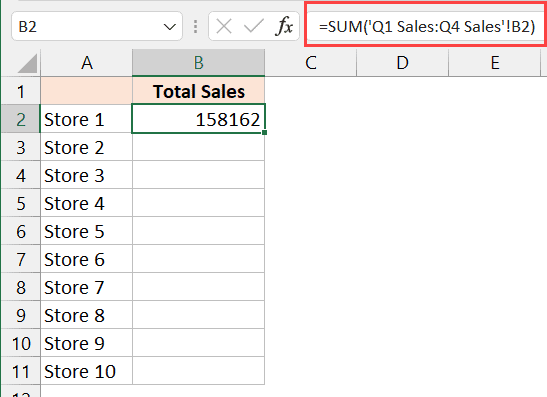
For a summary across multiple sheets:
=SUM(Sheet1:Sheet3!A1)
This sums up cell A1 from Sheet1 through Sheet3.
Common Pitfalls and How to Avoid Them

- Sheet Naming: Avoid spaces or special characters in sheet names or use quotes if necessary.
- Broken Links: When copying or moving sheets, ensure that references update correctly.
- Performance Issues: Excessive linking can slow down your Excel file. Use it judiciously or consider consolidating data on a single sheet.
- Error Handling: Implement error handling within your formulas to manage missing or incorrect data references.
💡 Note: Remember to save and backup your workbook frequently. Mistakes can happen, and you'll want to have a copy of your work.
In summary, linking formulas across sheets is a powerful tool in Excel, offering enhanced data management and analysis capabilities. By understanding the basics of sheet references and mastering advanced techniques, you can streamline your workflow, reduce errors, and unlock the full potential of Excel for data manipulation and presentation.
How do I reference a cell from another sheet in Excel?

+
To reference a cell from another sheet in Excel, use the sheet name followed by an exclamation mark and the cell reference, like this: ‘Sheet2’!A1.
Can I link data across workbooks?

+
Yes, you can link data across workbooks using external references. The syntax is slightly different, including the workbook path in brackets: =‘[WorkbookName.xlsx]SheetName’!A1.
What if my formula references a sheet that gets deleted?

+
Excel will show an error if you reference a deleted sheet. Use the ‘Remove Arrows’ feature in the Formula Auditing tool to fix broken links or use the IFERROR function to handle such cases gracefully.



