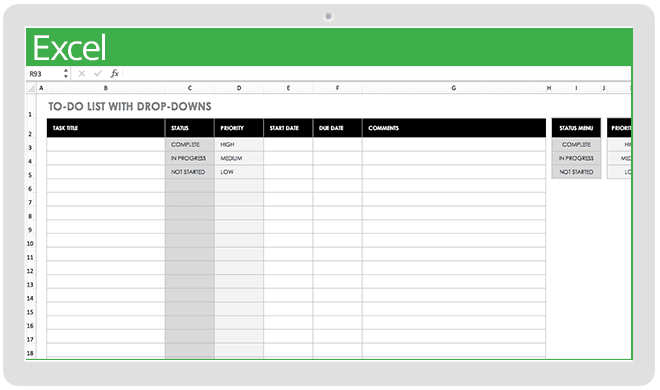5 Proven Methods to Master Excel Sheets Fast

Are you finding it difficult to get around the complex world of Excel sheets? Whether you're a business professional, a student, or just someone who wants to organize data efficiently, mastering Excel can significantly boost your productivity. In this comprehensive guide, we'll explore five proven methods to help you master Excel sheets quickly and effectively.
The Importance of Excel Skills in Today's Digital World

Before we dive into the methods, let's briefly understand why mastering Excel is crucial:
- Data Management: Excel is a powerful tool for organizing and managing large datasets.
- Analysis and Reporting: With Excel, you can perform complex analyses and create dynamic reports.
- Automation: Automating repetitive tasks can save you hours, making your work more efficient.

Method 1: Start with Excel Basics

If you're new to Excel or need a refresher, starting with the basics is essential. Here are the steps to get you started:
- Navigating the Ribbon: Understand the layout of the Excel interface, including the Ribbon and the Quick Access Toolbar.
- Cell Operations: Learn how to enter data, select cells, and perform basic operations like copying, pasting, and formatting.
- Formulas and Functions: Get familiar with essential functions like SUM, AVERAGE, IF, VLOOKUP, and how to use them effectively.
Beginner’s Tip

💡 Note: Practice these basics with small datasets initially to avoid feeling overwhelmed by complex spreadsheets.
Method 2: Utilize Online Resources for Learning

The internet is brimming with resources for learning Excel. Here are some of the most effective:
- YouTube Tutorials: Channels like ExcelIsFun, MyOnlineTrainingHub, or ExcelTips provide free video tutorials on various Excel topics.
- MOOCs and Online Courses: Websites like Coursera, Udemy, or LinkedIn Learning offer structured courses on Excel at various levels.
- Websites: Exceljet, Chandoo, and Excel Easy are great for articles, tips, and downloadable practice files.
🌐 Note: Ensure that you choose resources that align with your learning style and the specific Excel skills you want to master.
Method 3: Engage in Practical Exercises

Practical experience is key in mastering Excel. Here's how you can practice:
- Excel Challenges: Participate in online Excel challenges or set up your own challenges to solve.
- Data Entry Tasks: Perform real-world tasks like organizing financial data or creating project timelines.
- Project-Based Learning: Work on small to medium projects that require you to use Excel's advanced features like PivotTables, Data Validation, and Conditional Formatting.
Method 4: Master Advanced Excel Features

To truly become proficient in Excel, you need to dive into its advanced capabilities:
| Feature | What it Does |
|---|---|
| PivotTables | Summarize and analyze data in different ways without altering the original dataset. |
| VBA Macros | Automate repetitive tasks using Visual Basic for Applications programming. |
| Advanced Filtering | Extract data that meets specific criteria from larger datasets. |
| Power Query | Connect, transform, and load data from various sources into Excel for analysis. |
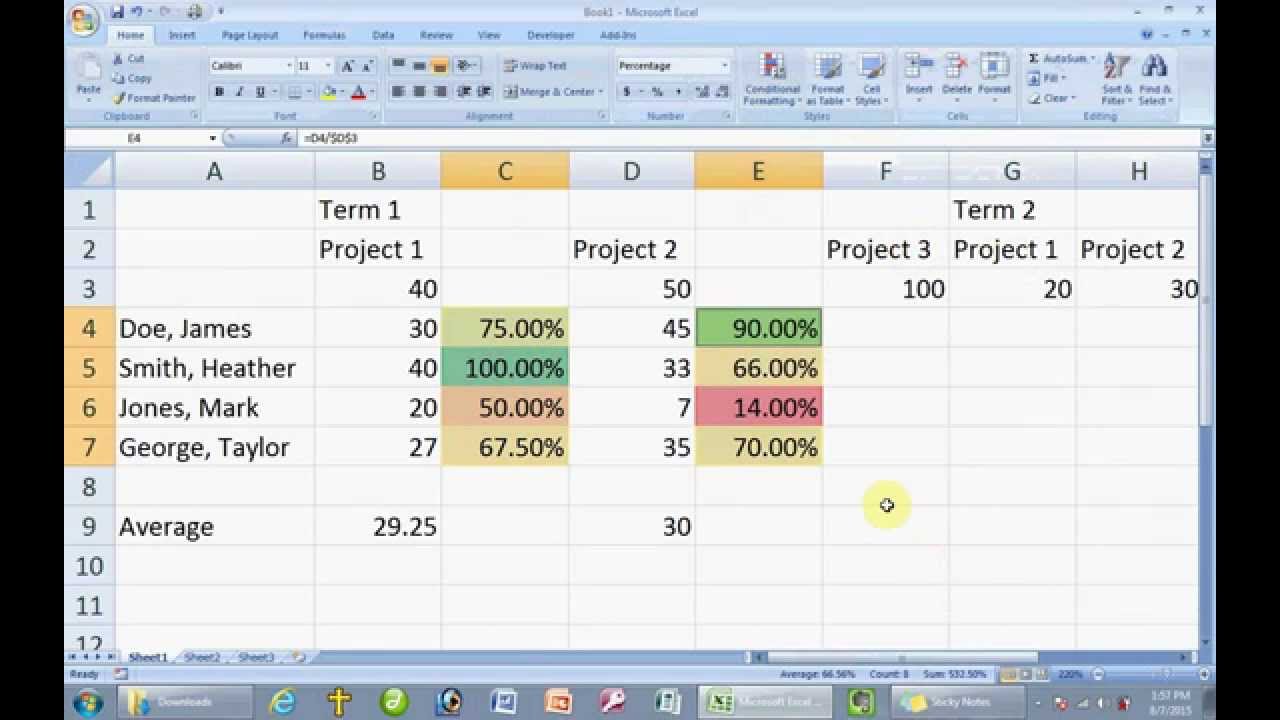

🛠️ Note: Advanced features might seem daunting at first, but they unlock Excel's full potential, making your data management tasks much more efficient.
Method 5: Continuous Learning and Community Involvement

Lastly, keep learning and stay engaged:
- Stay Updated: Excel updates frequently, bringing new features and functions. Keep up with Excel blogs, forums, and official Microsoft releases.
- Join Excel Communities: Platforms like Reddit's r/excel or Stack Overflow's Excel tag are great for troubleshooting and learning from others.
- Workshops and Seminars: Attend in-person or virtual events where Excel experts share insights and tricks.
To Wrap Up

Excel is a vast and dynamic tool that, when mastered, can provide immense value in data analysis, automation, and efficient workflow management. By starting with the basics, leveraging online resources, engaging in practical exercises, learning advanced features, and continuously staying involved in the Excel community, you set yourself up for success. Remember, practice is your best friend in this journey. With dedication and the right approach, you'll soon find yourself navigating through Excel sheets with ease and confidence.
What are the most important Excel functions for beginners to learn?

+
Beginners should focus on functions like SUM, AVERAGE, IF, VLOOKUP, and basic arithmetic operations to get started with Excel.
How can I automate my workflow using Excel?

+
Excel’s VBA (Visual Basic for Applications) allows for automation. You can record macros for repetitive tasks or write custom scripts for more complex operations.
Are there any Excel certifications worth pursuing?

+
Yes, Microsoft offers certifications like the Microsoft Office Specialist: Excel Associate and Excel Expert, which can add significant value to your resume.
How often does Excel get updated?

+
Microsoft typically releases new Excel features with major updates to Microsoft 365. These updates can occur several times a year.