How to Sort Excel Sheets Alphabetically in Minutes

If you're managing a large amount of data across numerous sheets in Microsoft Excel, organizing them alphabetically can dramatically enhance your productivity and ease of use. In just minutes, you can transform a chaotic workbook into a neatly ordered repository of information. Let's dive into how you can sort Excel sheets alphabetically.
Understanding the Need for Alphabetical Sorting

Before we delve into the steps, it's crucial to understand why sorting sheets alphabetically is beneficial:
- Quick Navigation: Finding the desired sheet becomes faster and less error-prone.
- Maintaining Order: When dealing with collaborative work, having sheets sorted alphabetically ensures everyone accesses data in a consistent manner.
- Better Presentation: A well-organized workbook looks more professional and facilitates understanding.
How to Sort Excel Sheets Alphabetically

Here's a step-by-step guide to sorting your Excel sheets in alphabetical order:
Step 1: Open Your Excel Workbook

Begin by opening the Excel workbook that contains the sheets you want to sort. Ensure you have the workbook saved to avoid losing any unsaved changes.
Step 2: Unhide Hidden Sheets (if applicable)

If any sheets are hidden, you need to unhide them before sorting. To do this:
- Right-click on any visible sheet tab.
- Choose “Unhide…” from the context menu.
- Select the sheets you want to unhide and click OK.
🔍 Note: Only visible sheets will be sorted; hidden sheets will remain hidden and out of order.
Step 3: Selecting Sheets for Sorting

You can choose to sort all sheets or select specific ones:
- For sorting all sheets: Left-click the first sheet tab, scroll to the last tab, hold Shift, and left-click the last sheet tab.
- For selecting specific sheets: Hold the Control key (Command key on Mac) while clicking the tabs you want to sort.
Step 4: Macro for Sorting Sheets

Since Excel doesn’t have a built-in feature for sorting sheets, we’ll use a macro:
- Open the Visual Basic for Applications (VBA) by pressing Alt + F11 or through the Developer tab.
- Go to Insert > Module to create a new module.
- Copy and paste the following code:
- Close the VBA Editor.
Sub SortSheets() Dim i As Integer Dim j As Integer Dim numSheets As Integer numSheets = ActiveWorkbook.Sheets.CountFor i = 1 To numSheets - 1 For j = i + 1 To numSheets If UCase(Sheets(j).Name) < UCase(Sheets(i).Name) Then Sheets(j).Move Before:=Sheets(i) End If Next j Next i
End Sub
Step 5: Running the Macro

To run the macro:
- In the Developer tab, click on “Macros”.
- Select “SortSheets” and click “Run”.
Step 6: Checking the Results

After running the macro, your sheets should now be sorted in alphabetical order. Scroll through your workbook to confirm.
Tips for Better Organization

Beyond sorting sheets alphabetically, consider these additional tips:
- Color Coding: Use different colors for the sheet tabs to categorize data further.
- Naming Conventions: Establish a standard for sheet names, like prefixing with dates or project codes.
- Grouping: Use groups or folders within your workbook for more complex data sets.
In summary, sorting Excel sheets alphabetically is a straightforward process that can save you a lot of time when dealing with large workbooks. By following these steps, you ensure that your data is organized, accessible, and easier to manage. Remember that keeping your sheets sorted not only aids in your personal productivity but also fosters better collaboration with colleagues who might need to access or edit the workbook.
Can I sort sheets in ascending or descending order?
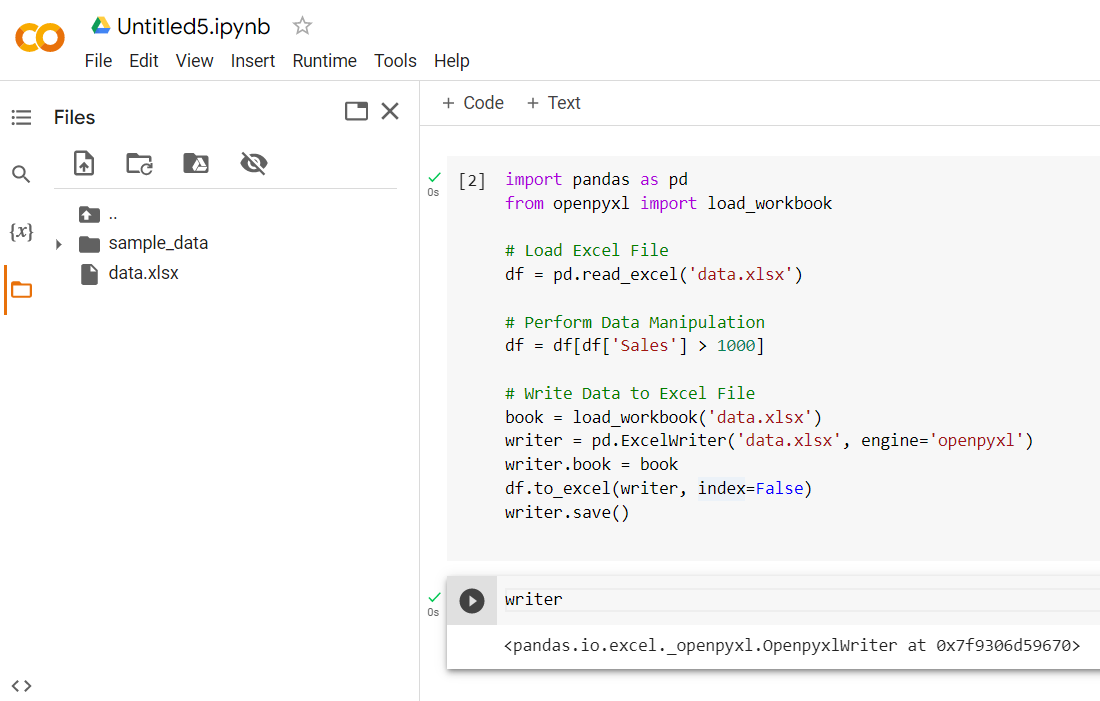
+
Yes, you can modify the macro code to sort in descending order by changing the comparison operator from “<” to “>”.
What if my workbook has hidden sheets?

+
You should unhide all sheets before running the sorting macro. Hidden sheets will remain hidden and unsorted.
Does this method work for Excel on Mac?

+
Yes, the VBA code for sorting sheets works on both Windows and Mac versions of Excel.
Is it possible to automate the sorting process?

+
You can set up the macro to run automatically by using an Auto_Open event in VBA, or you can create a button that triggers the sorting macro with a single click.
Can I sort based on criteria other than alphabetical order?
+With VBA, you can modify the sorting logic to sort by date, project code, or any other criteria by adjusting the comparison logic within the macro code.