7 Tips for Keeping Self-Employed Paperwork Organized

Being self-employed comes with its unique set of challenges, but few are as daunting as keeping your paperwork in order. Proper organization not only saves time but can also prevent stress and potential legal issues. This blog post aims to provide you with seven essential tips to keep your self-employment paperwork organized and accessible.
1. Develop a Filing System

The first step to managing your paperwork is to establish a systematic filing system. Here’s how you can do it:
- Choose a Method: Decide whether you want to go digital with software like Google Drive or Dropbox or prefer physical files. Both have their advantages.
- Categorize Documents: Divide your documents into categories such as income, expenses, tax-related, contracts, insurance, and legal documents.
- Label Clearly: Use clear labels for your files or folders. For digital files, use folders with descriptive names, and for physical files, use color-coded labels for quick identification.

💡 Note: Consistency is key. Stick to your chosen system to avoid confusion in the future.
2. Use Digital Tools

In the digital age, numerous tools can help manage your paperwork:
- Accounting Software: Tools like QuickBooks or FreshBooks can manage invoices, expenses, and prepare for tax time.
- Apps for Receipts: Use apps like Expensify or Shoeboxed to scan and organize your receipts.
- Cloud Storage: Services like Dropbox or Google Drive are perfect for keeping backups and accessing your documents from anywhere.

📝 Note: Remember to secure your digital documents with strong passwords and regular backups.
3. Regularly Sort and Purge

To prevent an overwhelming accumulation of paperwork:
- Schedule Regular Sorting: Set a recurring date or time to sort through your documents.
- Keep What’s Necessary: Retain documents for the legally required period, typically seven years for tax purposes, and shred or delete unnecessary files.
4. Implement a Receipt Management System

Receipts are often overlooked but are crucial for tax deductions:
- Immediate Record: Record or scan receipts immediately upon purchase.
- Organization: File them by date, expense type, or project. Use digital tools to tag and categorize them effectively.
- Archival: Keep both physical and digital copies if possible.
| Document Type | Retention Period |
|---|---|
| Bank Statements | 7 years |
| Receipts for Taxes | 7 years |
| Employment Records | Permanently |
| Legal Contracts | Permanently |

5. Regular Tax Planning

Staying ahead in tax preparation:
- Quarterly Reviews: Set up regular check-ins to update your financial records and assess your tax obligations.
- Estimate Taxes: Calculate your estimated taxes and make quarterly payments to avoid penalties.
📍 Note: Consider consulting a tax professional if taxes are overwhelming or complex.
6. Backup Your Records

Ensure your documents are safe:
- Physical Backups: Use external hard drives or USBs to store copies of digital documents.
- Cloud Storage: Use multiple cloud storage services for added security.
- Fireproof and Waterproof Safe: Consider a safe for physical documents.
7. Set Reminders

Stay on top of deadlines and important dates:
- Use Calendar: Add key dates like tax deadlines, contract renewals, or annual reviews to your calendar.
- Alerts: Set reminders for routine tasks like sorting documents or backing up files.
Summarizing the key points from the tips outlined above, organizing your self-employed paperwork involves setting up a systematic filing system, leveraging digital tools for efficiency, and practicing regular document management. A good filing system helps in quick retrieval of documents, while digital tools can automate and streamline the process. Regularly sorting through and purging unnecessary documents keeps your system clean and efficient, while managing receipts ensures you don't miss out on tax deductions. Tax planning, document backups, and setting reminders all contribute to a well-organized and stress-free work environment. By implementing these strategies, you can focus more on your business growth and less on administrative tasks.
How often should I back up my business documents?
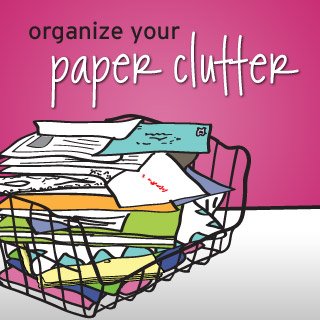
+
It’s recommended to back up your business documents at least once a week if they’re digital. For physical documents, consider a monthly review and backup process.
Can I use my smartphone for receipt management?

+
Yes, there are numerous apps designed to scan receipts using your smartphone camera, organizing them into digital folders or cloud storage for easy retrieval.
What should I do if I lose an important document?

+
If you lose a document, check your backup systems first. If backups are unavailable, recreate the document from memory or duplicate records, or contact the issuing party for a replacement.



