How Tableau Manages Excel Sheets: A Simple Guide
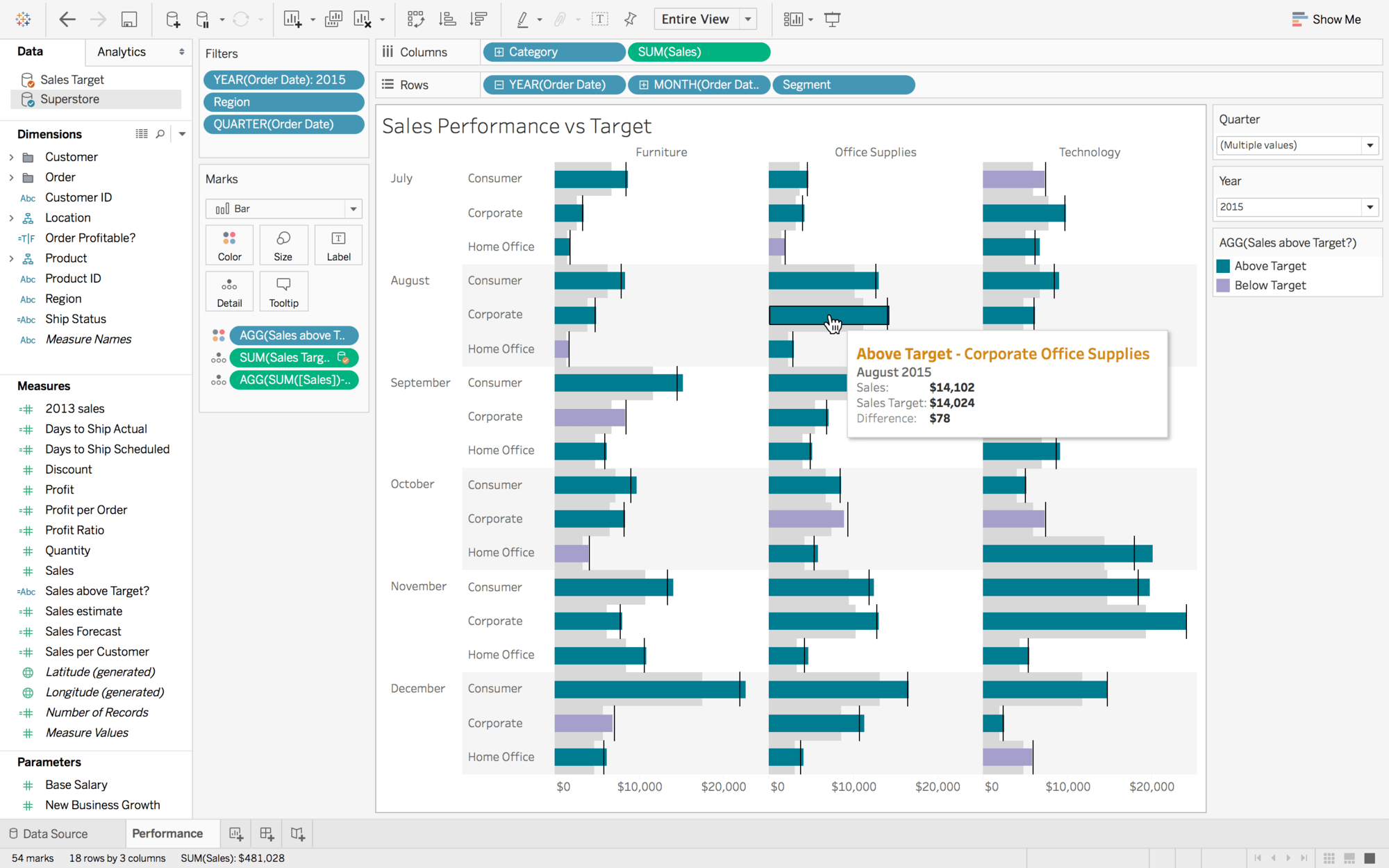
Understanding Tableau’s Integration with Excel

Tableau has emerged as a pivotal tool for businesses and data analysts seeking to turn raw data into insightful visualizations. Its ability to integrate seamlessly with various data sources, particularly Microsoft Excel, is one of its strongest features. This guide will explore how Tableau manages Excel sheets, offering you a comprehensive look at importing, preparing, and visualizing your Excel data in Tableau.
Importing Excel Data into Tableau

The first step in leveraging Excel data in Tableau is importing it. Here’s how you can do it:
- Direct Connection: Tableau allows users to connect directly to an Excel file. This method keeps the data synchronized, so any updates in Excel are reflected in Tableau after refreshing the connection.
- Extract: Alternatively, Tableau can create an extract of the Excel data, which provides better performance for large datasets but does not automatically update with changes in the source Excel file.
Steps to Import Excel Data
- Open Tableau and select “Microsoft Excel” from the Connect pane.
- Navigate to your Excel file and select it. Tableau supports .xls and .xlsx file formats.
- Choose between connecting live or creating an extract. For large datasets, consider creating an extract to improve performance.
- Tableau will open the Excel Workbook and list all sheets, named ranges, or tables. Select the ones you wish to analyze.
- Drag and drop the sheets or tables to the Data Source pane. Tableau automatically detects data types but might need manual adjustments for accuracy.
Data Preparation in Tableau

After importing the data, the next step is preparing it for analysis:
- Cleaning Data: Look for and address common issues like duplicates, NULL values, or errors in your data.
- Data Transformation: Use Tableau’s data transformation tools like split, pivot, and join to restructure your data for analysis.
- Setting up Relationships: Define relationships between different Excel sheets or tables to create a comprehensive data model.
❗ Note: If your data has inconsistencies, like different date formats or misspellings, take time to clean this up to ensure accurate analysis.
Visualizing Excel Data in Tableau

Once your data is prepared, visualization is where Tableau shines:
- Choosing the Right Chart: Based on the nature of your data and what insights you want to convey, choose from bar charts, line graphs, pie charts, maps, etc.
- Drag-and-Drop: Use Tableau’s intuitive interface to drag data fields onto rows, columns, and shelves to create visual representations.
- Advanced Visuals: Employ features like parameters, sets, and calculated fields to enhance your visualizations.
💡 Note: For beginners, starting with a few basic chart types like bar charts or line graphs can help you get accustomed to Tableau's interface.
Advanced Features in Tableau for Excel Data

Tableau offers advanced features to take your Excel data analysis to the next level:
Calculated Fields

Create custom calculations directly in Tableau, allowing for complex data manipulation:
- Basic calculations like sum, average, or percentage of total.
- Complex calculations using Tableau's IF, CASE, and logical statements to segment your data or create conditional visual elements.
Parameters and Sets

These dynamic features help in interactive analysis:
- Parameters: Add controls to your visualization that users can adjust to interact with the data, like changing thresholds or selecting different categories.
- Sets: Group data points based on specific criteria to compare subsets of your data.
Joining and Blending Data

If your Excel files contain data from different sources, Tableau allows for:
- Joins: Merge datasets from different Excel sheets or files based on common columns.
- Blending: Combine data from different data sources, including Excel, without requiring a common key.
💡 Note: When blending data, ensure that your data has a common field to relate, even if not joined, for accurate results.
Publishing and Sharing Visualizations

After creating your visualizations, Tableau provides options to share or publish:
- Save and share your workbook locally.
- Publish to Tableau Public, a free service for sharing interactive visualizations online.
- Publish to Tableau Server or Tableau Online for enterprise-level sharing and interaction.
💡 Note: Be cautious with sensitive data when publishing to public platforms, ensuring compliance with data privacy laws and company policies.
Keeping Your Data Secure in Tableau

Data security is paramount in any analysis tool:
- Data Source Filters: Limit the data brought into Tableau by filtering out sensitive information.
- Row-Level Security: Control data access based on user credentials, ensuring users only see data relevant to them.
- Encryption: Secure your Excel files and Tableau Server with encryption to protect data in transit and at rest.
In summary, Tableau’s ability to manage Excel sheets provides a robust environment for data analysis and visualization. It supports straightforward importing, data preparation, and offers a range of advanced features to enhance your analysis. By following these steps and utilizing the provided notes, you can maximize the potential of your Excel data within Tableau, leading to clearer insights, better decision-making, and more engaging presentations of your data.
Can I update my Excel data in real-time within Tableau?

+
Yes, by establishing a live connection, your Excel data will update in real-time within Tableau, provided you refresh the data source.
What should I do if my Excel data has inconsistencies?

+
Spend time cleaning your data before or within Tableau. Use Tableau’s data cleaning tools or Excel’s data validation features to correct or normalize data.
How can I share my Tableau visualizations with Excel data?

+
Tableau offers various sharing options like Tableau Public, Tableau Server, or Tableau Online. Depending on your data’s sensitivity and intended audience, choose the appropriate platform.



