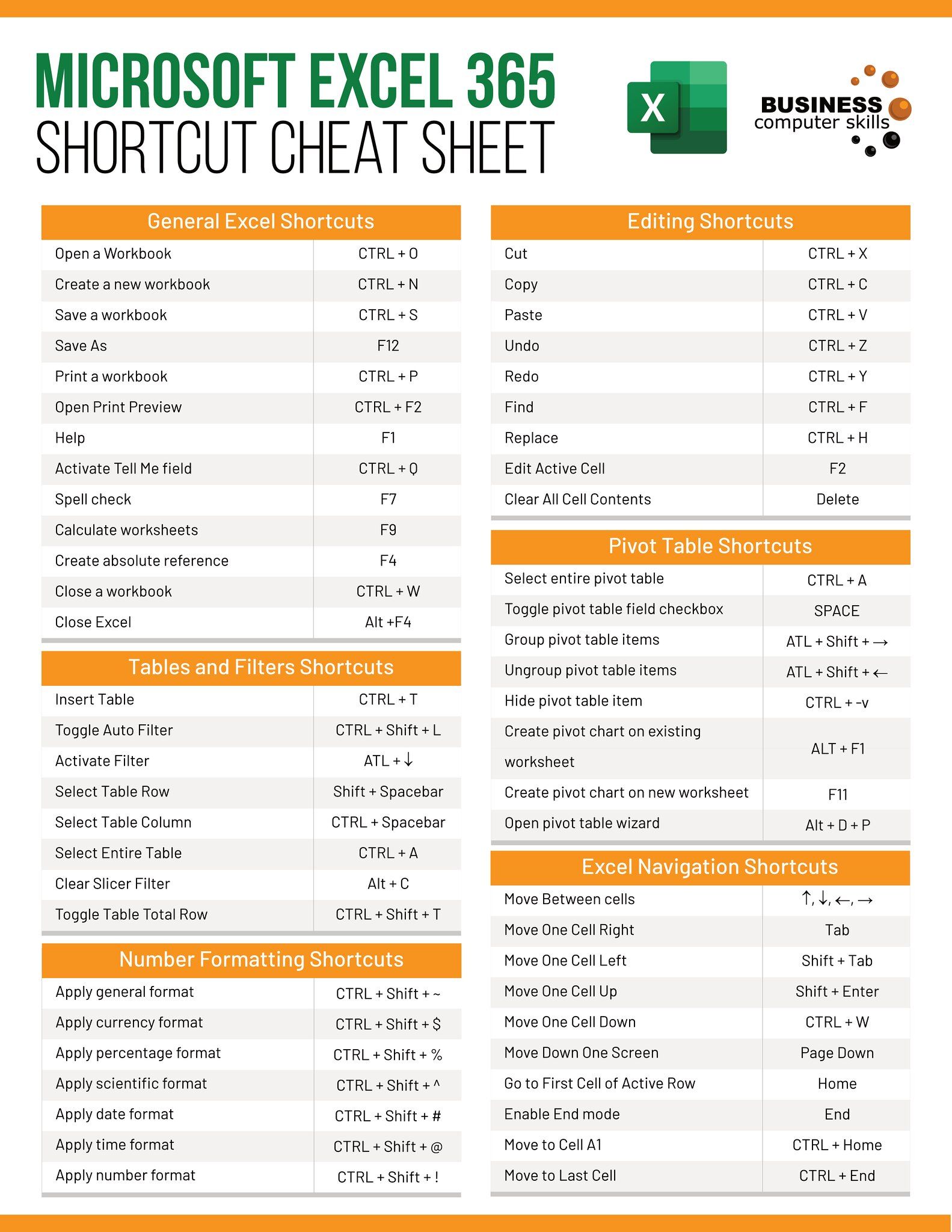5 Easy Steps to Crafting a Balance Sheet in Excel

Understanding your company's financial position is crucial, and one of the best tools for that is the balance sheet. Excel is a versatile tool for creating financial statements, including balance sheets, offering an accessible way to manage and analyze your financial data. Here are five straightforward steps to help you craft a balance sheet in Excel:
Step 1: Set Up Your Spreadsheet

- Open Excel and create a new workbook.
- Name the first sheet ‘Balance Sheet’ for clarity.
- In cell A1, type “Company Name”, and in cell A2, type “Date” to input your company’s name and the date of the balance sheet respectively.

Step 2: Structure the Balance Sheet

- In cell A3, type “Assets”. Below it, you’ll list categories like Current Assets and Non-Current Assets.
- Jump to cell C3 and type “Liabilities & Equity” for the right side of the balance sheet.
- Use columns for easy readability:
- Column A: Assets and Liabilities/Equity Categories
- Column B: Current Year’s Values
- Column C: Previous Year’s Values (optional)
| Section | Subcategory | Details |
|---|---|---|
| Assets | Current Assets | Cash, Accounts Receivable, Inventory |
| Non-Current Assets | Property, Plant, and Equipment; Long-term Investments | |
| Liabilities & Equity | Current Liabilities | Accounts Payable, Short-term Debt |
| Non-Current Liabilities | Long-term Debt, Deferred Taxes | |
| Owner's Equity | Retained Earnings, Common Stock |

💡 Note: Ensure that the total of liabilities and equity matches the total assets to balance the sheet.
Step 3: Enter Your Data

- Fill out the assets, liabilities, and equity values according to your company’s accounting records.
- Keep everything consistent; if possible, use actual data or make sensible estimates for educational purposes.
Step 4: Calculate Totals

- Sum up each category (like Total Current Assets) in separate rows.
- In cell B14 (or the row where Total Assets should appear), type “=SUM(B5:B13)” for current and non-current assets.
- Similarly, calculate totals for liabilities and equity.

Step 5: Verify and Format

- Ensure the total assets equal the total liabilities plus equity, demonstrating balance.
- Format your balance sheet using Excel’s formatting tools:
- Make headers bold and use different fonts or colors for distinction.
- Apply borders to separate sections visually.
- Consider using conditional formatting to highlight values that might need attention, like negative equity or significant asset changes.
By following these five steps, you can craft a reliable balance sheet in Excel, providing a clear snapshot of your company's financial health. This tool not only helps in understanding your financial situation but also in decision-making for future business strategies and growth.
Why is it important to balance the sheet?

+
A balance sheet shows the financial health of a company by comparing assets to liabilities and equity. If the sheet is not balanced, it suggests there might be errors in data entry, calculation, or understanding of financial principles, which can mislead stakeholders about the company’s financial position.
Can I use this method for personal finance?

+
Yes, this method works well for personal finance. By adapting the categories to personal assets like savings, investments, property, and personal liabilities like loans or credit card debt, you can create a balance sheet for your personal financial planning.
How often should I update my balance sheet?

+
Balance sheets should be updated at least quarterly for businesses, but small businesses might find monthly updates helpful. For personal finance, updating the balance sheet whenever there’s a significant change in your financial situation or annually for review can be beneficial.