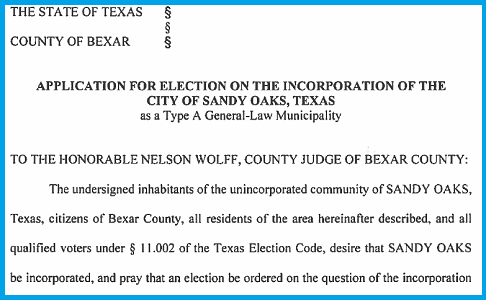Mastering Excel: Hide Sheets in Seconds

If you've ever worked with Microsoft Excel, you understand the importance of managing multiple worksheets within a single workbook. Sometimes, for clarity, security, or organization, you might want to hide certain sheets from view. This article will guide you through various methods to hide sheets in Excel quickly and efficiently, ensuring you maintain a clutter-free workspace.
Why Hide Sheets in Excel?
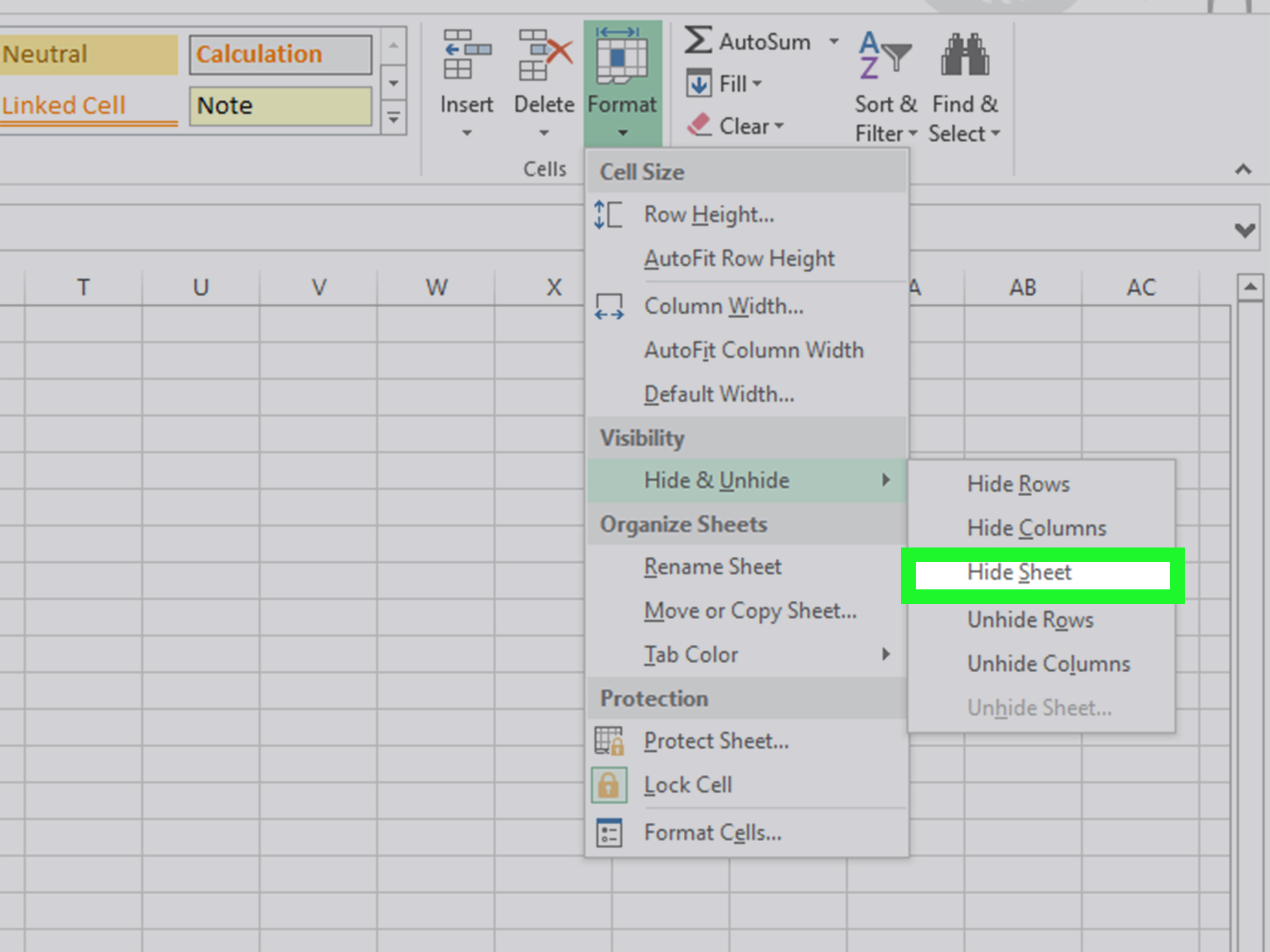
Before we delve into the technical aspects, let’s discuss the reasons for hiding sheets:
- Presentation: When presenting data, hiding sheets that contain background calculations or sensitive data can make your workbook cleaner and more focused on the relevant information.
- Security: Some data might be sensitive or not meant for everyone’s eyes. Hiding sheets can help in reducing accidental exposure.
- Organization: As workbooks grow in complexity, hiding non-essential sheets can improve navigational ease and reduce confusion.
🔐 Note: Hiding sheets does not secure your data from anyone who knows how to unhide sheets. For real security, consider using Excel’s protection features.
How to Hide a Sheet in Excel

There are a few straightforward methods to hide sheets in Excel:
Using the Context Menu

- Right-click on the tab of the sheet you wish to hide.
- From the dropdown menu, select Hide.
👀 Note: The tab of the hidden sheet will disappear, but you can still see the data if you use formulas or chart references from that sheet.
Using Excel’s Ribbon

- Navigate to the Home tab in the Excel Ribbon.
- In the Cells group, click on Format.
- Under the Visibility section, select Hide & Unhide, then click on Hide Sheet.
Via Keyboard Shortcuts

While Excel lacks a direct shortcut for hiding sheets, here’s how you can set one up:
- Press Alt + F11 to open the Visual Basic Editor.
- In the left pane, locate your workbook and insert a new module.
- Paste the following code into the module:
| Keyboard Shortcut | VBA Code |
|---|---|
| Ctrl + Shift + H |
Sub HideActiveSheet()
ActiveSheet.Visible = xlSheetHidden
End Sub
|

- Close the Visual Basic Editor and press Ctrl + Shift + H to hide the active sheet.
🛠️ Note: VBA macros require you to enable the Developer tab first, which might not be available by default in newer versions of Excel.
Advanced Techniques

Hiding Multiple Sheets at Once

To hide multiple sheets:
- Select adjacent sheets by clicking the first sheet tab, holding down Shift, and then clicking the last tab you want to select.
- For non-adjacent sheets, hold Ctrl while clicking each tab.
- Right-click on one of the selected tabs and choose Hide.
Very Hidden Sheets

Excel offers a more secure option known as Very Hidden. Here’s how:
- Use VBA to set the sheet visibility to xlSheetVeryHidden:
Sub VeryHideSheet()
Sheet1.Visible = xlSheetVeryHidden
End Sub
🔒 Note: Very hidden sheets are not accessible via Excel’s UI and require VBA to be unhidden.
Unhiding Sheets

To unhide sheets:
- Right-click on any sheet tab.
- Choose Unhide.
- Select the sheet you want to unhide from the list that appears.
🔍 Note: Only sheets that are hidden through the context menu or ribbon can be unhidden this way. Very hidden sheets require VBA or Excel’s Format Cells dialog.
Throughout your journey in Excel, hiding sheets can significantly streamline your work. It helps maintain organization, enhance presentation, and keep sensitive data hidden from unintended viewers. Remember, while hiding sheets is straightforward, securing your data involves more than just hiding; consider using Excel's protection features for comprehensive data management. Additionally, if you're working collaboratively, inform team members about which sheets are hidden and why, to maintain workflow transparency. Whether you're a beginner or an advanced user, these techniques for hiding sheets in Excel will undoubtedly make your data management more efficient, allowing you to work smarter, not harder, with Excel.
Can I hide multiple sheets at once?

+
Yes, you can hide multiple sheets by selecting them all at once, either by holding Shift or Ctrl, then right-clicking to hide.
Is there a difference between hidden and very hidden sheets?

+
Yes, Very Hidden sheets are not listed in the Unhide dialog and require VBA to be accessed or unhidden.
How can I unhide a very hidden sheet?

+
Use VBA to unhide very hidden sheets. Open the VBA editor, go to the Properties Window, and change the Visible property to -1 – xlSheetVisible.