Duplicate an Excel Sheet in Seconds: Easy Guide

In the fast-paced world of business and finance, efficiency is key. One of the most common tasks for Excel users is duplicating a sheet, whether it be for creating a backup, comparing data sets, or simply to use a template for different scenarios. Excel, a powerful tool in Microsoft Office Suite, allows users to duplicate sheets in various ways, each catering to different needs and preferences. This guide will provide an easy-to-follow tutorial on how to duplicate an Excel sheet quickly, enhancing your productivity and workflow efficiency.
Why Duplicate Excel Sheets?

Before we dive into the steps, understanding why you might want to duplicate an Excel sheet is beneficial:
- Backup: To save your work in case of any accidental data loss or changes.
- Template Creation: For using a preset format for repetitive tasks.
- Data Comparison: Duplicating a sheet to compare datasets side by side.
- Work Distribution: When collaborating on a project, where different parts of the work need to be done simultaneously.
How to Duplicate an Excel Sheet
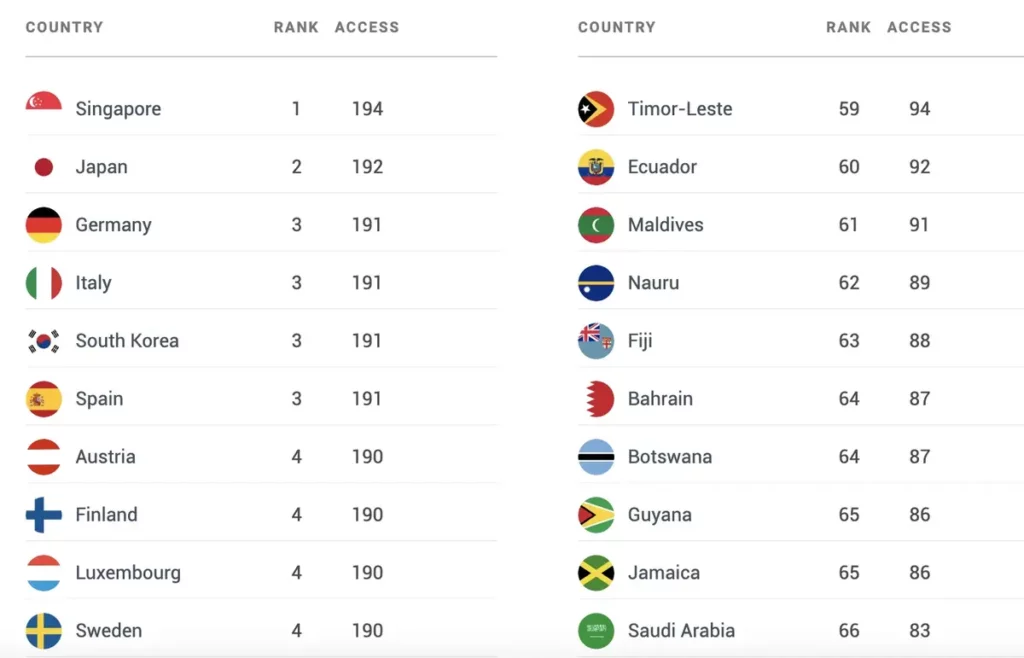
There are several methods to duplicate a sheet in Excel. Below, we’ll explore three common approaches:
Method 1: Using the Mouse

This method is the simplest if you’re looking for a quick way to duplicate a sheet:
- Hover your mouse over the sheet tab you wish to duplicate.
- Right-click on the sheet tab.
- Select Move or Copy from the dropdown menu.
- In the dialog box, choose where you want the duplicate to appear.
- Ensure Create a copy is checked.
- Press OK.
Method 2: Keyboard Shortcut

For those who prefer keyboard shortcuts:
- Hold down Ctrl (Windows) or command (Mac), then click on the sheet tab, and drag it to the desired location. Release when you’ve selected where you want the copy to appear.
Method 3: Using VBA Macro

If you duplicate sheets often, automating this task can save time:
Sub DuplicateSheet()
Dim ws As Worksheet
Set ws = ThisWorkbook.Sheets(“SheetName”)
ws.Copy After:=ThisWorkbook.Sheets(ThisWorkbook.Sheets.Count)
End Sub
💡 Note: Replace “SheetName” with the name of the sheet you want to duplicate. Running this macro will duplicate the sheet at the end of the workbook.
Managing Your Duplicated Sheets

After you’ve duplicated your sheet, here are some tips to manage your new Excel sheets effectively:
- Rename Sheets: Right-click on the new sheet’s tab and select Rename to give it a descriptive name.
- Sort Sheets: Use the right-click menu to Move or Copy sheets to organize them in a logical order.
- Delete Unnecessary Sheets: If you’re working with sensitive data, deleting any unnecessary duplicated sheets can protect against data breaches.
In a corporate setting, the ability to duplicate sheets efficiently can lead to significant time savings. Whether it's for financial reporting, data analysis, or project management, having a quick method at hand can make all the difference. Excel's versatility in this area makes it indispensable for professionals who deal with data regularly.
Can I duplicate multiple Excel sheets at once?

+
Yes, you can select multiple sheets by holding down the Ctrl key (or command on Mac) while clicking on each tab, then drag or use the “Move or Copy” dialog to duplicate all selected sheets at once.
What happens if I duplicate a sheet with formulas?

+
All formulas, as well as data, will be duplicated. However, if the formulas reference external cells or sheets, you might need to update those references manually to reflect the new sheet structure.
How can I automate the process of duplicating sheets regularly?

+
You can use VBA macros to automate repetitive tasks like sheet duplication. By writing a script like the one provided above, you can create a button or assign a shortcut key to run the macro whenever you need it.



