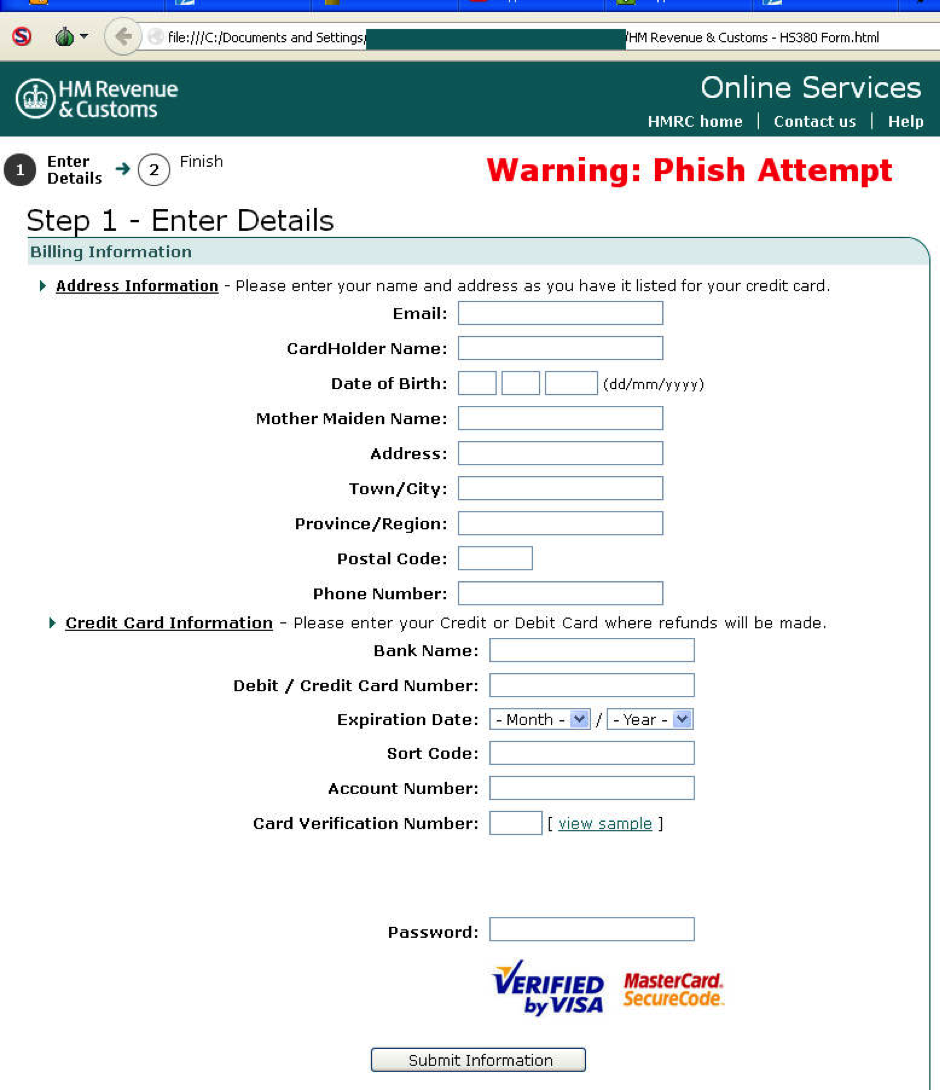5 Proven Ways to Crack Excel Password Protection

In a digital age where information security is paramount, Excel password protection has become a standard practice for safeguarding sensitive data. Whether it's financial records, personal notes, or proprietary business information, encrypting Excel spreadsheets ensures that only authorized individuals can access the data. However, there might be legitimate reasons to retrieve this information, like forgotten passwords or inherited spreadsheets. Here's a deep dive into five proven ways to crack Excel password protection.
Method 1: Brute Force Attack

The most straightforward yet time-consuming method to bypass Excel password protection is through a brute force attack. This approach involves trying every possible combination of characters until the correct password is found. Here’s how to execute a brute force attack:
- Use specialized software like John the Ripper or Hashcat designed for brute-force attempts.
- Set parameters for character sets (e.g., alphanumeric, special characters).
- Start the attack by initiating the program.
🚨 Note: Brute force attacks can take an incredibly long time, especially if the password is complex or lengthy.
Method 2: Dictionary Attack
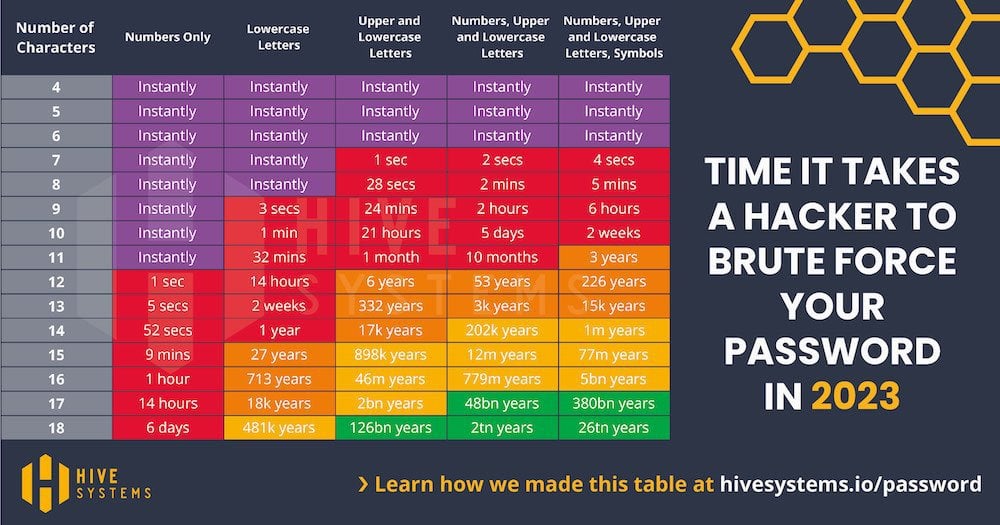
A dictionary attack uses a list of common words, phrases, and previously cracked passwords to attempt to unlock an Excel file:
- Download or generate a dictionary of common passwords.
- Configure your software (like Passware or ElcomSoft) to use this dictionary.
- Initiate the attack to run through the list.
This method is significantly faster than brute force for passwords composed of dictionary words or common patterns.
Method 3: Password Recovery Tools

There are several commercial and open-source tools designed specifically for password recovery:
- Passware Excel Key – Automatically finds passwords through various attack methods.
- iSumsoft Excel Password Refixer – Offers multiple attack modes, including brute force, dictionary, and mask attacks.
- Guided recoveries like Accent OFFICE Password Recovery – These tools attempt to recover the original password.
🕒 Note: Some tools offer 'trial' versions, but full functionality often requires purchasing the software.
Method 4: VBA Macro Attack

If you have some programming knowledge, Visual Basic for Applications (VBA) can be a creative way to bypass Excel's password protection:
- Open Excel, press Alt + F11 to open the VBA editor.
- Insert a new module and paste a predefined script that replaces the password with one known to the user.
- Save and run the macro to remove the password.
Here's a sample VBA script:
Sub PasswordBreaker()
'Breaks workbook password protection.
Dim i As Integer, j As Integer, k As Integer
Dim l As Integer, m As Integer, n As Integer
Dim i1 As Integer, i2 As Integer, i3 As Integer
Dim i4 As Integer, i5 As Integer, i6 As Integer
On Error Resume Next
For i = 65 To 66: For j = 65 To 66: For k = 65 To 66
For l = 65 To 66: For m = 65 To 66: For i1 = 65 To 66
For i2 = 65 To 66: For i3 = 65 To 66: For i4 = 65 To 66
For i5 = 65 To 66: For i6 = 65 To 66: For n = 32 To 126
ActiveSheet.Unprotect Chr(i) & Chr(j) & Chr(k) & _
Chr(l) & Chr(m) & Chr(i1) & Chr(i2) & Chr(i3) & _
Chr(i4) & Chr(i5) & Chr(i6) & Chr(n)
If ActiveSheet.ProtectContents = False Then
MsgBox "Password is " & Chr(i) & Chr(j) & Chr(k) & _
Chr(l) & Chr(m) & Chr(i1) & Chr(i2) & Chr(i3) & _
Chr(i4) & Chr(i5) & Chr(i6) & Chr(n)
Exit Sub
End If
Next: Next: Next: Next: Next: Next: Next
Next: Next: Next: Next: Next: Next
End Sub
Method 5: Exploiting Weak Encryption

Older versions of Excel might use weaker encryption standards. If your file falls into this category:
- Identify the encryption method used by Excel (RC4 with 40-bit key in older versions).
- Use tools like Excel Password Remover for decryption.
⚠️ Note: Only older versions can be easily exploited, as newer versions use robust encryption.
Remember, ethical considerations should be at the forefront when attempting to break into any password-protected file. These methods should only be used when you have legal rights or a legitimate need to access the data. Protecting the privacy and security of others is as important as accessing the information yourself.
Throughout this exploration of methods to recover Excel passwords, it's clear that while there are various avenues to gain access to a locked spreadsheet, each comes with its own set of challenges and ethical considerations. If you ever find yourself needing to access a protected Excel file, consider first whether there might be a simpler, more legal, or even mutually agreed-upon route to obtain the password or unprotect the document.
Can I use these methods on any version of Excel?

+
While some methods like VBA might work on most versions, newer encryption standards in recent Excel versions make attacks like exploiting weak encryption less effective.
Is it legal to crack a password-protected Excel file?

+
Cracking passwords without permission is generally illegal. Ensure you have legal rights or a valid reason to attempt access.
How can I prevent others from using these methods on my protected files?

+
Use strong, unique passwords, enable two-factor authentication where possible, and keep your files up to date with the latest security patches from Microsoft.