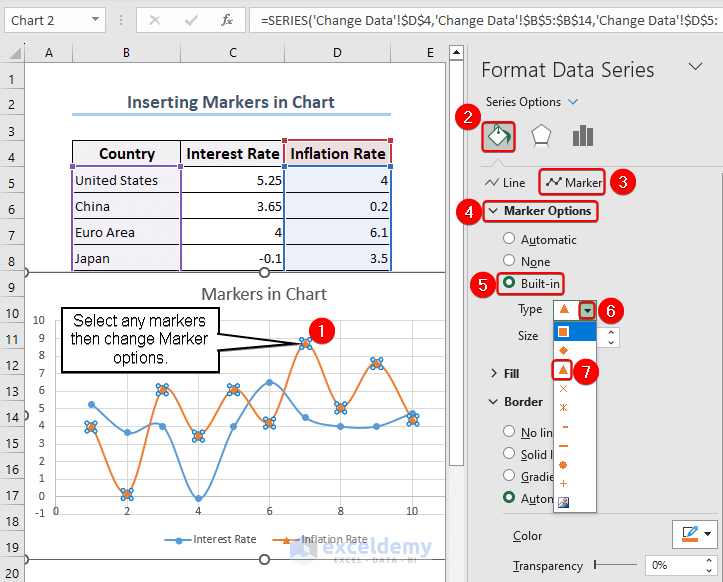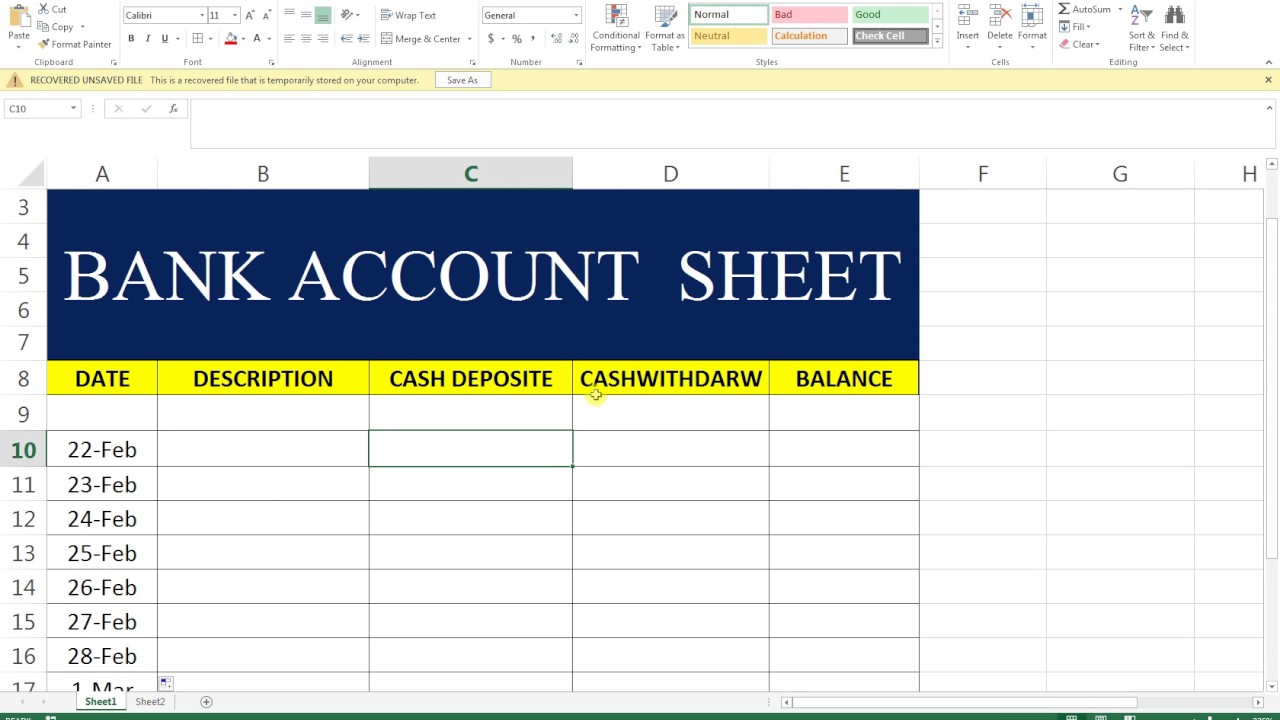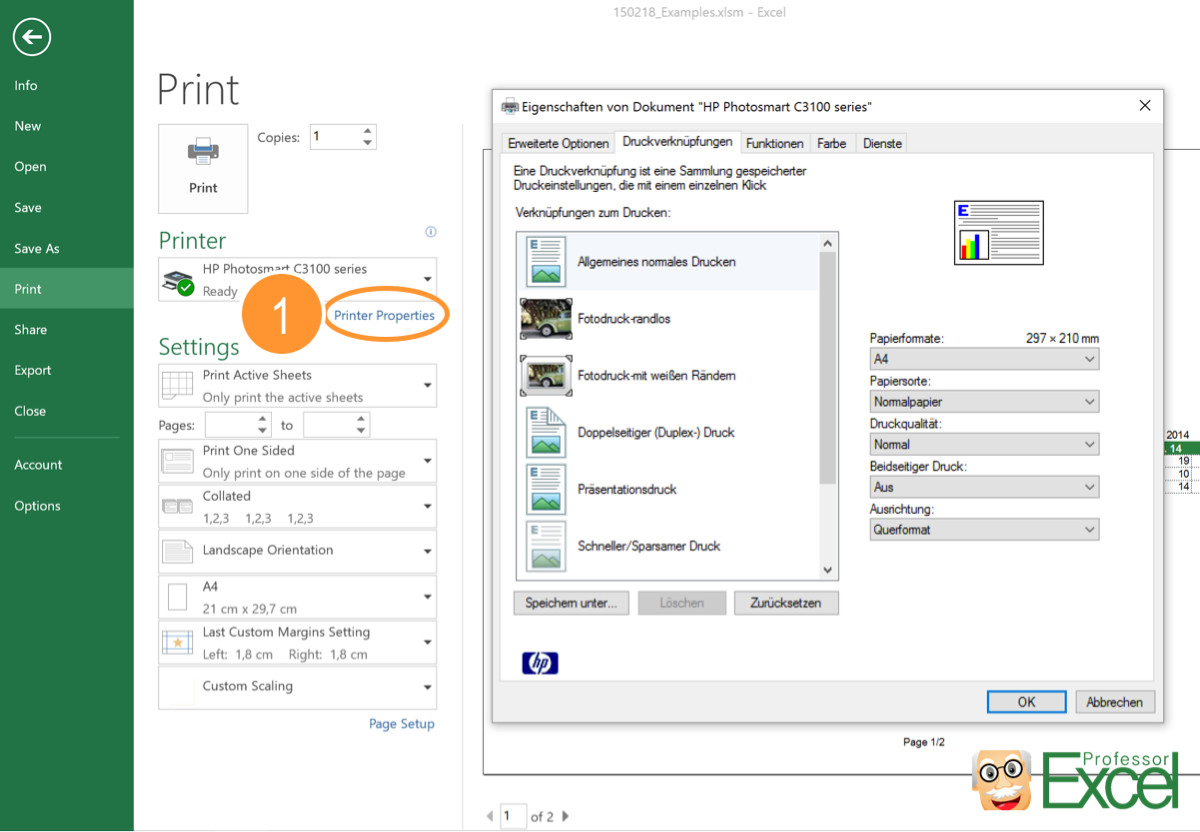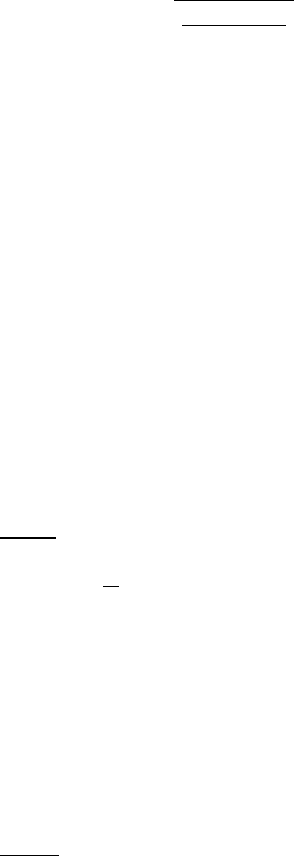3 Simple Ways to Delete Sheets in Excel 2013

If you're managing large amounts of data in Excel 2013, it can become necessary to clean up your workbook by deleting sheets. This can help reduce file size, simplify navigation, and keep your workbook organized. In this post, we'll explore three straightforward methods to delete sheets in Excel 2013, ensuring that you can manage your work efficiently.
Method 1: Using the Right-Click Menu
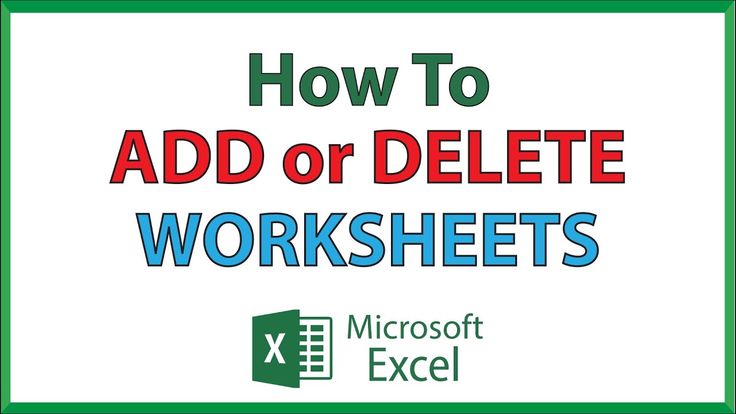

Right-clicking provides a quick way to access common operations in Excel, including the deletion of sheets:
- Right-click on the tab of the sheet you want to delete.
- Select Delete from the dropdown menu.
- Confirm the deletion by clicking OK in the prompt box.
This method is quick and effective, especially when you're dealing with single sheets. However, when deleting multiple sheets, this could become tedious.
⚠️ Note: Ensure you have the correct sheet selected to avoid deleting the wrong data inadvertently.
Method 2: Using the Ribbon's Home Tab
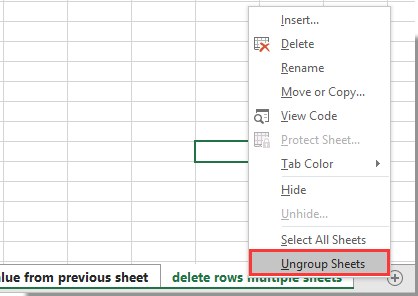

For those who prefer using ribbon commands:
- Click on the tab of the sheet you intend to delete.
- Go to the Home tab on the Ribbon.
- In the Cells group, click on the Delete dropdown menu and choose Delete Sheet.
- Confirm the action by clicking OK in the dialog box.
The Ribbon method is efficient for users already familiar with Excel's interface, as it keeps all actions within the usual workflow area.
📚 Note: This method can also be used to delete rows, columns, or cells, offering a versatile tool for various clean-up tasks.
Method 3: Using Keyboard Shortcuts
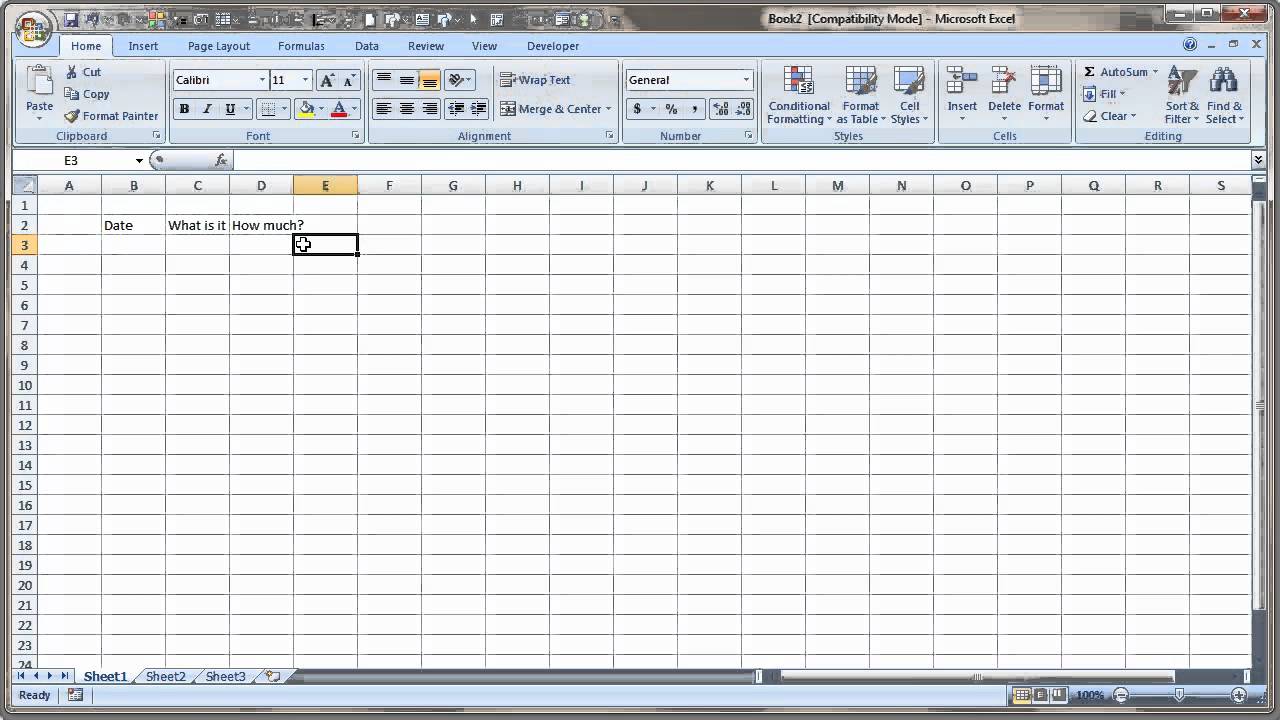
If you're looking for the fastest way to delete sheets:
- Select the sheet tab you want to delete.
- Press Alt + E then L to bring up the Delete dialog box.
- Press Enter to confirm the deletion.
Keyboard shortcuts are the least visually disruptive method, allowing for quick deletions without switching out of your keyboard-centric workflow.
Considerations When Deleting Sheets

- Data Safety: Always double-check the sheet you are about to delete to ensure it’s not critical data.
- Formulas and Links: Deleting a sheet can break links to external cells or formulas that reference it. Review dependent sheets before deleting.
- Permissions: If your workbook is shared or on a protected server, check if you have the necessary permissions to delete sheets.
| Action | Method 1 | Method 2 | Method 3 |
|---|---|---|---|
| User Interaction | Right-click | Ribbon Menu | Keyboard |
| Speed | Medium | Medium | Fast |
| Skill Required | Basic | Intermediate | Advanced |
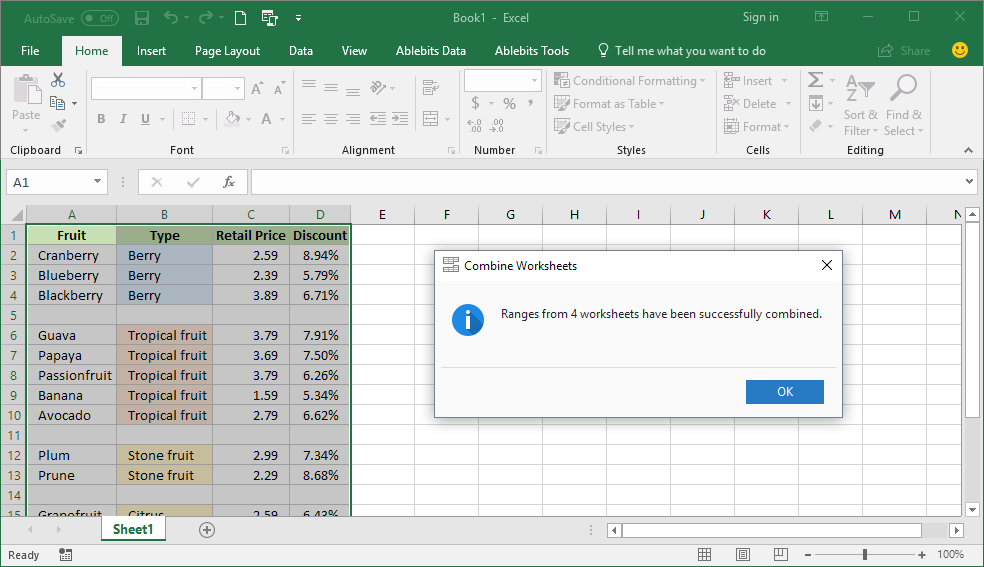
These methods for deleting sheets in Excel 2013 give you options that cater to different user preferences and needs, ensuring you can maintain an organized workbook with ease. Whether you prefer the traditional right-click method, the ribbon interface, or speeding through tasks with shortcuts, Excel provides versatile tools to simplify your work. Remember to always ensure you have a backup of your data before making significant changes like sheet deletion, especially in workbooks with complex data relations or dependencies.
In summary, we explored three methods to delete sheets in Excel 2013: right-clicking, using the ribbon's Home tab, and utilizing keyboard shortcuts. Each method has its advantages, tailored to different user experiences. The key is to be cautious about dependencies and data safety, and these methods provide the flexibility needed for efficient workbook management.
What should I do if I accidentally delete the wrong sheet in Excel?
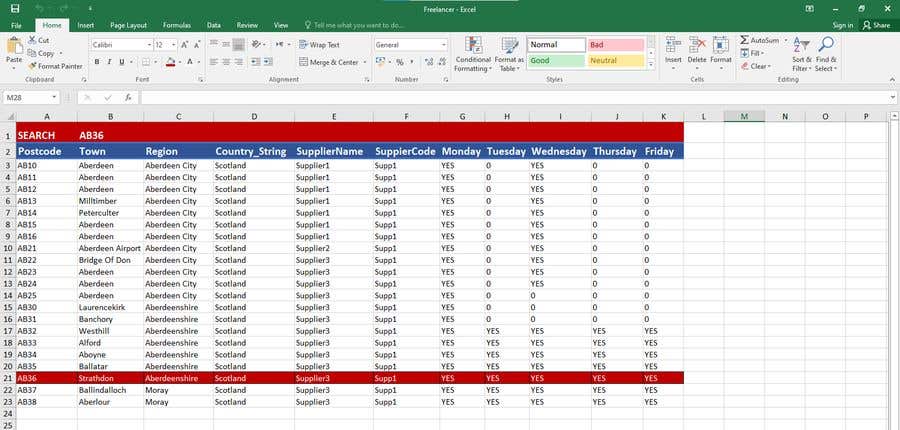
+
If you accidentally delete a sheet, immediately use the Undo feature (Ctrl + Z) to bring it back. If you’ve saved and closed the workbook, you might need to use an autosaved version or a backup file.
Can I delete multiple sheets at once?
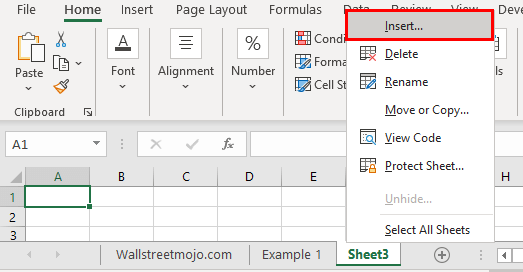
+
Yes, you can delete multiple sheets by holding down the Ctrl key, selecting the tabs, and then using any of the deletion methods described above. A prompt will ask if you want to delete the selected sheets.
Is there a way to delete sheets without a confirmation dialog?
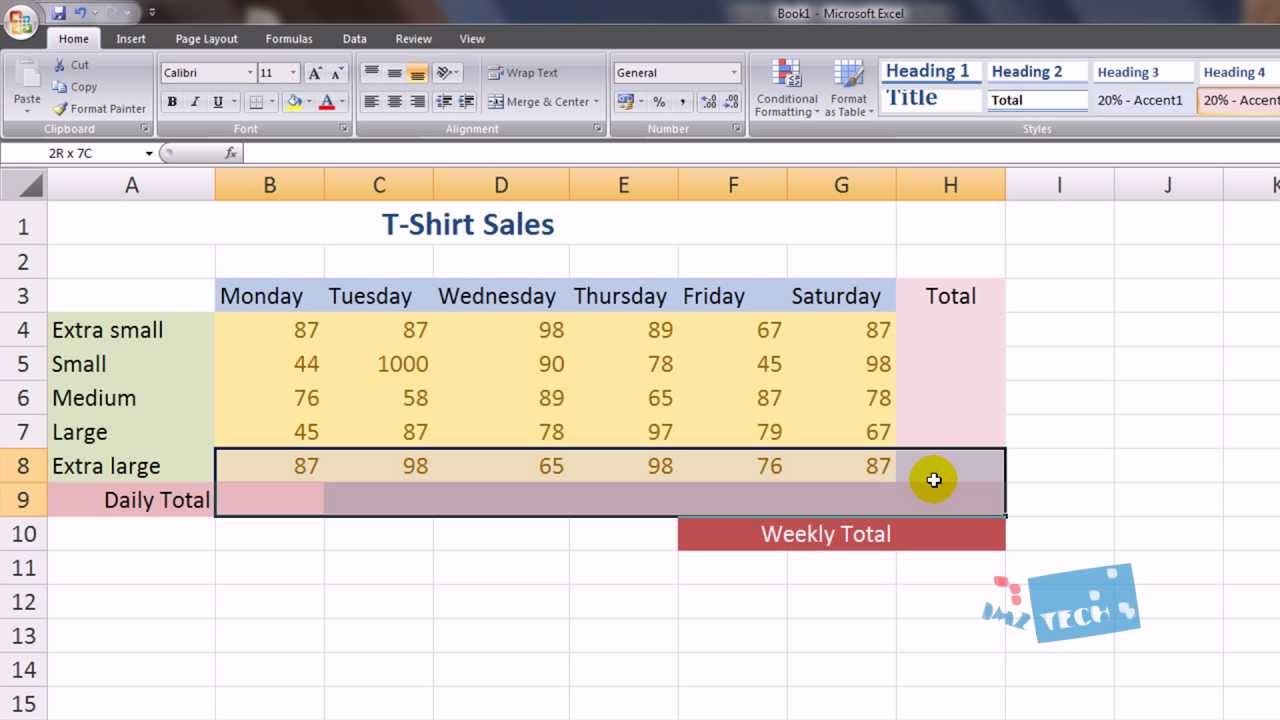
+
Excel does not provide an inbuilt option to disable the confirmation dialog for sheet deletion for safety reasons. You can, however, write a VBA macro to bypass the confirmation, but this requires advanced knowledge.