3 Easy Ways to Copy Excel Formatting Between Sheets

When working with Excel, one of the most common challenges users face is maintaining consistency in formatting across different sheets. This is crucial when you're dealing with large datasets or multiple spreadsheets for business reports, financial analyses, or data management projects. Thankfully, Microsoft Excel provides several methods to copy formatting efficiently between sheets. In this post, we'll explore three easy and effective ways to achieve this.
1. Using Paste Special

Paste Special is an excellent tool for selectively copying specific attributes of cells from one place to another.
- First, select the cells from the source sheet whose formatting you want to copy.
- Right-click on the selected cells, go to ‘Copy’ or press Ctrl + C.
- Switch to the destination sheet and select where you wish to apply the formatting.
- Right-click again, and this time select ‘Paste Special’ from the dropdown menu.
- In the Paste Special dialog box, choose ‘Formats’ and click ‘OK’.
The formatting from the source cells will now be applied to your destination cells without changing the data. This method is particularly useful when you need to retain formulas, comments, or validation rules while only changing the cell appearance.
💡 Note: Remember that Paste Special can also copy other aspects like formulas, values, or data validation separately from formatting.
2. Using Format Painter

Format Painter is a versatile tool designed to quickly replicate formatting across multiple cells or even entire sheets:
- Select the cells with the desired formatting on your source sheet.
- On the Home tab, find the ‘Format Painter’ button (a paintbrush icon). Click it once to use it on one range, or double-click to use it multiple times.
- Drag over the cells in your destination sheet where you want to apply this formatting.
- If you double-clicked, click the Format Painter again to deactivate it or press Esc when done.
The beauty of Format Painter lies in its simplicity and speed, making it perfect for applying consistent formatting across numerous cells or different sheets swiftly.
3. Using Style and Theme Options

When consistency over an entire workbook is your goal, using Excel’s style and theme options can be very effective:
- To apply a predefined theme:
- Go to the ‘Page Layout’ tab.
- Click on ‘Themes’, and you can choose from various pre-set themes which define fonts, colors, and effects.
- For custom cell styles:
- Select your cell with the formatting.
- Go to ‘Home’, then click on ‘Cell Styles’, and choose ‘New Cell Style’ to save this formatting as a reusable style.
- Name your new style and use it across sheets by selecting cells and applying the style from the ‘Cell Styles’ menu.
These theme and style options allow you to set a standard look for your workbook or even share styles with other Excel users, ensuring uniform presentations.
In summary, whether you're handling complex spreadsheets with different reports or trying to maintain uniformity in presentation across sheets, these methods make the task of copying Excel formatting between sheets straightforward and efficient. Each method offers unique advantages:
- Paste Special for granular control over what is copied.
- Format Painter for quick replication of formatting.
- Styles and Themes for a consistent workbook appearance.
Incorporating these techniques will not only improve your workflow but also help in producing professional-looking documents that are easily understood by colleagues or stakeholders.
Can I copy conditional formatting between sheets?

+
Yes, you can copy conditional formatting using the Format Painter or by selecting ‘Paste Special’ and choosing ‘Formats’.
What if my source and destination sheets have different layouts?
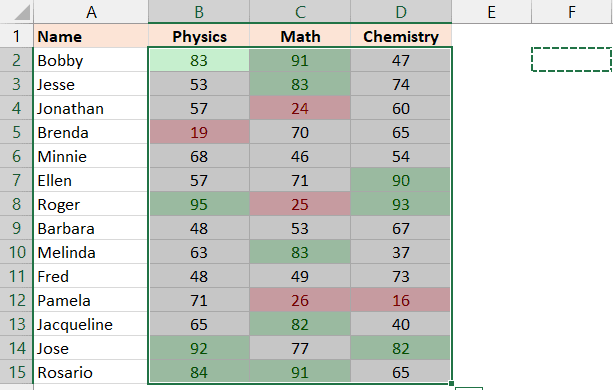
+
When the layouts differ, manual adjustments might be necessary. Use Paste Special with caution, ensuring you’re only copying the formatting and not altering data integrity.
Do these methods work in other Office applications like Word or PowerPoint?

+
Yes, both Format Painter and Styles can be used across Office applications to maintain consistency in formatting.



