5 Easy Steps to Copy Excel Sheet Between Workbooks

Transferring data efficiently between Microsoft Excel workbooks is a common task that can significantly boost productivity for individuals working with data analysis or organization. While it might seem straightforward, there are several methods and nuances involved in effectively copying an Excel sheet from one workbook to another. Here's a comprehensive guide to help you master this process in five easy steps:
Step 1: Understanding the Basics

Before diving into the steps, it’s beneficial to understand the basics of Excel workbooks and sheets:
- Workbook: This is the file you’re working with. It can contain multiple sheets.
- Worksheet: Each tab within the workbook. Worksheets can be copied or moved from one workbook to another.
Excel offers various ways to copy sheets, from using mouse interactions to keyboard shortcuts and VBA scripts.
Step 2: Open Both Workbooks

Start by having both the source workbook (where the sheet is coming from) and the destination workbook (where the sheet will be copied to) open:
- Open Excel.
- From the “File” menu, select “Open” to locate and open the source workbook.
- Repeat this process to open the destination workbook or create a new one.
- Arrange the windows so you can easily drag and drop or use menu commands between them.
Step 3: Copy or Move the Sheet

Once both workbooks are open, you can proceed to copy or move the sheet:
- Method 1: Drag and Drop:
- Click on the sheet tab you want to copy.
- Hold down the Ctrl key (or Cmd on Mac) to copy, or skip this step to move.
- Drag the sheet tab to the destination workbook.
- Method 2: Using Excel’s Menu:
- Right-click the sheet tab in the source workbook.
- Select “Move or Copy.”
- Choose the destination workbook from the “To book” dropdown.
- Decide whether to copy or move the sheet.
- Click “OK.”
🔍 Note: When using the "Move or Copy" method, the dialog box will let you place the new sheet before or after any sheet in the destination workbook, providing more control over the final placement.
Step 4: Verify and Format

After transferring the sheet, ensure everything has been copied correctly:
- Check if all data, formulas, and formatting are intact.
- If any external links to other workbooks exist, verify they are still valid or update them accordingly.
This step is vital for maintaining the integrity of your data, especially if formulas or references depend on other sheets or workbooks.
Step 5: Finalizing the Transfer

Once everything is verified:
- If you’ve moved the sheet, you might want to save and close the original workbook to prevent accidental edits.
- Save the destination workbook with the new sheet.
- Optionally, rename the copied sheet or adjust its formatting to better suit your needs.
These steps provide a practical approach to copying an Excel sheet between workbooks. Whether you are consolidating reports, creating backups, or simply restructuring your data, understanding how to copy or move sheets efficiently can save you time and reduce the risk of errors. By following these steps, you not only streamline your workflow but also ensure data consistency across different workbooks, making it easier to share or analyze your data with colleagues or collaborators.
Can I copy multiple sheets at once?
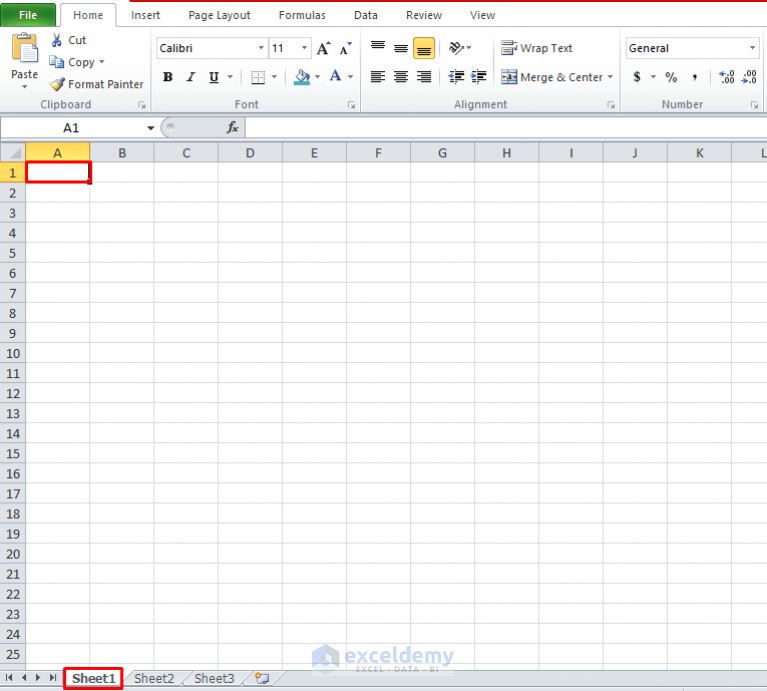
+
Yes, you can copy multiple sheets simultaneously. To do this, hold down the Ctrl key, select the tabs of the sheets you want to copy, and then right-click to choose “Move or Copy” or drag them to the destination workbook while holding Ctrl.
What happens to formulas when I copy a sheet?

+
Formulas should stay intact, but if they reference other sheets or external workbooks, you might need to update the references to ensure they still work correctly in the new location.
Is it possible to automate the copying process?

+
Yes, VBA scripts can automate the process of copying sheets between workbooks. This is particularly useful for repetitive tasks or when dealing with many sheets and workbooks.



