5 Ways to Unprotect Excel Sheets Without Passwords

In today's digital era, Microsoft Excel is a powerhouse tool for organizing and analyzing data. However, one of the common challenges users face is dealing with password-protected spreadsheets. Whether it's a file you've forgotten the password for or one you've received that requires modifications, there are several legitimate methods to unprotect Excel sheets without the need for passwords. This guide will walk you through 5 different methods to unprotect Excel sheets, offering both technical and non-technical approaches.
Method 1: Using VBA Code

Visual Basic for Applications (VBA) in Excel can be used to remove sheet protection:
- Open the Excel file with the protected sheet.
- Press ALT + F11 to open the VBA editor.
- In the Project Explorer, find the workbook name, right-click on any sheet name, and select Insert > Module.
- Copy and paste the following code:
Sub UnprotectSheet() Dim i As Integer, j As Integer, k As Integer Dim l As Integer, m As Integer, n As Integer Dim sheet As Worksheet Dim vbc As VBComponent Dim bcr As CodeModule Dim password As String On Error Resume Next For Each sheet In Worksheets sheet.Unprotect " " If Err.Number = 0 Then MsgBox "Unprotected " & sheet.Name Else Err.Clear End If Next sheet For i = 65 To 66: For j = 65 To 66: For k = 65 To 66 For l = 32 To 126: For m = 32 To 126: For n = 32 To 126 password = Chr(i) & Chr(j) & Chr(k) & Chr(l) & Chr(m) & Chr(n) For Each sheet In Worksheets sheet.Unprotect password If Err.Number = 0 Then MsgBox "Unprotected " & sheet.Name & " with password: " & password GoTo nextpassword Else Err.Clear End If Next sheet Next n: Next m: Next l Next k: Next j: Next i nextpassword: MsgBox "Finished trying all possible combinations" End Sub - Run the macro by pressing F5 or selecting Run from the menu.
🔐 Note: This method attempts common passwords. If a sheet uses a complex password, this approach might not work. Always ensure you have permission before attempting to bypass protection.
Method 2: Utilizing External Tools

There are several third-party tools available that can help unlock Excel sheets:
- Excel Password Recovery Master: A user-friendly tool for recovering lost Excel passwords.
- Advanced Office Password Recovery: An advanced tool for password recovery from Microsoft Office files.
- Stellar Phoenix Excel Password Recovery: Focuses on password recovery for Excel files.
🛡 Note: While these tools can be effective, always ensure you are using legitimate software to avoid malware. Remember, unauthorized access to password-protected files can have legal repercussions.
Method 3: Re-Saving the Workbook

Sometimes, simply re-saving the workbook with a different name can bypass sheet protection:
- Open the protected Excel file.
- Go to File > Save As.
- Save the file with a new name.
- Attempt to make changes to the previously protected sheet.
This method works if the protection is weak or if the Excel version does not implement strong protection mechanisms.
Method 4: Utilizing the Online Converter

Online tools can also be used to remove Excel sheet protection:
- Visit an online Excel protection remover site like smallpdf.com or pdfescape.com.
- Upload your protected Excel file.
- Download the unprotected file.
💡 Note: Online tools can be convenient, but uploading sensitive data to third-party servers carries security risks. Use this method only with non-sensitive data.
Method 5: Using Excel's Encryption

If all other methods fail, consider using Excel’s built-in encryption to manage file security:
- Open the Excel workbook.
- Go to File > Info > Protect Workbook > Encrypt with Password.
- Leave the password field blank and press OK.
- Save the workbook.
- Reopen the file; it should be unprotected.
🔍 Note: This method resets all protections including workbook and worksheet protection, so proceed with caution.
Unprotecting Excel sheets without passwords can be necessary in various scenarios, from forgotten passwords to accessing shared files. The methods outlined above provide a range of solutions from coding to using software tools. Remember, ethical considerations and legal permissions are crucial when dealing with protected documents. Each method has its strengths and limitations, and choosing the right approach depends on the specific situation, the level of protection applied, and the user's technical expertise. As you explore these techniques, keep in mind the ethical use of such knowledge, especially in professional or legal contexts where unauthorized access could lead to serious consequences. Always ensure you have the right to unprotect a file before proceeding.
Is it legal to unprotect an Excel sheet without a password?

+
Legality depends on your rights to the document. If you own the file or have explicit permission, it’s usually legal. However, accessing files without authorization can be considered illegal.
Can I unprotect an Excel sheet if I forgot the password?
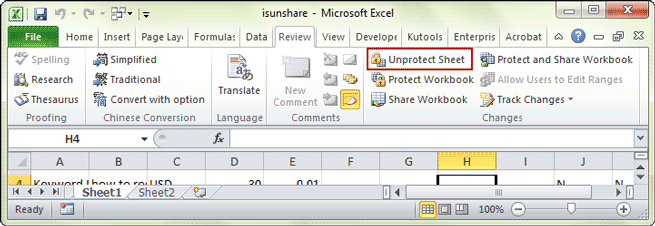
+
Yes, but your ability to do so will depend on how strong the protection is. Methods like VBA or specialized tools can often recover or bypass passwords.
Are online tools safe for removing Excel protection?

+
They can be, but be cautious. Always check the reputation of the service and ensure you’re not uploading sensitive information to unsecured servers.
What should I do if none of these methods work?

+
If protection is very strong or if you don’t have the necessary permissions, your options might be limited. Consider reaching out to the file owner or using professional recovery services.
How can I protect an Excel sheet in a way that these methods can’t bypass?

+
Using complex passwords, encrypting the entire file, and utilizing more advanced security features like Information Rights Management (IRM) can make protection much stronger.



