5 Simple Ways to Lock Multiple Excel Sheets at Once

Many Excel users frequently work with spreadsheets that contain sensitive or important data, making security a top priority. Excel provides several tools to protect your workbook, one of which is sheet protection. Instead of tediously securing each sheet one by one, there are methods to lock multiple Excel sheets simultaneously. Here are 5 simple ways to streamline this process:
1. Use Group Mode

Excel’s Group mode allows you to perform actions across multiple sheets at once. Here’s how you can use it to lock sheets:
- Select the first sheet you want to protect.
- Hold down Ctrl and click on the other sheets you wish to protect simultaneously.
- With the sheets grouped, go to Review > Protect Sheet.
- Set your password and protection options. Once applied, all selected sheets will be protected with the same settings.
🔑 Note: Remember the password. If lost, all data could become inaccessible.
2. VBA Macro

If you’re familiar with VBA, you can automate sheet locking with a simple macro:
Sub LockMultipleSheets()
Dim ws As Worksheet
Dim password As String
password = InputBox("Enter Password for sheet protection")
For Each ws In ActiveWorkbook.Worksheets
ws.Protect Password:=password, DrawingObjects:=True, Contents:=True, Scenarios:=True
Next ws
End Sub
Save this code in your Personal Macro Workbook, then run it to prompt for a password and lock all sheets in your current workbook.
3. Excel Add-ins

There are several third-party Excel add-ins designed to enhance security features. Look for add-ins that offer batch protection options:
- Install a reliable security add-in from the Excel Add-ins Store.
- Use its features to protect multiple sheets with a single click or selection.
4. Third-Party Tools

Tools like ASAP Utilities offer features for batch operations including sheet protection:
- Download and install ASAP Utilities or similar tools.
- Find the relevant protection feature and apply it to multiple sheets as per the tool’s instructions.
⚠️ Note: Ensure that the third-party tools you install are from reputable sources to avoid security risks.
5. Template Sheets
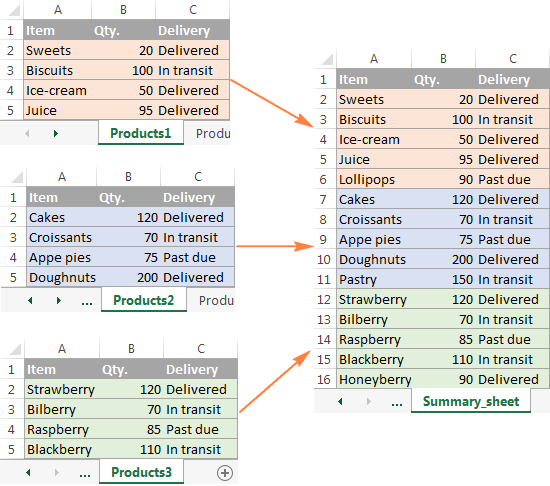
If your workbook has a consistent structure across sheets, use a protected template:
- Create a protected sheet template.
- Copy and paste the protected template to create new sheets.
- When creating new sheets, you’ll only need to change the data, keeping the protection intact.
This method is particularly useful when you frequently need to add new sheets with identical protection settings.
Securing Excel sheets is crucial for maintaining the integrity and confidentiality of your data. By using these methods, you can save time and reduce the chance of human error when applying protection to multiple sheets. Whether you choose to use Excel's built-in features, VBA scripts, or third-party tools, the key is to find a method that fits your workflow seamlessly. Locking sheets doesn't just protect against unauthorized edits but also ensures that the structure and formulas in your workbook remain consistent. Always remember to test your security settings to confirm they meet your needs, and keep your password safe to avoid data lockouts.
Can I unlock multiple sheets with a single command?

+
Yes, you can use similar methods as mentioned for locking sheets to unlock them. However, you would need to input the password for each sheet if they are protected with different passwords. Using VBA or a third-party tool would be the most efficient approach.
Does protecting sheets prevent changes to formulas?

+
Yes, when you protect a sheet, you can choose to prevent users from changing or even seeing formulas. By default, all cells are locked when you protect a sheet, so ensure to unlock the cells you want to remain editable before protection.
What happens if I forget the password to an Excel sheet?

+
If you forget the password, you will be unable to unlock the sheet. There are no official Microsoft tools to recover passwords, but there are third-party services or software that claim to recover or reset Excel passwords. Be cautious when using such services due to potential security risks.



