5 Easy Steps to Convert Google Sheets to Excel

Converting Google Sheets documents to Excel formats is a common necessity for many professionals and students who find themselves toggling between different software for various project management and data analysis tasks. This guide will walk you through the process in five simple steps, ensuring you can seamlessly transition your data for Excel-specific functions or sharing with users who do not have access to Google Sheets. Let's dive into how you can export your Google Sheets data into an Excel-compatible format with ease.
Step 1: Open Your Google Sheets Document
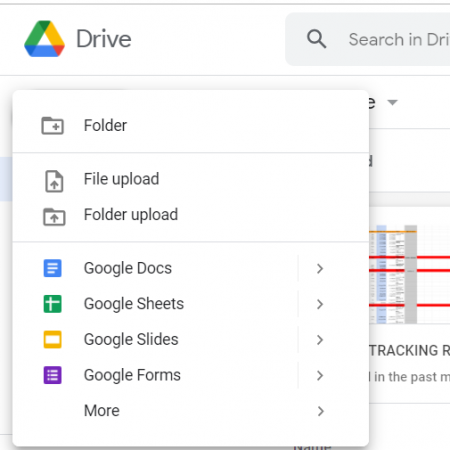
Begin by opening the Google Sheets document you wish to convert. Navigate to Google Drive, find your document, and open it by double-clicking or selecting it and clicking ‘Open with Google Sheets.’ Ensure that your Google account is logged in for seamless access to your files.

Step 2: Download as Microsoft Excel (.xlsx)
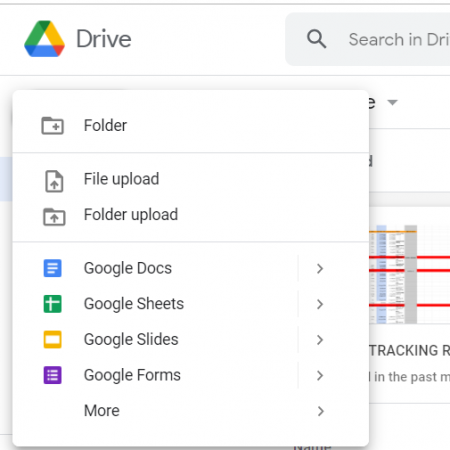
- Once your Google Sheets document is open, navigate to the File menu in the top left corner.
- Hover over the Download option. This will open a sub-menu with various download formats.
- Select Microsoft Excel (.xlsx) from this list.

🗄️ Note: If you encounter issues downloading, ensure that you have the necessary permissions to download the file from your Google Drive.
Step 3: Save the Excel File

After selecting the Excel file format, Google Sheets will initiate the download. A ‘Save As’ dialog box will appear, allowing you to choose where to save the file on your computer.
- Choose a location on your device where you want to save the Excel file.
- Click Save to download the file in .xlsx format.
Step 4: Open the Excel File

Once the file has been saved, you can open it with Microsoft Excel.
- Locate the file in the folder where you saved it.
- Double-click the file to open it with Excel or right-click, select Open with and choose Microsoft Excel.
Step 5: Verify and Modify Data (If Needed)
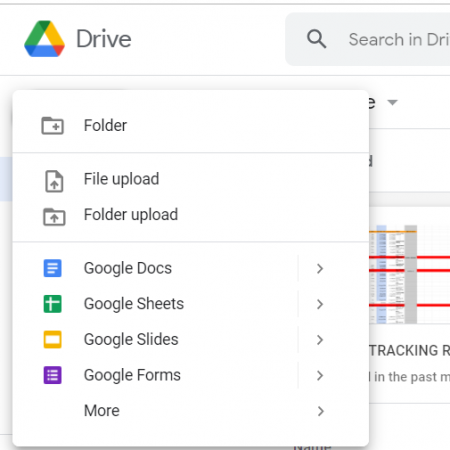
Upon opening your Excel file, take a moment to review the data to ensure everything was converted accurately from Google Sheets.
- Check for any formatting issues or data losses.
- Modify or edit the data in Excel as needed for your project or analysis.
📝 Note: If you've used any Google Sheets-specific functions, these might not translate directly into Excel. You might need to find an equivalent function in Excel or adjust the formula manually.
Now that you've successfully converted your Google Sheets to an Excel file, the seamless integration into Excel opens up a plethora of possibilities for data manipulation, analysis, and collaboration. With tools like Excel, you can utilize more advanced functions, pivot tables, and macros, which might not be available or fully functional in Google Sheets.
Importance of Compatibility

Understanding how to convert between Google Sheets and Excel is crucial for:
- Ensuring compatibility with users who prefer Excel.
- Transferring work between collaborative online environments to more powerful offline analysis tools.
- Utilizing specialized Excel functions for specific projects or analyses.
- Creating backups of your work in different formats to safeguard against data loss or corruption.
The ability to switch between these tools efficiently not only increases productivity but also broadens the scope of what can be achieved with your data. Remember, data can become a powerful tool when harnessed correctly, and the first step to using this tool effectively is often converting it into a usable format.
Will formulas and functions transfer correctly?

+
Most basic formulas and functions in Google Sheets should transfer to Excel without issues. However, some Google Sheets-specific functions might not have direct equivalents in Excel, requiring manual adjustment.
Can I automate the conversion process?
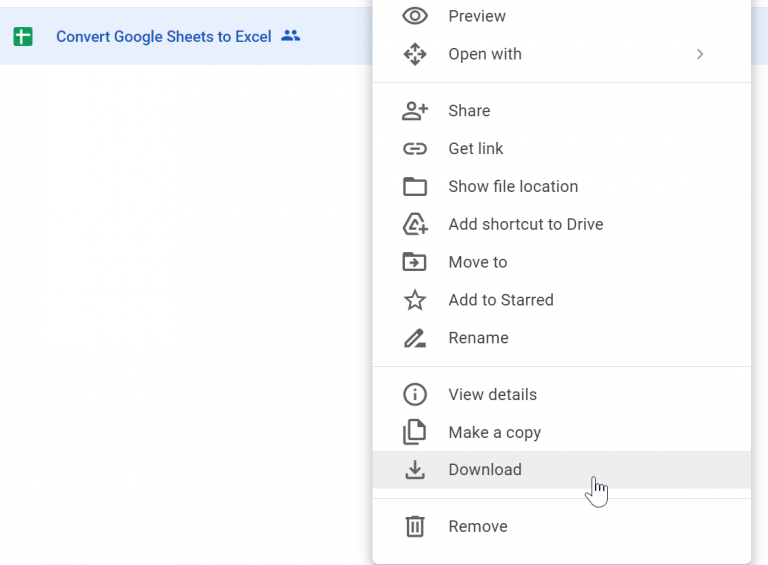
+
While there are no built-in automation tools for converting sheets in Google Sheets, you can use Google Apps Script or third-party services to create custom scripts that can handle batch exports or scheduled downloads.
What if my file has multiple sheets?
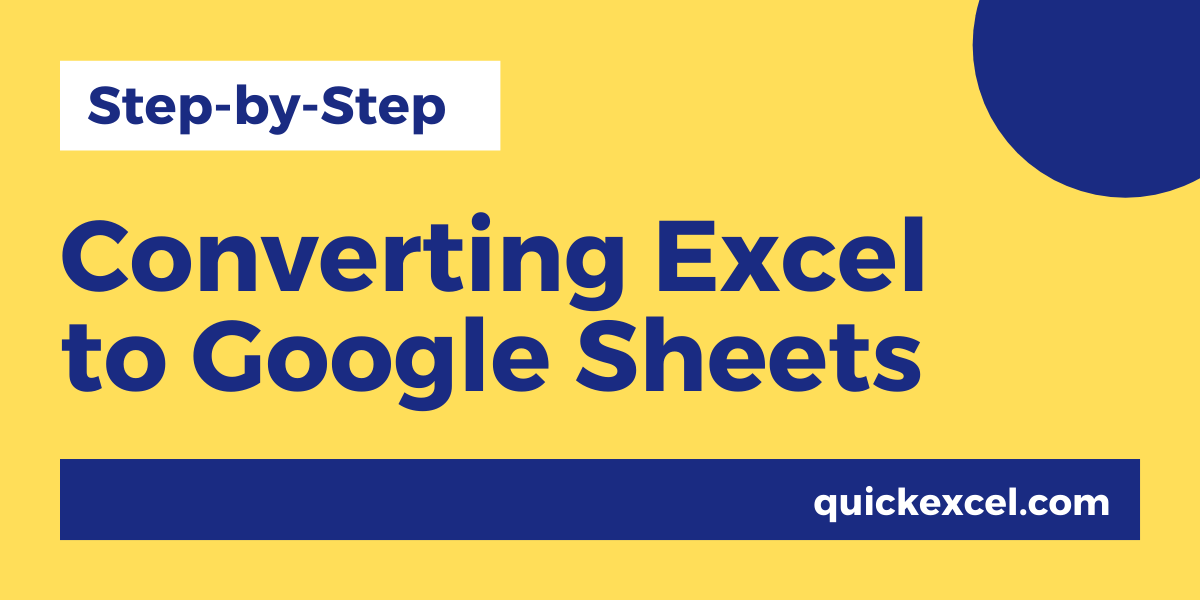
+
Google Sheets will convert all sheets in your document to separate tabs in one Excel workbook. Verify each tab to ensure the data has been accurately transferred.
Are there any limitations to this conversion method?

+
The main limitations include potential issues with certain formulas, loss of Google Sheets-specific features like protected ranges, and file size restrictions when exporting very large datasets.



