Adding Values to Excel Cells Made Simple

The task of adding values to Excel cells is a routine yet essential part of data management and analysis. Whether you are compiling financial reports, managing databases, or conducting research, efficiency in this area can greatly enhance productivity. This blog post will guide you through various methods to add values to Excel cells, ensuring you have the tools and knowledge to make your work process smoother and faster.
Basic Methods to Add Values

Manual Entry: The simplest method is directly typing the data into cells. Here’s how:
- Click on the cell where you want to enter the value.
- Type the data and press Enter or Tab to move to the next cell.
Using the Fill Handle: Excel’s fill handle is an incredibly handy feature:
- Enter the value in a cell.
- Click and drag the fill handle (a small square in the lower right corner of the cell) down or across other cells to copy the value.
- For sequences or patterns (e.g., days, numbers), enter the first few items, then drag the fill handle to continue the pattern.

📝 Note: When using the fill handle, double-clicking it can auto-fill to the bottom of adjacent data.
Automating with Functions

Excel offers a range of functions to automate value addition. Here are some useful ones:
- SUM(): Quickly add up numbers. Example:
=SUM(A1:A5)will sum the values from cells A1 to A5. - AVERAGE(): Calculate the average. Example:
=AVERAGE(B1:B10)computes the average of values in cells B1 to B10. - CONCATENATE(): Combine text from several cells. Example:
=CONCATENATE(A1, “ “, B1)joins text from A1 and B1 with a space in between.
Custom Formulas: You can also create custom formulas for specific needs:
- Complex calculations like weighted averages or specific metrics.
- Time-based functions, like
=TODAY()for current date or=NOW()for date and time.
Data Importing Techniques

Adding values by importing data from external sources can significantly reduce manual entry:
- CSV Files: Use 'Data > From Text/CSV' to import data from CSV files.
- Databases or Web Services: With Power Query, connect to SQL databases or REST APIs.
- Copy and Paste: Import data from other applications by copying and pasting into Excel.
| Import Method | Description |
|---|---|
| CSV Import | Directly import data from CSV files into Excel, allowing for easy manipulation and analysis. |
| Database Connection | Connect to databases like SQL Server or Oracle to pull data live into your spreadsheets. |
| Web Data Import | Retrieve data from web services or webpages using Power Query for real-time updates. |
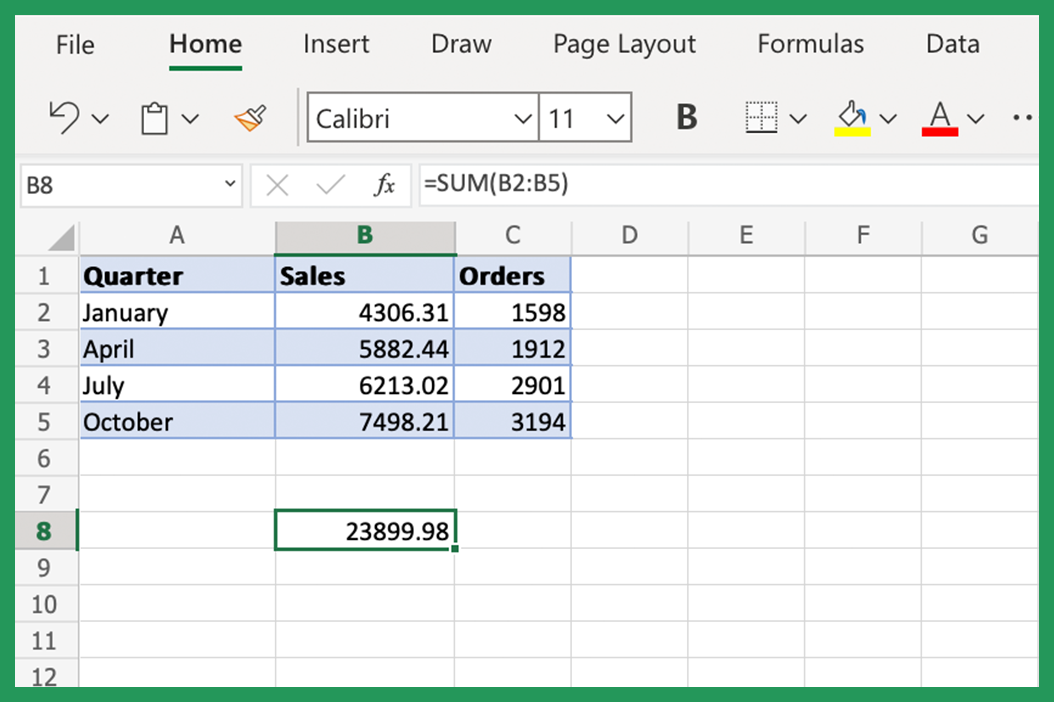
Advanced Features

Here are some advanced Excel features for adding values:
- Pivot Tables: Summarize or add values dynamically based on data changes.
- VLOOKUP and INDEX/MATCH: Import and add data from other sheets or workbooks.
- Macros (VBA): Automate repetitive tasks like adding dates or data entries with custom VBA scripts.
Final Thoughts

Managing data in Excel can be simplified through an understanding of its functionalities. With the methods described, you can transition from manual data entry to automated processes, enhancing your efficiency. Whether you're using basic data entry or delving into advanced features, Excel equips you with tools to streamline your workflow. Practice these techniques to become more proficient in Excel, making your data manipulation tasks less daunting and more productive.
How do I sum only specific cells in Excel?

+
Use the SUMIF or SUMIFS function to add values based on certain criteria. For example, =SUMIF(A1:A10, “>100”) will sum values in A1 to A10 that are greater than 100.
Can Excel handle large datasets?

+
Yes, Excel can manage large datasets using Power Query, Power Pivot, and other tools designed for data analysis.
Is it possible to add values from multiple workbooks at once?

+
Yes, you can use functions like =SUM(‘[‘Workbook1.xlsx]Sheet1’!A1+[‘Workbook2.xlsx]Sheet1’!A1) to add values from different workbooks, but ensure they are open or accessible.



