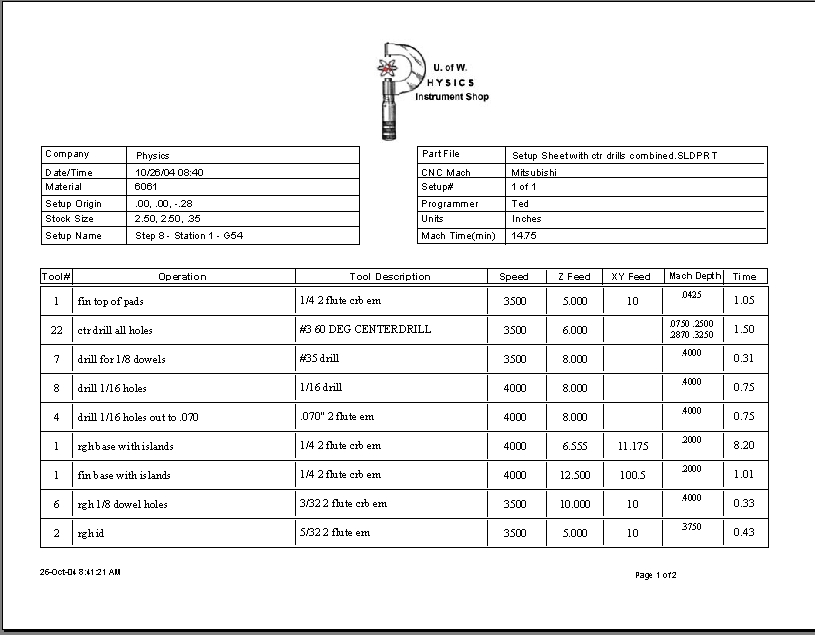Simplify Employee Paperwork with Online Submission Tools

Employee paperwork can often be a tedious and time-consuming process for both companies and their employees. Traditional methods involve a lot of paper, manual filling, and mailing documents, which can lead to delays, errors, and inefficiencies. However, with the advent of online submission tools, the management of employee paperwork has become significantly streamlined, reducing the hassle for everyone involved. This blog post explores how businesses can simplify employee paperwork using these innovative digital solutions.
Benefits of Online Submission Tools

The shift towards digital document management has numerous advantages:
- Accessibility: Employees can access, fill out, and submit documents from anywhere at any time, reducing the need for physical presence in the office.
- Efficiency: Automatic data validation reduces errors, and pre-filled forms can save time for both the employer and the employee.
- Security: Online tools provide secure data transmission and storage, often with encryption, minimizing the risk of sensitive information breaches.
- Compliance: Digital tools often come with compliance check features to ensure that all necessary documentation adheres to regulatory standards.
- Environmental Impact: Less paper usage contributes to reducing the environmental footprint of your business.
Key Features to Look for in Online Submission Tools

When choosing an online submission tool, here are some critical features to consider:
- User Interface: A user-friendly interface is essential to ensure that even less tech-savvy employees can use the system with ease.
- Customization: The tool should allow for customization to fit the unique requirements of your organization, including branding, form fields, and workflows.
- Mobile Compatibility: With the rise of remote work, ensure the tool is accessible and fully functional on mobile devices.
- Integration: The ability to integrate with HR software, payroll systems, or other enterprise applications can streamline workflows further.
- Automation: Look for features like automated reminders, document routing, and workflow management.
- Reporting: Robust reporting capabilities can help in tracking completion rates, identifying bottlenecks, and ensuring compliance.
How to Implement an Online Submission Tool

Implementing an online submission tool involves several steps:
1. Assess Your Needs

- Identify what documents need to be digitized.
- Determine the workflow for these documents.
- Consider the integration needs with existing systems.
2. Choose the Right Tool

- Look for tools that meet your criteria from the features list above.
- Read reviews, watch demos, and maybe sign up for a free trial.
- Consider the scalability of the tool for future growth.
3. Setup and Customization

- Customize the interface with your company branding.
- Set up custom workflows and document templates.
- Configure security settings and compliance requirements.
4. Training and Rollout

- Plan comprehensive training sessions for your employees.
- Gradually roll out the system, starting with less critical documents to ease transition.
- Have IT support available for troubleshooting during the initial phase.
5. Ongoing Management and Optimization

- Regularly review system performance and user feedback.
- Update and optimize forms and workflows based on feedback and changing needs.
- Monitor compliance with legal changes and adapt the system accordingly.
⚠️ Note: Always ensure that the tool you choose complies with data protection regulations like GDPR, especially if your organization operates internationally.
Overcoming Challenges in Digital Transition

While the shift to digital tools promises many benefits, there are also challenges to consider:
- Resistance to Change: Employees might resist new technologies. Offer training and support to ease this transition.
- Security Concerns: Address any security concerns with robust encryption and data protection practices.
- Cost: While initial costs might be high, evaluate the long-term savings in terms of time and resources.
- Legacy Systems: Ensure compatibility with or the replacement of outdated systems.
🔄 Note: Regular updates and user feedback loops are crucial for continuous improvement of your digital workflow.
Wrapping Up

The adoption of online submission tools for managing employee paperwork isn’t just a trend; it’s becoming an essential part of modern business operations. By leveraging these digital solutions, companies can not only enhance efficiency but also improve the overall employee experience. From customizable interfaces to automated workflows, these tools offer a suite of features that address many of the traditional paperwork headaches. Moreover, they provide scalability for growing businesses and flexibility for remote work environments. The key to successful implementation lies in careful planning, choosing the right technology, comprehensive training, and ongoing optimization. By embracing this digital transformation, organizations can ensure smoother operations, better compliance, and ultimately, a more productive workforce.
What are the main benefits of using online submission tools for employee paperwork?

+
Key benefits include enhanced accessibility, increased efficiency, robust security features, improved compliance, and a reduced environmental impact.
How can I ensure the online submission tool I choose is secure?

+
Look for tools with strong encryption, two-factor authentication, regular security audits, compliance with data protection laws, and secure data storage practices.
What should I do if employees are resistant to the new system?

+
Implement a gradual transition, provide comprehensive training, highlight benefits like time-saving, and offer ongoing support to ease employees into the new system.
How do I integrate an online submission tool with my existing HR systems?

+
Look for tools that offer integration capabilities through APIs, webhooks, or direct HR system integrations. Also, ensure compatibility with your existing software and plan for data migration if necessary.