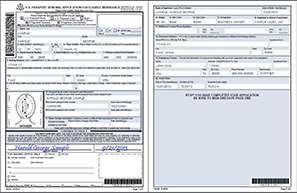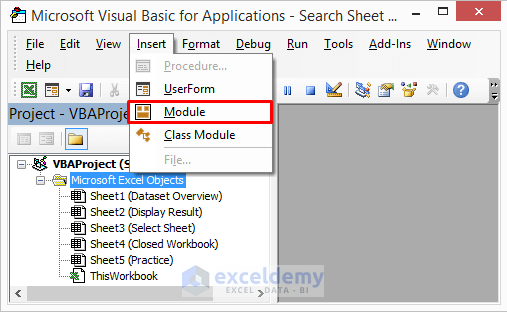5 Steps: Submit FMLA Paperwork to HR

Are you a working parent, dealing with a serious health condition, or perhaps you're in need of time to care for a loved one? The Family and Medical Leave Act (FMLA) provides eligible employees the opportunity to take up to 12 weeks of unpaid leave each year without the fear of losing their job. However, the process to submit FMLA paperwork to your HR department can be quite intimidating if you're not familiar with the steps. Here's a comprehensive guide to make the process as seamless as possible.
Step 1: Understand Your Eligibility
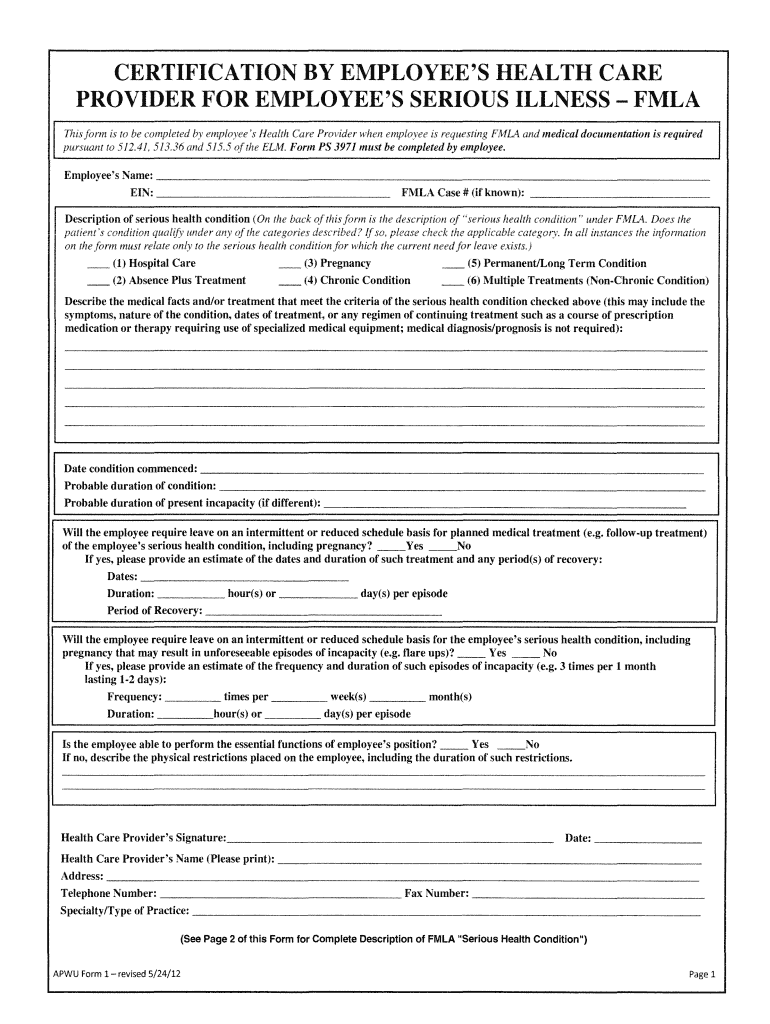
- Employer Size: Your employer must have 50 or more employees within 75 miles of your work location.
- Length of Service: You must have worked for this employer for at least 12 months.
- Hours Worked: You should have worked at least 1,250 hours during the 12 months prior to the start of your leave.
Before you proceed, review your company’s handbook or consult with HR to confirm your eligibility. If you’re unsure, HR can help you navigate the initial steps.
Step 2: Determine the Type of FMLA Leave You Need

The FMLA covers various situations:
- Birth of a child and to bond with the newborn.
- Adoption or foster care of a child.
- Serious health conditions affecting your ability to perform your job.
- Care for a spouse, child, or parent with a serious health condition.
- Certain military family leave entitlements.
Identify which category applies to your situation. This will help in filling out the necessary paperwork correctly.
Step 3: Obtain the Required Forms

Your HR department will provide the necessary forms, or you can download them from the Department of Labor website. The key forms include:
- WH-380E: Certification of Healthcare Provider for Employee’s Serious Health Condition
- WH-380F: Certification of Healthcare Provider for Family Member’s Serious Health Condition
- WH-384: Certification of Qualifying Exigency for Military Family Leave
Once you have the forms:
- Fill out the employee portion accurately. It’s crucial to provide clear and complete information.
- Include any required medical certification from your or your family member’s healthcare provider.
⚠️ Note: Ensure the healthcare provider fills out their section properly to avoid delays in processing your FMLA request.
Step 4: Submit Your Paperwork

| Step | Action |
|---|---|
| 1 | Complete all required sections of the forms. |
| 2 | Attach supporting documentation if necessary (e.g., medical records, adoption/foster care documents). |
| 3 | Sign and date the forms where required. |
| 4 | Submit the forms to your HR department via your company’s preferred method (e.g., in-person, email, or company intranet). |
📍 Note: Keep a personal copy of all forms and documents submitted for your records.
Step 5: Follow Up and Confirm Approval

After submission:
- Track your request: Make sure you receive an acknowledgment or confirmation of receipt from HR.
- Be responsive: HR might need additional information or clarification, so ensure you check emails regularly or respond promptly to their queries.
- Wait for approval: HR will review your forms, possibly contact your healthcare provider for further details, and then decide on your FMLA eligibility.
🗣️ Note: Keep communication open with HR during this process, and do not hesitate to ask questions or seek clarification.
In navigating the FMLA paperwork submission process, clarity, organization, and timely action are key. By understanding your rights and responsibilities under the FMLA, properly completing the required forms, and maintaining an open line of communication with HR, you can make this potentially stressful experience much more manageable. Remember, taking leave under FMLA is your legal right, and following these steps ensures that you can focus on what's most important – taking care of yourself or your family.
Can I be fired for taking FMLA leave?

+
No, FMLA protection prevents employers from using leave as a negative factor in employment actions like firing or demoting. However, the process must be followed correctly, and you must comply with notification and certification requirements.
What if my employer doesn’t have FMLA forms?
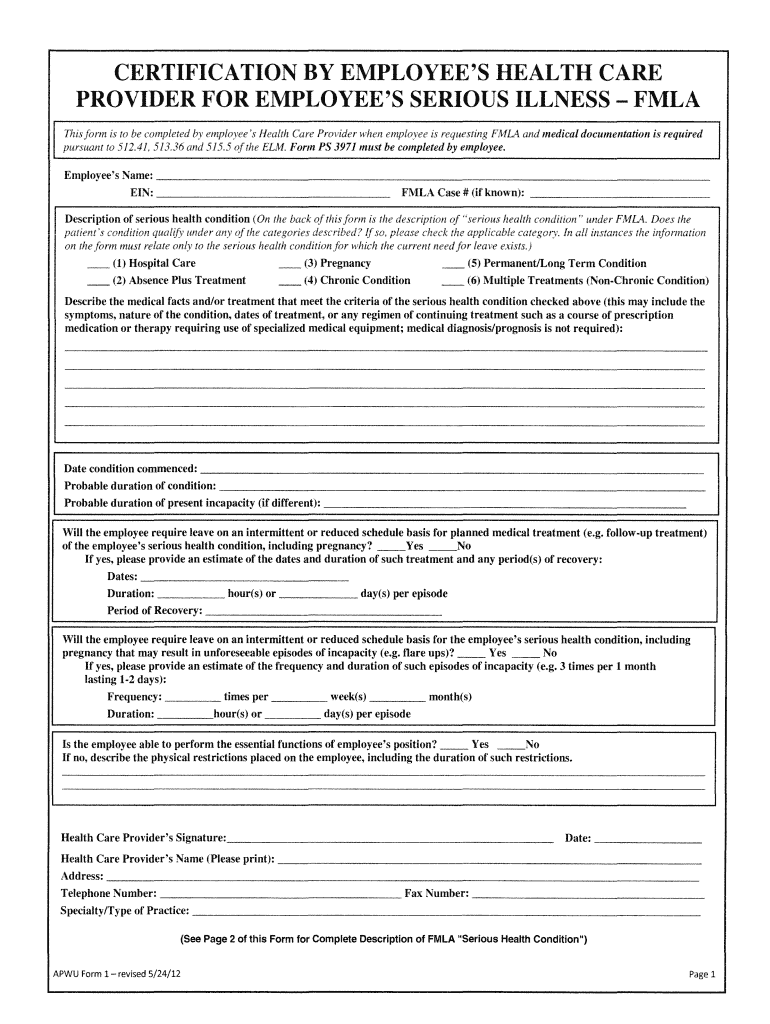
+
You can download the forms from the Department of Labor’s website or contact HR to ensure they provide the necessary documentation. Your employer must allow you to use the official forms for your FMLA request.
Do I get paid while on FMLA?

+
FMLA leave is generally unpaid, but your employer might offer other leave options (like sick leave or vacation time) which you can use concurrently. Also, check if you qualify for state or disability benefits during your leave.
How do I know if my FMLA application was approved?

+
HR should notify you in writing regarding the approval or denial of your FMLA request. If you don’t hear back, follow up to ensure they’ve received your paperwork and are processing it.
Can my leave be denied under FMLA?

+
Yes, if you are not eligible under FMLA guidelines, if you fail to provide adequate medical certification, or if your employer follows the proper procedures but finds the request does not qualify, your leave might be denied.