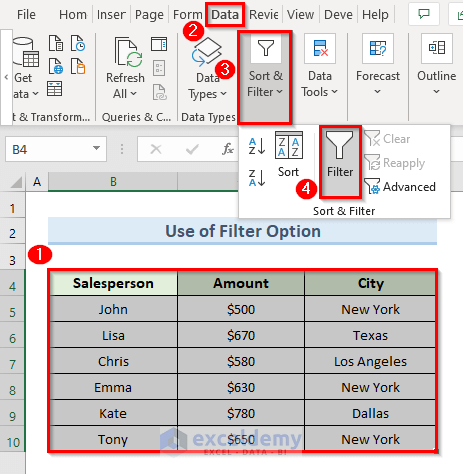5 Ways to Fix 'Can't Hide Sheet' Issue in Excel

If you're working with Microsoft Excel and find yourself unable to hide a sheet, it can disrupt your workflow, especially if you're managing sensitive data or organizing complex spreadsheets. This issue can occur for various reasons, ranging from Excel settings to file permissions. In this blog post, we'll explore five comprehensive methods to resolve the 'Can't Hide Sheet' issue in Excel, ensuring you can manage your spreadsheets efficiently.
1. Check Workbook Protection
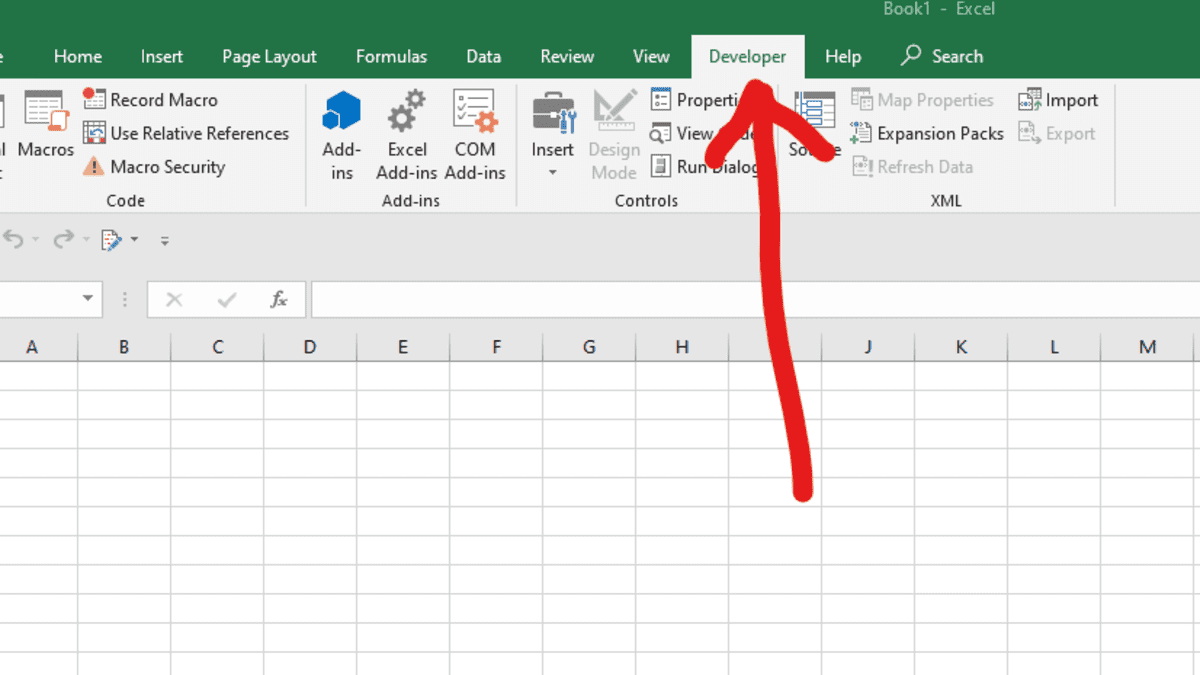
Sometimes, the workbook itself might be protected, restricting certain operations like hiding sheets:
- Go to Review tab in Excel.
- Click on Unprotect Workbook. If prompted, enter the password.
If there's no unprotect option, your Excel might not have workbook protection enabled. In this case, proceed to other troubleshooting steps.
2. Review Sheet Protection

Each worksheet can be individually protected:
- Go to the sheet you’re trying to hide.
- Navigate to the Review tab and select Unprotect Sheet. Again, you might need a password.
- Try hiding the sheet now. If successful, remember to re-protect the sheet if needed.
⚠️ Note: Remember to keep your workbook and sheet passwords secure as they protect your data.
3. Check for Macro Restrictions

Macros or VBA scripts might interfere with your Excel functions:
- Open the Excel VBA editor by pressing Alt + F11.
- Look for any code that might prevent the hide action.
- Modify or remove such scripts if you understand VBA, or disable macros to test:
Application.ScreenUpdating = False
‘This code might prevent changes to sheets including hiding
4. Excel Add-Ins and External Links

Some Excel add-ins or external links might restrict functionality:
- Check if any add-ins are active:
- Go to File > Options > Add-Ins.
- If any are listed, try disabling them and then attempt to hide the sheet.
- Also, ensure that your workbook does not have any open links to external files:
- Go to Data > Edit Links.
- Break or update any links if possible.
| Section | Action |
|---|---|
| VBA Editor | Press Alt + F11 to check for interfering macros |
| Add-Ins | Disable add-ins one by one to check if they block hiding |
| External Links | Break or update links to fix restrictions |
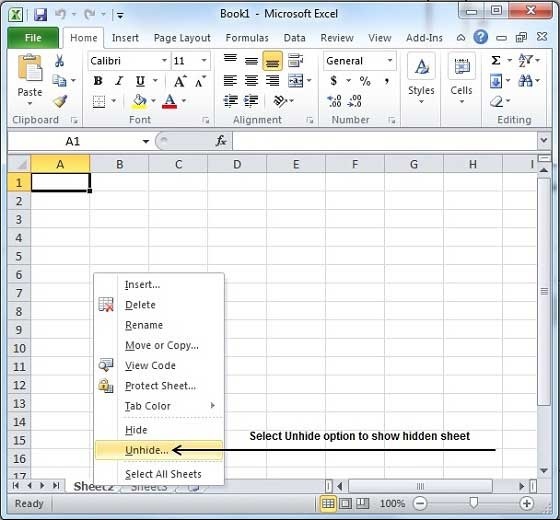
5. File Permissions

File permissions can sometimes prevent changes in Excel:
- Ensure you have full read/write permissions:
- Right-click on the Excel file in Windows Explorer.
- Go to Properties > Security and check your permissions.
- If not, you can click Advanced to change permissions for full control.
In wrapping up, we’ve gone through several strategies to address the problem of not being able to hide sheets in Excel. From checking workbook and sheet protection, reviewing macro settings, ensuring no interfering add-ins or external links, to verifying file permissions, these steps should help you regain control over your spreadsheet management. By applying these fixes, you’ll be back to organizing your data efficiently, maintaining security, and enhancing your productivity with Excel.
Why can’t I hide a sheet in Excel?

+
There could be several reasons: the workbook might be protected, specific macros could prevent sheet manipulation, or add-ins might interfere with this functionality.
What should I do if I don’t have the password to unprotect the workbook?

+
If you don’t have the password, you’ll need to contact the person who set up the protection or use password recovery tools. However, always consider the security implications of such actions.
Can I remove or disable Excel add-ins?

+
Yes, you can disable Excel add-ins from the Excel Options menu to see if they are causing issues. If the problem persists, they might not be the cause.
How can I find out if there are external links in my Excel workbook?

+
Navigate to the ‘Data’ tab, then select ‘Edit Links’ to view and manage any external links connected to your workbook.