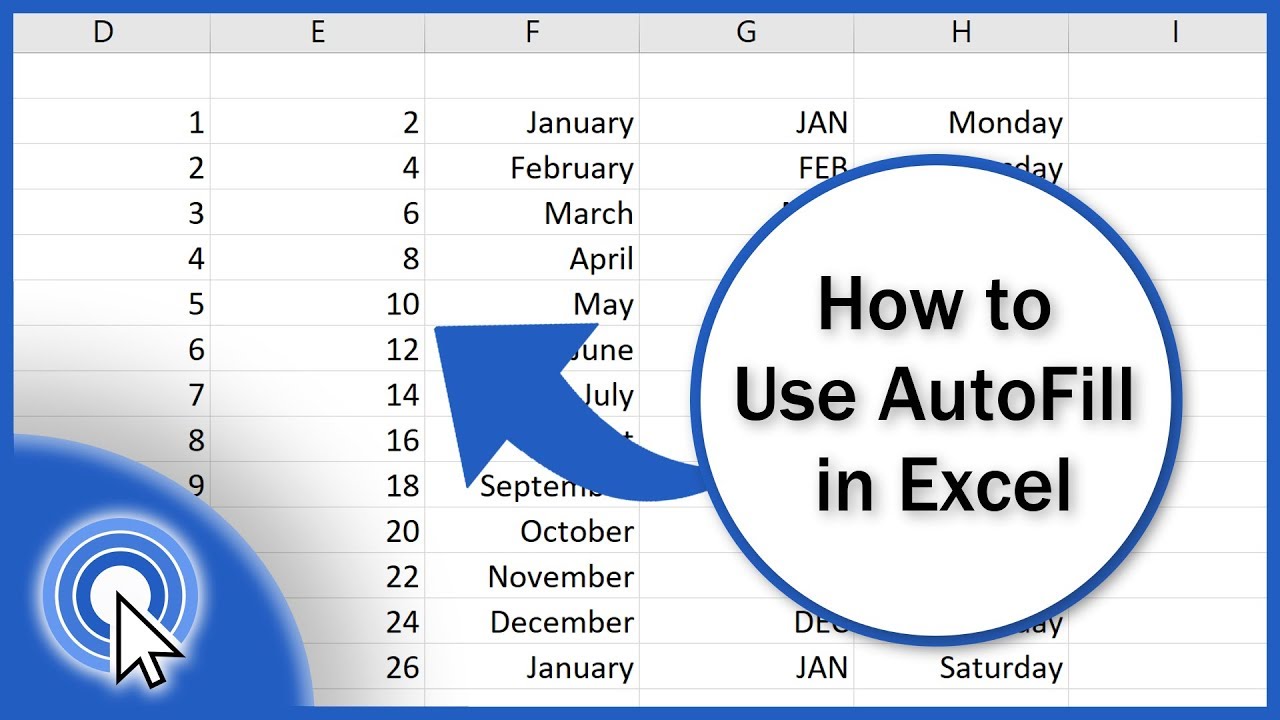Struggling to Access Your Bills? Here's the Solution

Paying bills on time has become increasingly digital in our hyperconnected world, making it both easier and more complex. While digital solutions offer convenience, the array of platforms and portals can sometimes complicate access. If you've found yourself grappling with bill access, fear not. This comprehensive guide will walk you through various solutions to access your bills effortlessly.
Understanding the Modern Billing Landscape

Before diving into the solutions, it's beneficial to understand why accessing bills can be a challenge:
- Multiple Utility Companies: Each company might use different billing software or platforms.
- Various Types of Bills: From utilities to subscriptions, each bill might come through a different medium.
- Security Protocols: Many service providers implement stringent security measures, which can sometimes hinder access.
- Email Clutter: If you opt for email delivery, important invoices can get lost in the clutter.
1. Streamlining Your Digital Access

Organize Your Email

If you receive bills via email, managing your inbox can help:
- Create specific folders for each bill provider.
- Use filters or rules to automatically sort these emails into the relevant folders.
- Set up notifications for when bills arrive or pass due dates.
Use Bill Management Services

Services like Mint, YNAB (You Need A Budget), or even some bank apps offer:
- Consolidated bill tracking in one place.
- Alerts for upcoming bills.
- Options to pay bills directly through their platform.
⚠️ Note: Always check for any fees associated with bill management services and ensure they sync securely with your accounts.
2. Direct Access Through Service Provider Websites

Each service provider usually has an online portal or app for bill management:
- Register or Login: Ensure you have registered or have your login credentials ready.
- Password Management: Use password managers or remember to update passwords for better security.
- Two-Factor Authentication: Enable this for additional security, although remember it might require you to access your phone for authentication.
3. Automating Bill Payments

Setup Autopay

Autopaying bills can reduce the need to access them frequently:
- Ensure the amount covers the bill.
- Check for any charges for this service.
- Keep an eye on your account balance to avoid overdrafts.
Subscription Management

If you're struggling with numerous subscriptions:
- Use subscription tracking tools like Truebill or Subscribely.
- Consider consolidating subscriptions into one platform when possible.
- Regularly review and cancel unnecessary subscriptions.
4. Accessing Paperless Bills

If you've opted for paperless billing:
- Check your email regularly, ensuring your spam filters don't catch bill emails.
- Some providers send SMS notifications when your bill is available online.
- Download a PDF version of your bill as soon as it's available for record-keeping.
💡 Note: Paperless billing often reduces costs for both the consumer and the company, but make sure you have secure backups of your bills.
5. Contacting Your Service Provider

If you encounter persistent issues:
- Use the customer service contact options (phone, chat, email) listed on their website.
- Explain your access issues, and they might offer to email or fax a copy directly.
- Ask about their backup procedures for electronic billing access.
Managing Bill Access for Businesses

Bill Management Software

For businesses with multiple bills:
- Software like Bill.com or FreshBooks can centralize billing operations.
- These tools often offer invoicing, payment tracking, and approval workflows.
- Ensure compatibility with your existing systems for seamless integration.
Accounts Payable Automation

Advanced solutions include:
- Automating the approval process for invoices.
- Setting up rules for automatic payments or flagging unusual bills for review.
🌐 Note: Business bill management software can be expensive; analyze the cost-benefit ratio for your business size.
In Conclusion

From personal use to business operations, managing bill access has become both an art and a science in our digital age. By setting up effective email management, leveraging bill tracking services, automating where possible, and understanding how to navigate service provider portals, you can streamline your billing processes. Additionally, businesses can benefit from dedicated bill management software. Always keep your personal security in mind and ensure backups are in place for paperless billing. Here's to effortless bill access and payments in your life!
What if I never receive my bill?

+
Contact your service provider immediately. There could be an issue with your account, or an error in billing generation. They might resend or generate a new bill for you.
Can I switch back to paper billing?

+
Yes, many providers still offer paper billing. Contact your service provider, and they’ll guide you through the process of opting back into paper bills.
How secure are bill management apps?

+
Bill management apps often use encryption and secure connections. Always check their security measures, user reviews, and terms of service to ensure data protection.