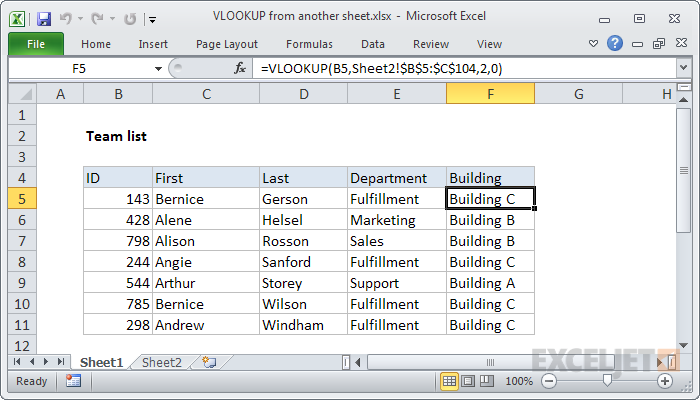5 Ways Zoho Sheets Outshines Excel in Functionality
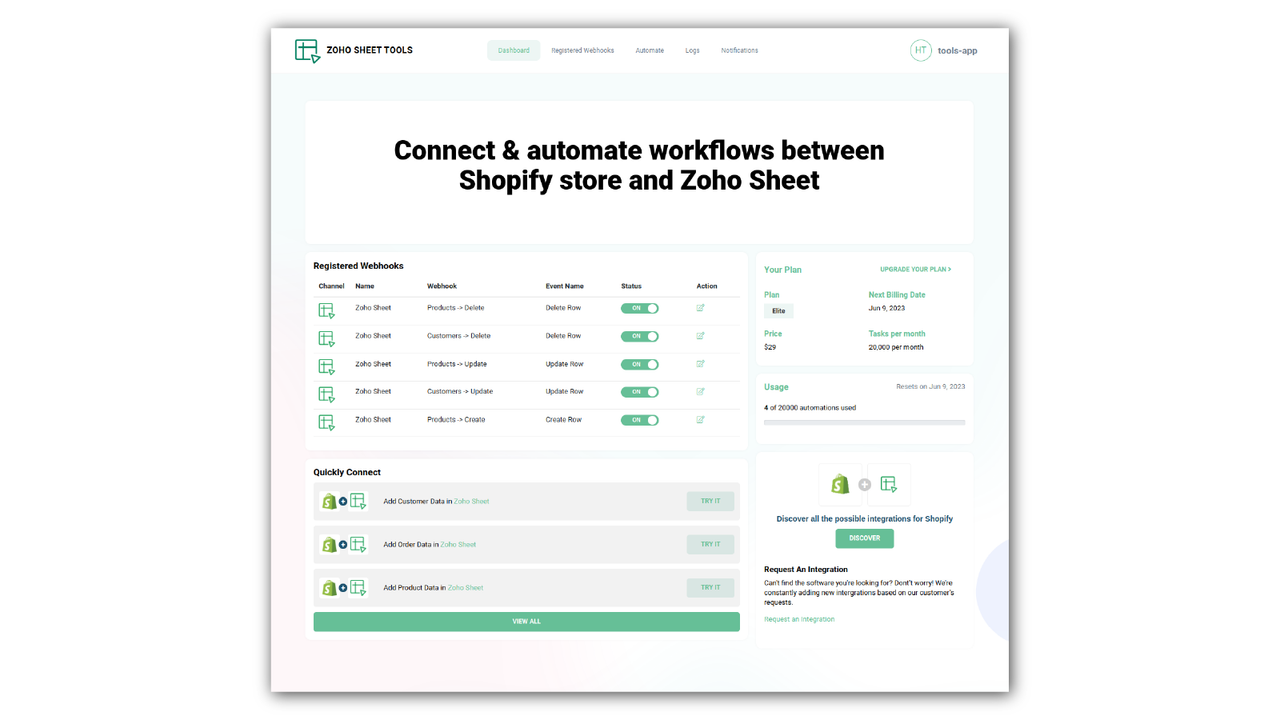
🛠️ Please Note: This is an exploration of Zoho Sheets’ functionality compared to Microsoft Excel; however, please explore on your own for additional features that might be updated or vary by version.
In the dynamic landscape of spreadsheet applications, both Zoho Sheets and Microsoft Excel have carved out significant niches for themselves. While Excel is a longstanding favorite, Zoho Sheets has emerged as a compelling alternative, particularly for businesses and users looking for cloud-based solutions. Here, we dive into five ways Zoho Sheets outshines Excel in functionality, making it a powerhouse tool for modern data management and collaboration.
1. Cloud-Based Access and Collaboration


Zoho Sheets boasts an impressive cloud-based infrastructure that fundamentally changes how users access and collaborate on their spreadsheets. Unlike Excel, which requires software installation, Zoho Sheets works entirely in the cloud, allowing users to:
- Access from Anywhere: Work on your spreadsheets from any device with an internet connection.
- Real-Time Collaboration: Multiple users can work on a single spreadsheet at the same time, with changes reflecting instantaneously.
- Version History: Easily review past edits or revert changes without needing to dig through multiple files or backup systems.
☁️ Note: While Excel does offer cloud services through OneDrive and Office 365, the core experience remains primarily local, especially for individual users. Zoho Sheets, on the other hand, is inherently cloud-based, offering a consistent experience across different platforms.
2. Built-In Integration with Zoho Suite

Zoho has built its ecosystem to facilitate seamless integration across all its applications, and Sheets is no exception:
- Workflow Automation: Using Zoho Flow, you can connect Sheets with other Zoho products like CRM, Projects, or even external tools like Gmail or Slack for automated workflows.
- Integrated Reporting: Utilize data from different Zoho apps to generate dynamic reports directly in Sheets.
- Streamlined Data Management: Zoho Sheets allows for easy data import/export with other Zoho tools, reducing redundancy and enhancing productivity.
🚀 Note: While Excel can integrate with other Office applications, Zoho's native suite integration provides a more streamlined experience for businesses using multiple Zoho products.
3. Advanced Data Analysis Tools


Zoho Sheets offers a variety of tools for in-depth data analysis:
- Smart Fill: Similar to Excel’s Flash Fill but with more intuitive AI-powered suggestions.
- Zia: Zoho’s AI assistant can answer queries about your data, make predictions, and even generate graphs or charts instantly.
- Enhanced Conditional Formatting: Beyond basic formatting, Zoho Sheets allows for more complex rules based on cell content, color, or even custom formulas.
4. Better Privacy and Security Options

Security is a paramount concern for any tool handling sensitive data:
- Granular Sharing Controls: Unlike Excel, which offers broad sharing options, Zoho Sheets provides fine-grained access control, allowing you to specify exactly what users can see or edit.
- End-to-End Encryption: All data in transit and at rest is encrypted, ensuring privacy and security.
- Compliance: Zoho adheres to global privacy standards like GDPR, offering peace of mind for businesses dealing with international clients.
🔒 Note: While Excel does have robust security options, Zoho Sheets' focus on cloud security and compliance adds an extra layer of confidence for users concerned with data protection.
5. Cost Efficiency

Zoho Sheets stands out when it comes to value for money:
- Free Plan: Zoho Sheets provides a free tier with substantial functionality, unlike Microsoft Excel which requires an Office 365 subscription for most advanced features.
- Affordable Pricing: Even the paid plans are comparably cheaper than Microsoft’s offerings, particularly for small businesses or startups.
- No Licensing Hassle: Since it’s cloud-based, there’s no need to manage licenses or worry about software updates.
As we’ve explored, Zoho Sheets brings a suite of features to the table that not only match but often surpass Excel in terms of modern business requirements. From its cloud-based accessibility to advanced analytics tools, to superior privacy and cost efficiency, Zoho Sheets positions itself as an exceptional choice for those seeking to leverage spreadsheets for data management and analysis.
Here are some key takeaways:
- Cloud Collaboration: Zoho Sheets excels in real-time collaborative environments, reducing the complexity of version control and accessibility.
- Integration: The seamless integration with the broader Zoho ecosystem enhances workflow automation and data management.
- Advanced Features: While Excel has many analysis tools, Zoho Sheets offers innovative approaches like Zia for smarter data interactions.
- Security: With Zoho Sheets, users get granular control over data privacy and security features tailored for cloud solutions.
- Cost-Effective: It’s an attractive option for budget-conscious teams or organizations looking for modern, cloud-based tools without high overheads.
If you’re exploring alternatives to Excel, considering the unique advantages offered by Zoho Sheets could significantly enhance your productivity and data handling capabilities.
What Makes Zoho Sheets a Better Choice for Collaboration?

+
Zoho Sheets excels in collaboration due to its real-time editing capabilities, granular sharing controls, and seamless integration with other Zoho apps, facilitating team workflows and data sharing.
How Does Zoho Sheets Handle Data Privacy?

+
Zoho Sheets ensures data privacy through end-to-end encryption, GDPR compliance, and detailed user access controls, offering a secure environment for sensitive business data.
Are There Any Features in Zoho Sheets That Excel Doesn’t Have?

+
Yes, features like Zia (AI assistant), Smart Fill, and the integration with Zoho CRM and other apps provide unique functionalities not found in Excel.