7 Ways Google Sheets Excels Beyond Microsoft Excel
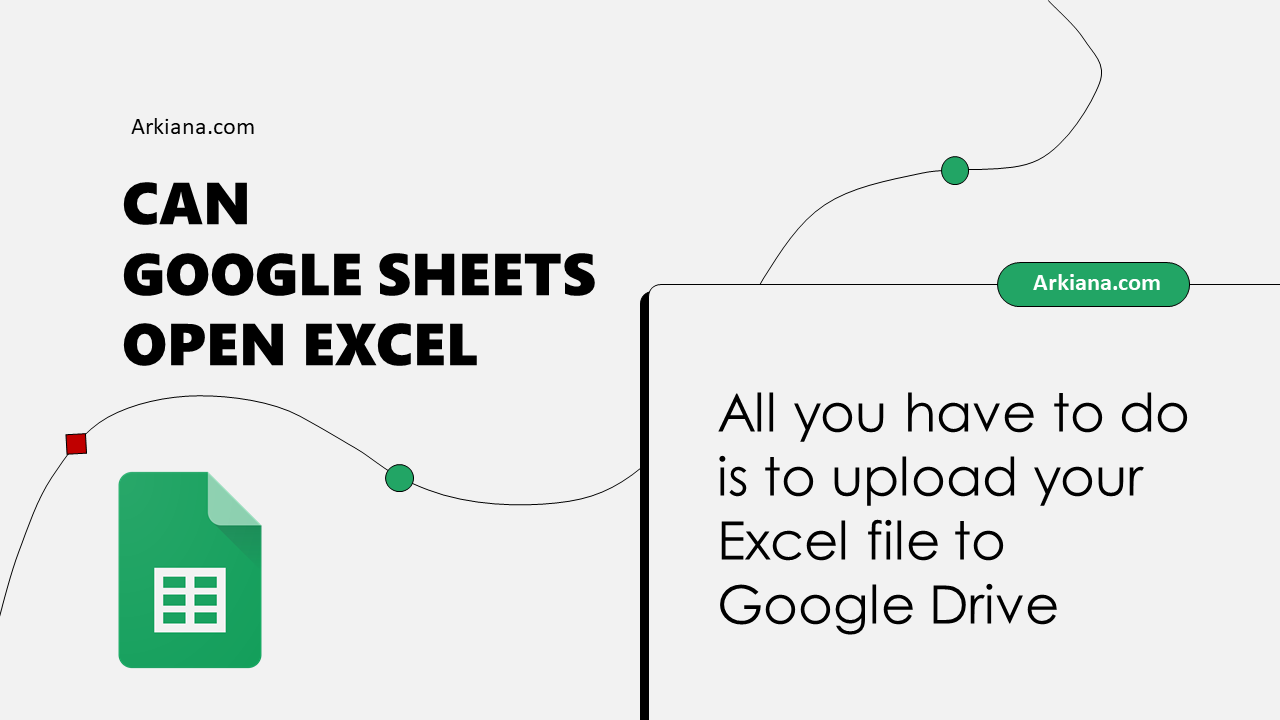
Google Sheets has emerged as a formidable alternative to Microsoft Excel, offering unique features that cater to a wide array of users. From its cloud-based nature to real-time collaboration, Google Sheets excels in several ways, making it a go-to choice for many professionals, students, and casual users alike.
1. Seamless Collaboration


One of the standout features of Google Sheets is its real-time collaboration. Multiple users can edit a document simultaneously, with changes being updated instantaneously:
- Edits appear in real-time, eliminating the need for version control.
- Users can leave comments for specific cells or ranges, fostering effective communication.
- Access control allows you to share sheets with view-only, edit, or comment permissions.
2. Cloud-Based Storage

With Google Sheets, documents are stored directly on Google Drive, eliminating the risk of data loss:
- No local storage issues or concerns about backing up files.
- Access your sheets from any device with an internet connection.
- Automatic saving ensures your work is never lost, even if your browser crashes.
3. Integration with Other Google Services


Google Sheets integrates seamlessly with other Google Workspace applications:
- Import data directly from Google Forms into Sheets for analysis.
- Use Google Drive for file storage and management.
- Link with Gmail for automated actions through Apps Script.
⭐ Note: The integration with other Google services extends the functionality of Sheets beyond what is typically possible with Excel.
4. Revision History

Google Sheets provides an extensive revision history, allowing users to track changes over time:
- View the history of edits, with who made them and when.
- Roll back to any previous version with ease.
- Compare versions side by side to see changes.
5. Mobile Access

Google Sheets’ mobile app is designed for both iOS and Android, ensuring you can work on the go:
- Edit or view spreadsheets on your mobile device.
- Offline mode allows you to work without an internet connection, syncing changes when online.
- Intuitive touch controls for mobile data manipulation.
6. Better Sharing Options

Sharing in Google Sheets goes beyond simple file access:
- Share via link or email, with flexible permissions.
- Publish your sheet to the web for public viewing.
- Use Google Groups to share with multiple people or teams.
7. Enhanced Features Through Add-ons


Google Sheets offers an extensive library of add-ons:
- Access third-party tools for project management, form creation, data analysis, and more.
- Extend functionality without needing advanced Excel knowledge.
- Some add-ons provide alternatives to Excel’s Power Query and Power BI functionalities.
In summary, while Microsoft Excel offers robust offline capabilities and is deeply ingrained in many enterprise workflows, Google Sheets provides unique features that cater to the modern way of working. From seamless collaboration and cloud storage to deep integration with other Google services, Google Sheets can sometimes surpass what Excel offers in terms of flexibility and ease of use.
Considerations for Moving to Google Sheets

Before fully transitioning to Google Sheets, consider these aspects:
- Offline Capability: While Sheets offers offline access, Excel has superior offline functionality.
- Feature Set: Some advanced features in Excel like pivot tables might not have direct equivalents in Sheets.
- Data Sensitivity: Consider the security implications of storing data on Google’s servers.
Can I use Google Sheets on a desktop without an internet connection?

+
Yes, you can use Google Sheets offline by enabling the offline feature in Google Drive. However, you’ll need to be online to start this mode, and changes won’t sync until you connect again.
Are Google Sheets and Microsoft Excel compatible?

+
They share some compatibility, especially for basic functions. Google Sheets can import and export Excel files (.xlsx), but complex Excel formulas or features might not translate perfectly due to differences in functionality.
How does Google Sheets handle data security?

+
Google Sheets stores data on Google’s servers, which means it adheres to Google’s security practices. Files are encrypted during transit and at rest, but you should still consider your company’s data privacy policies before using cloud-based services.
Can I migrate my Excel spreadsheets to Google Sheets without issues?

+
Basic data and simple formulas will migrate well, but some advanced Excel features might not work the same or at all in Google Sheets. You might need to adapt or recreate parts of your spreadsheet after importing.



