5 Ways to Merge Excel Sheets into One

When dealing with large datasets in Microsoft Excel, you might find yourself needing to combine multiple Excel sheets into one cohesive document. Whether for compiling data, simplifying analysis, or streamlining reporting, merging Excel sheets can significantly enhance productivity. In this comprehensive guide, we'll explore five different methods to merge Excel sheets, each catering to different scenarios and user needs. Let's dive into these practical solutions.
1. Using Excel's Built-In Consolidate Feature


If your data is structured in a tabular format and you want to combine data based on specific criteria, Excel's Consolidate feature is a straightforward solution:
- Open your Excel workbook with all the sheets you wish to combine.
- Select the cell where you want the consolidated data to start.
- Go to the Data tab and click on Consolidate.
- Choose the function you need (SUM, AVERAGE, etc.) to consolidate the data.
- In the Reference field, select the range from each sheet you want to include. Repeat for all sheets.
- Optionally, check Use labels in to ensure the consolidation considers labels for better organization.
The Consolidate feature is particularly useful when:
- Your sheets have matching categories or headers.
- You need to perform calculations across different sheets.
💡 Note: The Consolidate feature can link to original cells, making updates easier, but keep in mind it might not work well if your sheets have different structures.
2. Utilizing Power Query
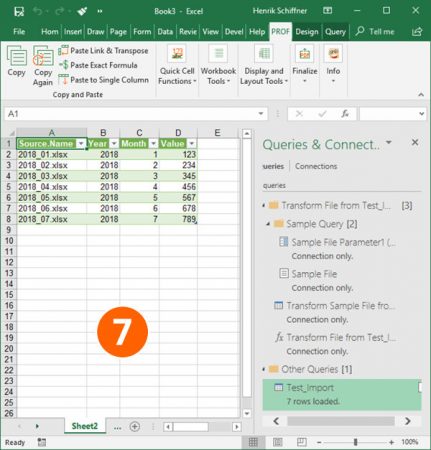

For those looking for a more dynamic and sophisticated way to merge sheets, Power Query is the go-to tool:
- From the Data tab, click Get Data > From Other Sources > From Workbook.
- Select the workbook containing the sheets to combine.
- Choose the tables or ranges to combine in Power Query Editor.
- Use Append Queries if the sheets have the same structure, or Merge Queries if there's a key to link the data.
- Finish the process by loading the data into your current workbook.
Power Query's strength lies in:
- Automatic refresh functionality, which updates your merged data when source sheets change.
- The ability to handle different data structures through customizable transformations.
🛠 Note: Familiarity with Power Query requires learning its interface, but the payoff in terms of data management efficiency is substantial.
3. Using Excel VBA (Visual Basic for Applications)


VBA can automate the process of merging sheets, especially when dealing with repetitive tasks:
- Press ALT + F11 to open the VBA editor.
- Insert a new module and paste the VBA code for merging sheets.
- Run the macro to execute the merge process automatically.
Here’s a simple VBA script to merge sheets:
Sub MergeSheets()
Dim ws As Worksheet
Dim destinationSheet As Worksheet
Set destinationSheet = Sheets.Add(After:=Sheets(Sheets.Count))
Dim lastRow As Long, lastColumn As Long
Dim wsName As String
For Each ws In ThisWorkbook.Worksheets
If ws.Name <> destinationSheet.Name Then
wsName = ws.Name
With ws
lastRow = .Cells(.Rows.Count, 1).End(xlUp).Row
lastColumn = .Cells(1, .Columns.Count).End(xlToLeft).Column
.Range(.Cells(1, 1), .Cells(lastRow, lastColumn)).Copy Destination:=destinationSheet.Cells(Rows.Count, 1).End(xlUp).Offset(1, 0)
End With
' Add sheet name as column header
destinationSheet.Cells(destinationSheet.Rows.Count, 1).End(xlUp).Offset(-1, lastColumn + 1).Value = "Source Sheet"
destinationSheet.Cells(destinationSheet.Rows.Count, 1).End(xlUp).Offset(0, lastColumn + 1).Value = wsName
End If
Next ws
MsgBox "Merge Complete!"
End Sub
This method allows for:
- Automated merging without manual intervention.
- Customizable scripts tailored to your specific merging needs.
💡 Note: While VBA can be powerful, writing and troubleshooting VBA code might be challenging for beginners.
4. Index-Match Combination


For scenarios where you want to pull data from one sheet into another based on a key:
- Use the Index-Match formula in your destination sheet:
- =INDEX(Sheet2!A:A, MATCH($A2, Sheet2!B:B, 0))
- The formula retrieves data from Sheet2 based on a matching key in Sheet1.
Advantages of this method:
- Dynamic linking - changes in the source sheet update the destination.
- It's efficient for looking up single or multiple values.
✅ Note: This method excels at combining sheets with different structures but requires careful setup for large datasets.
5. Manual Copy-Paste with Named Ranges


For a straightforward approach or when dealing with smaller datasets:
- Use named ranges for efficient data selection.
- Copy from source sheets and paste to your destination sheet, adjusting ranges as needed.
This approach is ideal for:
- One-time merges or infrequent updates.
- Workbooks with small datasets where other methods might be overkill.
In summary, merging Excel sheets can be approached in various ways, each with its strengths:
- Consolidate is great for identical data structures and calculations.
- Power Query offers advanced data manipulation and automation.
- VBA provides customization for repetitive tasks.
- Index-Match suits dynamic lookups between sheets.
- Manual Copy-Paste is quick and simple for small datasets.
Remember, the choice of method should align with your data requirements, the frequency of updates, and your familiarity with Excel tools. By mastering these techniques, you’ll enhance your ability to manage and analyze data effectively across multiple sheets in Excel.
After mastering these techniques, your data management in Excel will be more efficient and less time-consuming. Each method offers a unique approach to merging sheets, ensuring you can tackle any data consolidation challenge with confidence.
What is the simplest way to merge Excel sheets?

+
The simplest way to merge Excel sheets is through manual copy-pasting, particularly when dealing with smaller datasets or for one-time tasks. You can also use named ranges to make this process more efficient.
Can I automatically merge Excel sheets?

+
Yes, you can automate the merging of Excel sheets using tools like Power Query, which updates when source data changes, or VBA for custom automated merging processes.
Is there a way to link data from different sheets?

+
Absolutely, the INDEX-MATCH formula allows you to link and dynamically pull data from different sheets based on a common key.