3 Ways to Open Excel Files in Google Sheets

Opening Excel files in Google Sheets has become an increasingly popular practice for many individuals and businesses seeking to leverage the cloud-based functionality and real-time collaboration features of Google Workspace. Whether you're migrating from Microsoft Office, sharing documents for team projects, or simply exploring different tools, there are several methods to achieve this seamless transition. Here, we will explore three effective ways to open Excel files in Google Sheets.
Method 1: Upload and Convert in Google Drive
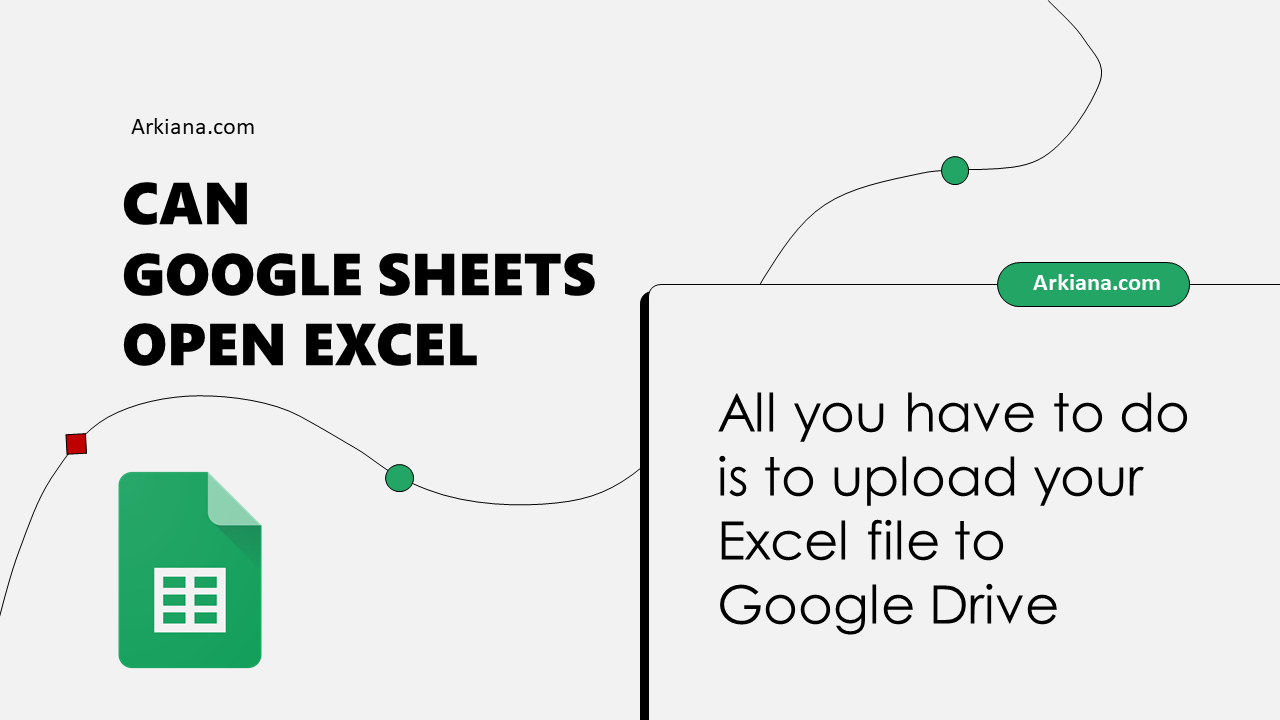
Step 1: Open your web browser and navigate to Google Drive. Ensure you are logged into the correct Google account.
Step 2: Click on the + New button located at the top left corner of the Google Drive interface. Then, select File upload from the drop-down menu.
Step 3: Browse your local computer for the Excel file you wish to open, select it, and upload. The file will appear in Google Drive.
Step 4: Find the uploaded Excel file in your Drive. Right-click on the file, and from the context menu, select Open with followed by Google Sheets.
Step 5: Google Sheets will now open the file in a new tab. The conversion is automatic, but for more complex spreadsheets, you might need to manually adjust some formatting or formulas.
📝 Note: Remember that while Google Sheets does an excellent job of converting most Excel files, certain functionalities unique to Excel might not translate perfectly.
Method 2: Import directly into Google Sheets

Step 1: Open a new or existing Google Sheets document.
Step 2: Click on File in the top menu bar, then select Import. From the import options, choose Upload.
Step 3: Select the Excel file from your computer to upload it. You'll see a dialog box that allows you to select how you want to import the data:
- Create new spreadsheet: Creates a new document from the Excel file.
- Insert new sheets: Adds new sheets to the current document.
- Replace current sheet: Overwrites the current sheet with the Excel data.
Step 4: Select your preferred option, and after import, the Excel data will be available in Google Sheets.
⚠️ Note: Keep in mind that the Import feature might not retain complex macros or Excel-specific add-ins.
Method 3: Use Google Drive's Desktop Application

Step 1: Install Google Drive's desktop application on your computer to synchronize your files with the cloud.
Step 2: Move your Excel file into the Google Drive folder on your local machine. The Drive app will automatically upload the file to your Google Drive cloud storage.
Step 3: Once the file is uploaded, access your Google Drive online, right-click the file, and choose Open with > Google Sheets.
This method combines the convenience of having files on your local drive with the benefits of cloud storage and collaboration offered by Google Sheets.
In conclusion, opening Excel files in Google Sheets offers a range of benefits including cloud access, collaboration, and ease of use. Each method has its unique advantages, from the manual control offered by uploading through Google Drive to the quick import features within Google Sheets itself, or even the seamless synchronization of files via Google Drive's desktop app. By choosing the method that best suits your workflow, you can efficiently transition your work from Excel to Google Sheets, benefiting from the unique features of Google Workspace.
What are the limitations when opening Excel files in Google Sheets?

+
Google Sheets can handle most Excel functionalities but might not support advanced Excel features like complex macros, certain add-ins, or very large datasets due to differing limits on the number of rows, columns, or sheets.
Can I edit and save changes directly to an Excel file in Google Sheets?

+
When you open an Excel file in Google Sheets, changes are saved in the cloud as a Google Sheets file. If you need to edit and then export back to Excel, you should download the Google Sheets file as an .xlsx file.
Is there a way to share Excel files using Google Sheets?

+
Yes, once you convert your Excel file to Google Sheets, you can share it just like any other Google Drive document, using the share button to grant access to other users for viewing, commenting, or editing.



