How to Lock Sheets in Excel: Secure Your Data Easily

Managing and securing data within Excel spreadsheets has become increasingly important in today's data-driven environments. Whether you're protecting sensitive financial data, intricate project plans, or personal information, locking sheets in Excel provides a robust layer of security, ensuring that your data remains intact and confidential. Here, we delve into the steps and strategies to secure your spreadsheets effectively.
Why Lock Sheets in Excel?

Before we jump into the how-to, understanding why it’s crucial to lock Excel sheets can reinforce the value of these actions:
- Data Integrity: Prevent accidental or intentional changes to critical data.
- Confidentiality: Shield sensitive information from prying eyes.
- Worksheet Management: Maintain control over who can modify worksheets within a shared environment.
How to Lock a Sheet in Excel
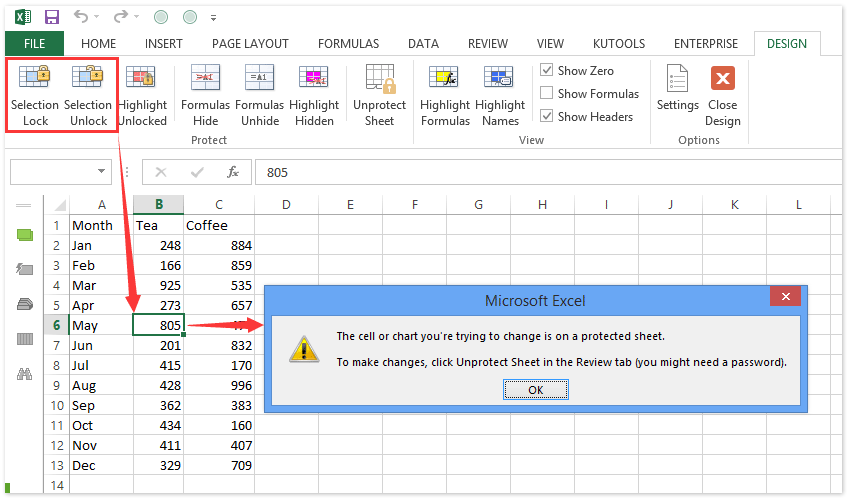
The process of locking a sheet in Excel is straightforward:
1. Protection Preparation

Start by ensuring that cells which you don’t want users to edit are locked and those that you want to allow changes to are unlocked:
- Select the cells you wish to lock or unlock.
- Go to the Home tab, click on Format in the Cells group.
- Choose Lock Cell or Unlock Cell accordingly.
⚠️ Note: By default, all cells are locked when you protect a sheet.
2. Protecting the Sheet

Now, follow these steps to lock your sheet:
- Navigate to the Review tab on the Ribbon.
- Click Protect Sheet.
- In the dialog box, check the boxes for actions you want to allow users to perform (e.g., Select Locked Cells, Select Unlocked Cells).
- Optionally, set a password to unlock the sheet later.
- Confirm the password if set, and click OK to enable protection.
3. Additional Settings

You can customize the sheet protection with more granular control:
- Format Columns and Format Rows: Allow users to change the format without editing cell values.
- Insert Hyperlinks: For allowing hyperlinks insertion.
- PivotTable: Enable or disable interaction with PivotTables.
Unlocking a Sheet

To unlock a sheet for editing:
- Go to the Review tab.
- Select Unprotect Sheet.
- Enter the password if one was set.
✏️ Note: If you forget the password, you won’t be able to unlock the sheet.
Tips for Effective Sheet Locking

- Use strong, unique passwords.
- Regularly back up your Excel files in case of corruption.
- Keep the master version of your workbook in a secure location.
Advanced Security Measures
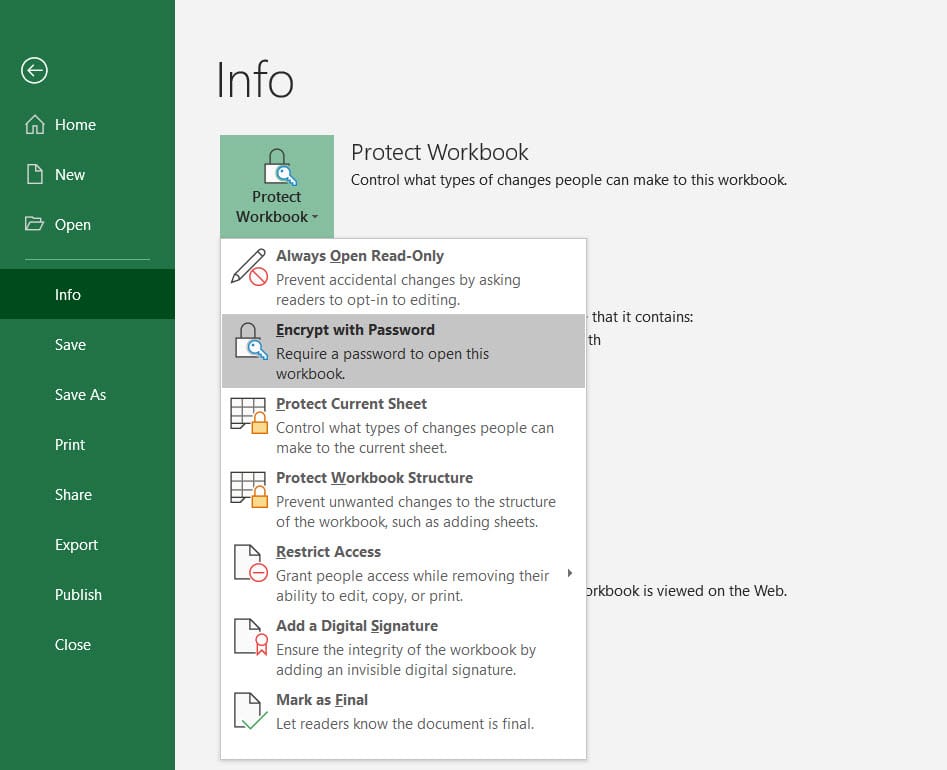
For an extra layer of security, consider these techniques:
- File-level Encryption: Encrypt the entire Excel file for additional protection.
- VBA Protection: Use VBA to automate protection settings for complex projects.
- Digital Signatures: Add digital signatures to verify document authenticity.
By mastering the art of locking Excel sheets, you can safeguard your data from unauthorized changes, ensuring the integrity of your spreadsheets. This approach not only protects your data but also fosters an environment of trust and reliability when sharing documents with colleagues or clients.
Can I lock only specific cells in Excel?

+
Yes, you can lock specific cells. By default, all cells in Excel are locked when you protect a sheet. However, you can unlock the cells you want users to be able to edit by selecting them, going to Format Cells, and unchecking Locked under the Protection tab.
What happens if I forget the password for a protected sheet?

+
If you forget the password, you won’t be able to unprotect the sheet unless you have a backup of the sheet before it was protected or you use external software tools designed to crack passwords.
Is it possible to lock formulas in Excel?

+
Yes, you can protect formulas by locking the cells that contain them. Make sure these cells are locked, and when you protect the sheet, users will not be able to edit or see the formulas unless you explicitly allow it in the sheet protection options.



