5 Ways to Repair Excel 2016 Sheet Corruption

Excel is an indispensable tool for many professionals and hobbyists alike, used for everything from basic data entry to complex financial analysis. However, encountering corruption in an Excel 2016 worksheet can be a disheartening experience, leading to potential loss of valuable data. In this detailed guide, we will explore five effective methods to repair corruption in your Excel 2016 sheets, helping you recover your data and prevent future issues.
1. Using Excel’s Built-in Repair Tool

Excel 2016 comes equipped with a feature designed specifically to deal with file corruption:
- Open Excel 2016. Instead of opening your file directly, click on ‘File’ > ‘Open’.
- Select ‘Browse’ to navigate to the location of your corrupt file.
- From the ‘Open’ dialog, click the dropdown next to ‘Open’ and select ‘Open and Repair’.
- Choose ‘Repair’ to attempt fixing the file. If this fails, you can also opt for ‘Extract Data’ to salvage what you can.
🔧 Note: The Open and Repair tool may not always recover all data; you might need to check the file integrity after the process.
2. Manual Troubleshooting

Sometimes, the issue might not be with Excel itself but with how the data is handled:
- Save in a different format: Try saving the workbook in .xls or .xlsx format if it was previously saved in another format.
- Remove Add-ins: Add-ins can sometimes cause instability. Disable all Excel add-ins and then try to open your file.
- Check for hidden data: Open Excel in Safe Mode (hold Ctrl while starting Excel) to see if it’s a macro or external link causing the issue.
3. Use of Third-Party Recovery Software

When Excel’s native tools fail, third-party software can be a lifesaver:
- Stellar Repair for Excel, DataNumen Excel Repair, or SysTools Excel Recovery are some of the recommended tools for repairing Excel files.
- These programs analyze your file, repair what they can, and restore data in a new, functional Excel file.
When choosing software, consider:
- Reliability and user reviews
- File format compatibility
- Recovery success rate
- Pricing and license options
💡 Note: Be cautious when downloading third-party software; only download from reputable sources to avoid malware.
4. Recover from Previous Versions or Backups

If you have been regularly backing up your data:
- Check your backup files for an earlier, uncorrupted version of the file.
- If your system has the “File History” feature turned on, you might recover files from previous states.
5. Professional Data Recovery Services

In the most severe cases, where all other methods fail:
- Consider employing the services of professional data recovery companies. They can handle complex corruptions where software fails.
- These services can recover data from not just corrupted Excel files but also from physically damaged storage devices.
🔍 Note: Professional services can be costly, but they offer expert recovery when other methods have failed.
Wrapping Up

Dealing with corrupted Excel sheets can be frustrating, but with the strategies outlined above, you have multiple avenues to explore for data recovery. Always ensure you back up your data regularly to prevent such issues in the first place. Each method has its place, depending on the severity of the corruption, your technical skills, and the critical nature of the data involved. Remember, preventive measures like using reliable software, backing up data, and understanding your files’ limitations can significantly reduce the risk of corruption.
How do I know if my Excel file is corrupted?

+
Common signs include file errors upon opening, missing or unreadable data, crashes or hangs when opening or editing, and unexpected changes in cell values or formulas.
Can I prevent Excel file corruption?

+
Yes, by saving files regularly, using the .xlsx format which is less prone to corruption, backing up data, and avoiding sudden shutdowns or power outages.
What should I do if Excel’s Open and Repair doesn’t work?
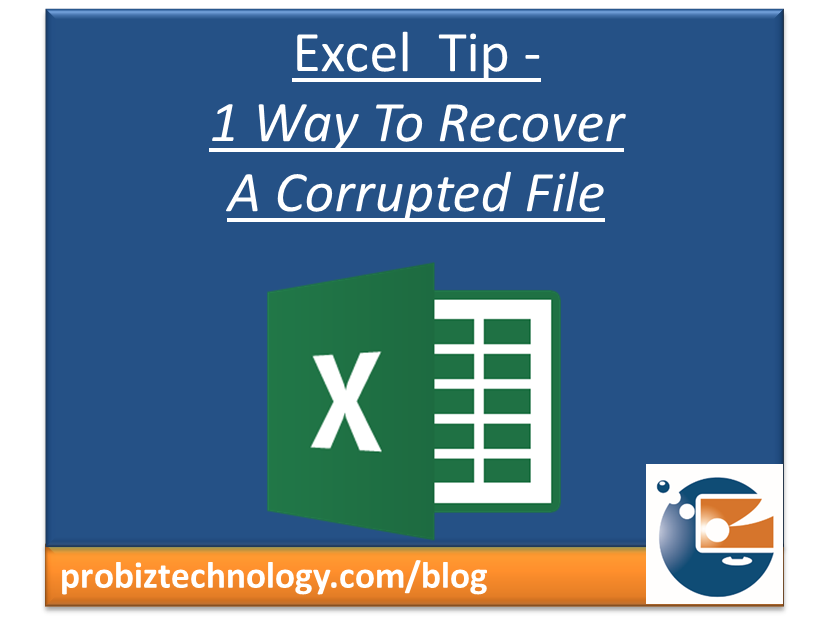
+
Move on to third-party software or recover from backups. If these options fail, consider professional data recovery services.
How often should I back up my Excel files?
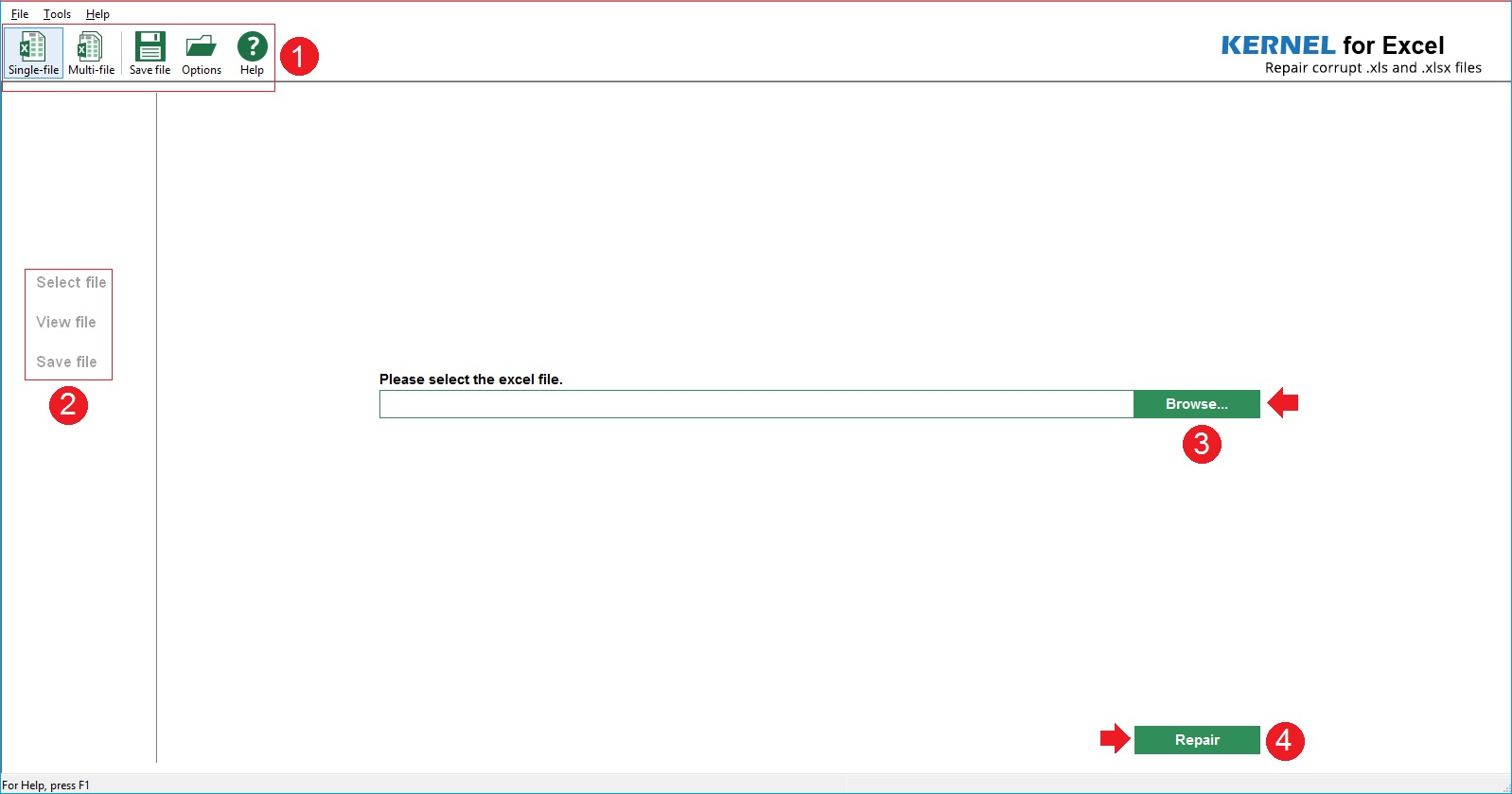
+
Depending on the frequency and critical nature of your work, backing up weekly or even daily might be necessary. Use cloud storage or local backups to ensure data safety.
Is there a way to automate the recovery process?

+
Not completely, but using scripting or automating backups can help in managing and potentially recovering data more efficiently when corruption occurs.



