5 Ways to Link Excel Sheets and Reduce Size

Managing large datasets in Excel can be a challenge, especially when dealing with multiple interlinked sheets. To improve performance and manageability, it's essential to link Excel sheets efficiently and reduce file size. Here are five strategies to achieve this:
1. Utilize Excel’s Inbuilt Linking Features
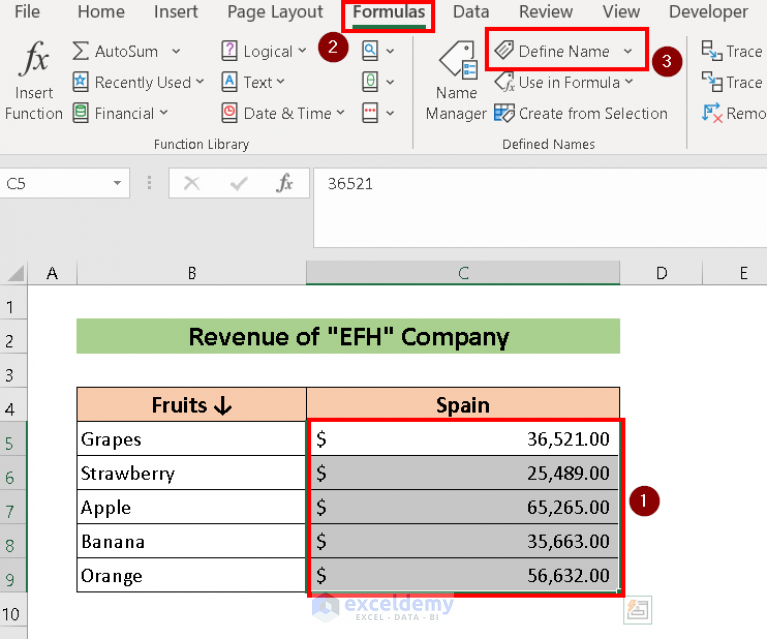
Excel offers several ways to link data between sheets:
- Cell References - Use formulas like
=SheetName!CellAddressto pull data from one sheet to another. - Named Ranges - Create named ranges to simplify referencing. Access names with
=NamedRange. - External Links - For linking between workbooks, external references like
=[Workbook.xlsx]SheetName!CellAddresscan be used.
📝 Note: Ensure linked cells are formatted consistently to avoid errors or misinterpretations.
2. Consolidation and Data Slicing

To minimize redundancy and file size:
- Consolidate Worksheets - Use the Data Consolidate function to combine data from multiple sheets into one.
- Data Slicing - Split large datasets into smaller, manageable sheets linked to the main overview sheet.
| Technique | Description | Benefits |
|---|---|---|
| Consolidate | Merge data using formulas like SUM or COUNT | Reduces redundancy, allows analysis from multiple sources |
| Data Slicing | Divide data into separate sheets linked together | Smaller files, easier navigation, faster performance |

3. Optimize Data Structure and Formatting

Proper data structuring can significantly impact file size:
- Remove Unused Cells - Clear empty rows or columns.
- Use Excel Tables - Convert ranges into tables for better management.
- Conditional Formatting - Limit formatting rules to essentials to save space.
💡 Note: Too many format variations can lead to bloat. Simplify where possible.
4. Leverage Excel Add-Ins and Macros

To automate and streamline:
- Power Query - Import, transform, and link external data efficiently.
- Macros - Automate repetitive tasks or create custom functions for linking.
Excel Add-Ins like Power Pivot can enhance data modeling capabilities, allowing complex linking and analysis with less overhead.
5. Archiving and Compressing Data

Reduce file size by:
- Archiving - Use formulas or add-ins to archive older data to separate sheets or workbooks.
- Data Compression - Utilize Excel’s data compression features to shrink file size.
By employing these strategies, Excel users can significantly reduce file size and enhance performance when linking multiple sheets. Linking data effectively not only makes your spreadsheets more efficient but also helps in maintaining data integrity across different sheets and workbooks.
These methods ensure that as your data grows, your Excel files remain manageable and efficient, allowing for faster analysis and easier collaboration. Consider your specific use case and choose the most appropriate strategies to optimize your Excel workflows.
How do I link cells between sheets in Excel?

+
Link cells by using the syntax =SheetName!CellAddress in the destination cell. For example, if you want to link cell A1 from “Sheet2” to “Sheet1,” you’d enter =Sheet2!A1 in Sheet1’s cell where you want the data to appear.
What is the best way to consolidate data from multiple sheets?

+
Use Excel’s Data Consolidation feature to combine data from multiple sheets into one. Select the data range on each sheet, go to Data > Consolidate, choose your function (like SUM or AVERAGE), and link to the source sheets.
Can Excel add-ins like Power Query help with linking sheets?

+
Yes, Power Query can import and transform data from multiple sources, including Excel sheets. This allows for a more seamless linking process, reducing manual linking and offering dynamic refresh options.
How can I optimize Excel file size when linking sheets?

+
Optimize by removing unused cells, using Excel tables, limiting conditional formatting, archiving older data, and using efficient data structures. These steps help in maintaining smaller file sizes while ensuring effective linking.



