Cross-Reference Two Excel Sheets: Master the Skill Today

Understanding how to cross-reference data between different Excel sheets is an invaluable skill that can significantly enhance productivity in fields like finance, project management, and data analysis. Cross-referencing helps in spotting discrepancies, consolidating data, and streamlining workflows. This guide will walk you through several methods to efficiently compare and sync data between two or more Excel spreadsheets, ensuring that you're leveraging the full potential of Microsoft Excel for your work.
Why Cross-Reference Excel Sheets?
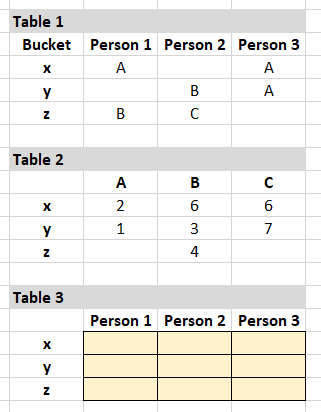
Before diving into the "how," let's briefly touch on the "why." Here are some compelling reasons:
- Accuracy - Spot errors or inconsistencies by comparing data sets.
- Efficiency - Automate the process of updating and syncing information between sheets.
- Data Consolidation - Bring together data from multiple sources for a holistic view.
- Reporting - Generate reports and summaries by cross-referencing data.
- Decision Making - Base decisions on the most current and accurate data from various departments or time periods.
Methods to Cross-Reference Excel Sheets

Using VLOOKUP

VLOOKUP, or Vertical Lookup, is one of the most common functions for comparing and retrieving data from another sheet:
- In the source sheet, organize your data with unique identifiers in the leftmost column.
- Switch to the target sheet where you want to display or compare the data.
- Enter the VLOOKUP formula:
=VLOOKUP(lookup_value, table_array, col_index_num, [range_lookup])
🔍 Note: lookup_value is the unique identifier in your source sheet, table_array is the range in the source sheet where your data exists, col_index_num specifies which column to return data from, and [range_lookup] determines whether an exact match is needed.
VLOOKUP is an excellent choice for basic cross-referencing, but it has limitations, such as only looking to the right for return values and being unable to handle array lookups efficiently.
INDEX and MATCH

Unlike VLOOKUP, INDEX and MATCH can look both left and right, making it a more versatile tool for complex data sets:
- Identify the range in the source sheet (lookup_array).
- Specify the lookup value from your target sheet (lookup_value).
- Use MATCH to find the row or column index:
- Apply INDEX to retrieve the data:
=MATCH(lookup_value, lookup_array, match_type)
📘 Note: match_type determines the match criteria (0 for exact match).
=INDEX(array, MATCH(lookup_value, lookup_array, 0), column_num)
Power Query for Advanced Cross-Referencing

Power Query in Excel is a powerful tool for merging and transforming data from multiple sheets:
- From the “Data” tab, select “Get Data” and then “From Other Sources.”
- Choose “From Workbook” to import your secondary Excel sheet into Power Query.
- In Power Query, use the “Merge Queries” feature to link your data sets. Select the keys that will align the data.
- Decide on the join type (e.g., Inner Join, Left Outer Join) to define how the data will combine.
- Transform and clean the data as required, then load it back into Excel.
💡 Note: Power Query’s interface requires some learning, but it offers a no-code solution to many data manipulation challenges.
Conditional Formatting and Data Validation

For visual cross-referencing or ensuring data integrity:
- Conditional Formatting: Highlight data discrepancies or matches with colors. Use the “New Rule” option under “Conditional Formatting” to set rules based on formula or cell value.
- Data Validation: Set up validation rules that can reference data from another sheet to ensure consistent input or highlight errors.
Implementing Cross-References

Once you’ve chosen your method, here’s how to put it into practice:
- Plan your data structure to ensure consistent keys across sheets.
- Determine what you’re looking to achieve with the cross-reference (e.g., retrieving data, checking for matches, etc.).
- Write and test your formulas or queries on a small data sample.
- Apply the formula or query to your entire data set.
- Check for accuracy by comparing results manually on a small subset of data.
🔥 Note: Always save a backup before making significant changes to your data sets.
Pitfalls to Avoid

To ensure the reliability and accuracy of your cross-references:
- Avoid volatile functions like INDIRECT and OFFSET in large data sets, as they can slow down your workbook.
- Be cautious with external references, as they can break if files are moved or renamed.
- Watch out for mismatches in data type (e.g., numbers stored as text).
- Cell references in formulas must be absolute or relative as intended to avoid errors during copying.
By mastering cross-referencing techniques in Excel, you empower yourself to manage and analyze complex data sets with efficiency and accuracy. Whether you're reconciling financial records, comparing project schedules, or conducting data analysis, these skills will serve you well in countless scenarios. Remember, the choice between VLOOKUP, INDEX-MATCH, Power Query, or other methods depends on your specific needs, the complexity of the data, and your comfort with Excel's features. As you become more proficient, you'll discover that these tools are not just for cross-referencing but can also significantly enhance your overall data handling capabilities.
What is the difference between VLOOKUP and INDEX-MATCH?

+
VLOOKUP searches for a value in the first column of a table array and returns a value from the same row in another column. It has limitations like looking only to the right and inefficiency with large datasets. INDEX-MATCH, on the other hand, is more flexible, can look both left and right, and is generally more performant in large data sets.
Can Power Query replace VLOOKUP entirely?

+
Power Query offers advanced data transformation and merging capabilities that go beyond what VLOOKUP can do, especially for complex data manipulations. However, for simple, single-sheet lookups, VLOOKUP remains quicker and more intuitive for many users.
How can I avoid errors when cross-referencing sheets?

+
Ensure data types match, use absolute cell references where necessary, double-check formulas, and back up your work. Also, consider using functions like IFERROR or ISERROR to handle potential formula errors gracefully.



