How to Copy a Locked Excel Sheet Easily

Dealing with a locked Excel sheet can sometimes be a necessary task, whether it's for viewing data, making edits, or understanding how a spreadsheet functions. Here, we'll dive into several easy methods to copy content from a locked Excel sheet, ensuring you get the information you need without compromising the original document's integrity.
Why Copy a Locked Excel Sheet?

First, let’s address why one might need to copy a locked Excel sheet:
- Editing Purposes: You might need to make changes that the original owner did not allow.
- Archive or Backup: Having a copy ensures data preservation, especially if the original sheet gets corrupted.
- Learning Purposes: For those learning Excel, exploring the mechanisms of locked sheets can be enlightening.
Preparing to Copy a Locked Excel Sheet

Before you start, gather the following:
- Microsoft Excel installed on your computer.
- Some basic knowledge of Excel functions.
- Access to the locked Excel file you want to copy.
Method 1: Use Excel’s In-built Features

Excel offers some in-built tools that can help:
- Copy and Paste: This might work for unlocked cells within a locked sheet.
- Right-click Menu: Sometimes, despite cells being protected, you can still copy using the right-click context menu.
Steps:

- Open the locked Excel workbook.
- Select the cells you want to copy by dragging or using Ctrl+Click.
- Right-click and choose ‘Copy’ or press Ctrl+C.
- Open a new Excel workbook.
- Right-click in the cell where you want to paste and select ‘Paste’ or press Ctrl+V.
📌 Note: This method works only for unlocked cells within the locked sheet.
Method 2: VBA Scripting

If you’re comfortable with scripting, you can bypass the lock using VBA:
- Open the Visual Basic for Applications editor with Alt+F11.
- Paste the following script:
Sub UnprotectAllSheets()
Dim ws As Worksheet
For Each ws In Worksheets
ws.Unprotect Password:="YourPassword"
Next ws
End Sub
Replace "YourPassword" with the actual password (if known) or leave it blank if there is none.
Run this script to unprotect all sheets, then copy the content as needed.
⚠️ Note: Altering a password-protected sheet without permission might violate legal or organizational policies.
Method 3: Saving as a Different File Type
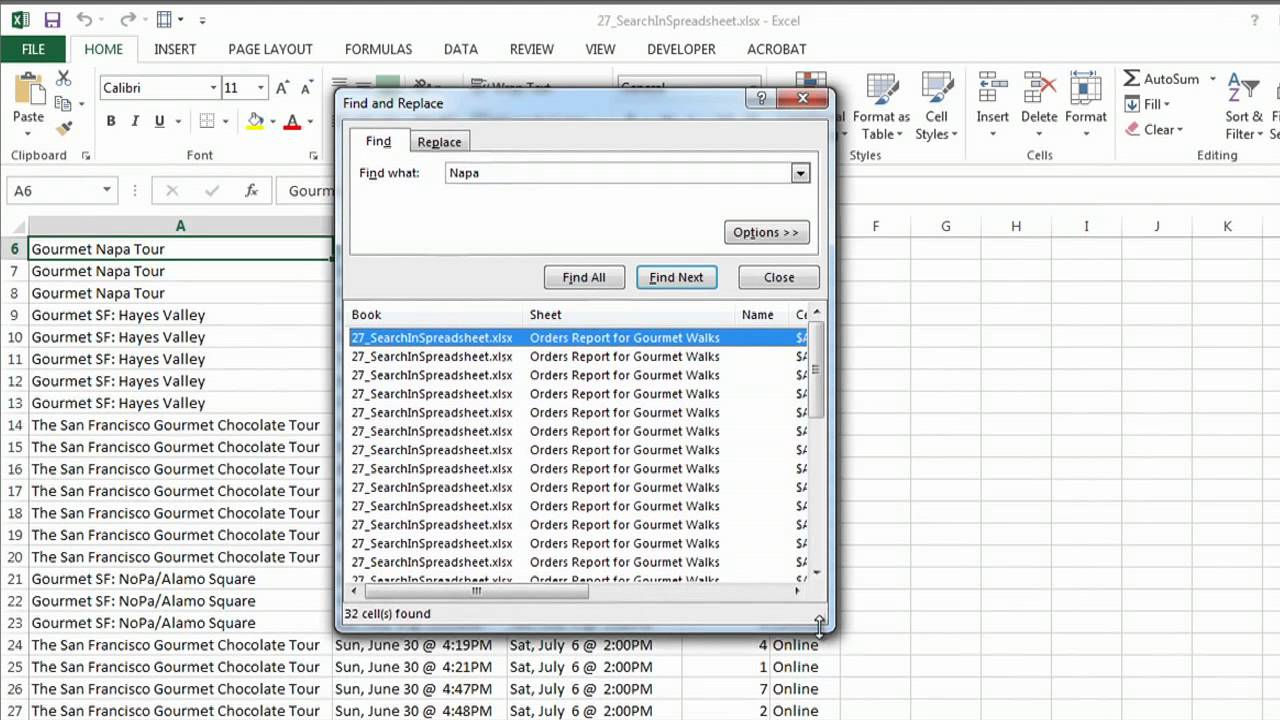
Sometimes, saving the Excel file in another format can reveal the data:
- Save the locked sheet as a CSV or XML file.
- Open the file with another program or import it back into Excel.
Steps:
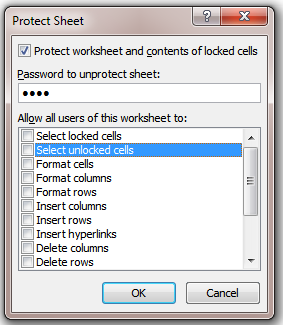
- Open the Excel workbook.
- Go to File > Save As and choose a format like CSV.
- Open this file in a text editor or another spreadsheet program.
- Copy the data and paste it into a new Excel sheet.
Method 4: Remove Password with Third-Party Tools

There are tools available that specialize in cracking or removing Excel passwords:
- Software like PassFab for Excel or iSeePassword can be used to unlock the sheet.
🔑 Note: Use third-party tools at your own risk and ensure they are from reputable sources.
Summary

We’ve explored various ways to copy content from a locked Excel sheet, ranging from using Excel’s in-built features to more advanced methods like VBA scripting or third-party software. Each method has its use cases:
- In-Built Features: Quick and easy for simple scenarios.
- VBA Scripting: More control over the unprotection process.
- Saving as Different File Type: Useful for file format conversion.
- Third-Party Tools: When the stakes are high or traditional methods fail.
Remember to consider the ethical implications and legal considerations when dealing with locked files. Always ensure you have the right permissions or the owner's consent before attempting to bypass security measures.
Can I copy a locked Excel sheet to another workbook?

+
Yes, if you use methods like VBA or third-party tools to unlock the sheet, you can then copy it to another workbook.
What are the risks of using third-party tools to unlock an Excel sheet?

+
Risks include potential malware, violation of data privacy laws, and issues with file integrity if the tool alters the file format or data.
Is it legal to unlock someone else’s Excel sheet?
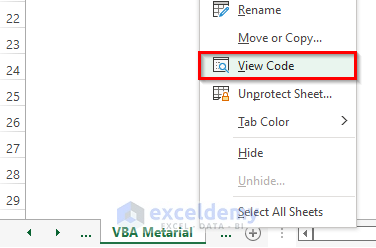
+
It is only legal if you have explicit permission from the document owner. Unauthorized access can lead to legal consequences.
How do I prevent others from copying my locked Excel sheet?

+
Using strong passwords, file encryption, and ensuring document integrity checks can deter unauthorized copying or unlocking.
What can I do if I forget the password to my locked Excel sheet?

+
If you’re the owner, try using password recovery tools or contact Microsoft Support if you have the recovery email associated with your Microsoft account.



