How to Cast Your Excel Sheets to TV Screen Easily

There are instances where you might want to cast the contents of your Excel spreadsheet directly to a larger screen such as a TV. Whether it's for a presentation, a meeting, or simply for personal viewing, casting your Excel sheets can provide a better visual experience. This guide will walk you through various methods to cast your Excel sheets to a TV screen with ease, ensuring you make the most of your data presentations.
Pre-Requisites for Casting

- Ensure your device (computer or laptop) supports wireless screen casting.
- A smart TV or a streaming device like a Chromecast, Apple TV, or Fire Stick that supports casting.
- Both the casting device and TV must be connected to the same Wi-Fi network.
- The most recent versions of Microsoft Excel or online Excel through Microsoft 365.
Method 1: Using Wireless Screen Mirroring

Wireless screen mirroring is one of the simplest ways to display your Excel sheet on a TV.
For Windows Users

- Press Win + K to open the ‘Cast’ quick action.
- Select your TV or streaming device from the list of available devices.
- Your entire screen will now be mirrored to your TV.
- Open Excel and navigate to your sheet for display.
For Mac Users
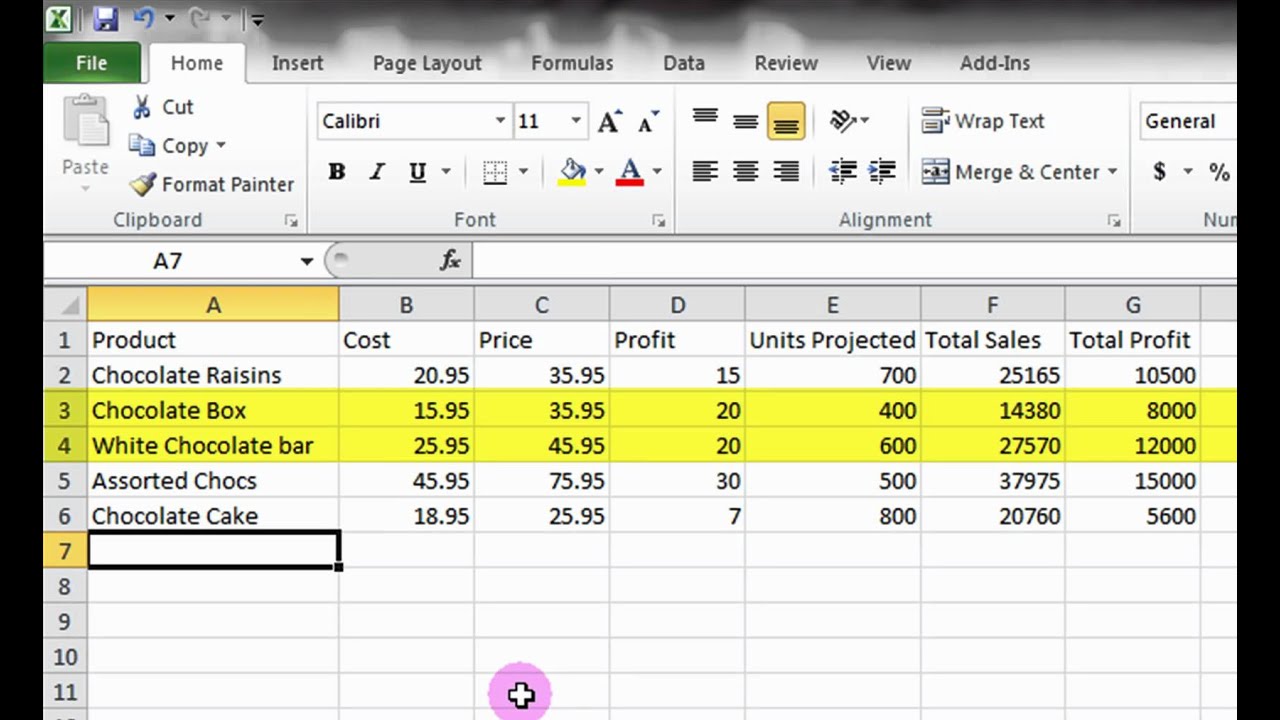
- Go to System Preferences > Displays > Display tab.
- Click on ‘AirPlay Display’ and select your TV or streaming device.
- Your Mac screen will now be mirrored, allowing you to show Excel sheets.
Method 2: Using Chromecast or Google Cast

Google’s casting technology allows for seamless streaming of apps and screen content to your TV.
Google Cast for Excel

- Ensure your TV and device are on the same Wi-Fi network.
- Open Google Chrome on your device.
- Select More > Cast from the browser menu.
- Choose the Chromecast device connected to your TV.
- With the cast tab open in Chrome, navigate to Excel online or locally installed Excel web app. Your sheet will appear on the TV.
🚨 Note: Google Cast might not work seamlessly for local files if they contain macros or plugins. Consider uploading to OneDrive or another online platform.
Method 3: Using Apple TV (AirPlay)

If you own an Apple TV, AirPlay provides an easy-to-use way to cast Excel sheets.
AirPlay for Mac and iOS Devices

- Ensure AirPlay is enabled on your Apple TV.
- On your Mac, click on the AirPlay icon in the menu bar or go to the Control Center on your iOS device.
- Select your Apple TV from the list.
- Open Excel and your sheet will now be displayed on your TV.
Method 4: Smart TV Apps

Some smart TVs have built-in apps or support for casting from specific apps or services.
Using Microsoft Excel App on TV

- Check if your smart TV supports the Microsoft Excel app.
- Install the app from your TV’s app store.
- Log in with your Microsoft account to access your Excel files.
- You can also open files stored on cloud storage like OneDrive directly from the TV app.
📝 Note: Ensure your smart TV app is updated to the latest version to prevent compatibility issues.
Method 5: HDMI Cable Connection

If wireless methods are not an option, a wired HDMI connection provides a reliable, no-latency way to cast.
Connect via HDMI

- Use an HDMI cable to connect your laptop or computer to your TV.
- Change your TV’s input to the corresponding HDMI port.
- Open Excel, and your TV will display your screen content.
Final Words on Casting Excel Sheets to TV

The ability to cast Excel sheets to a TV screen can elevate your presentations, make data analysis more collaborative, or even enhance your personal productivity. By understanding the different casting methods, you can choose the one that best suits your setup, device capabilities, and specific needs. Remember that while all these methods offer a way to showcase your spreadsheets on a larger screen, each has its own set of prerequisites and potential limitations.
Can I cast an Excel sheet with macros?

+
Macros can present some compatibility issues with casting, particularly when using cloud-based solutions. For best results, either simplify your macro usage or upload a version of your file without macros to a cloud storage service before casting.
Do I need an internet connection to cast?

+
Yes, wireless casting methods require both your device and your TV to be on the same Wi-Fi network, ensuring seamless communication between devices.
Which method offers the lowest latency?

+
HDMI cable connection provides the lowest latency with real-time display, while wireless methods might introduce slight delays. However, modern technologies have significantly reduced latency in wireless casting.



