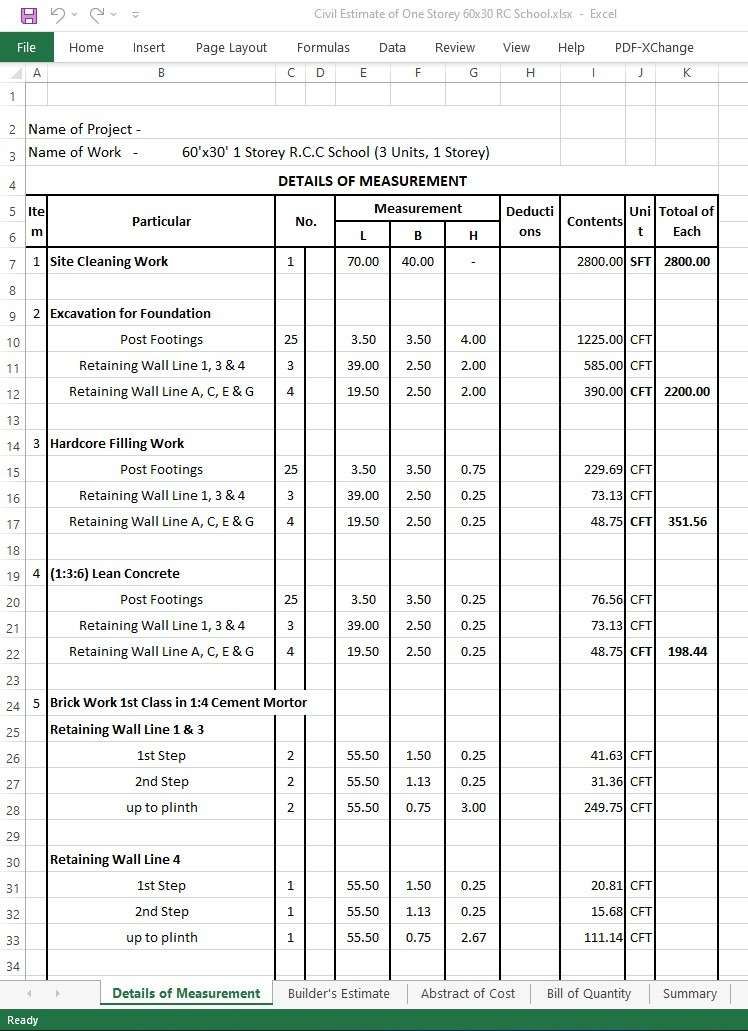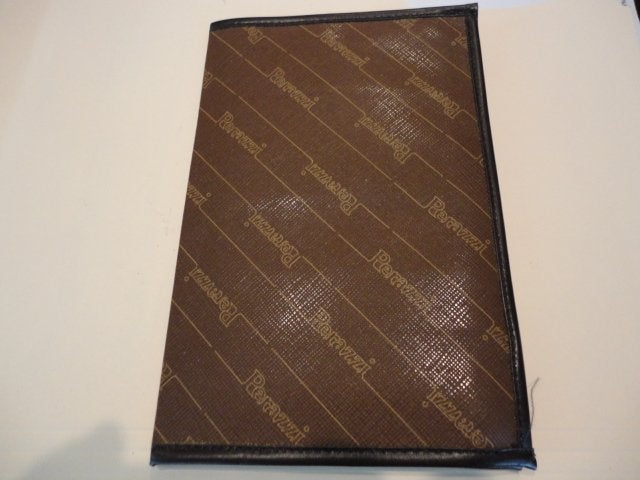How to Manage Multiple Tables in One Excel Sheet

Working with multiple tables in a single Excel sheet can streamline your data management process, allowing for better organization and easier data analysis. Whether you're handling financial records, project management timelines, or tracking inventory, understanding how to efficiently manage multiple tables is key. Here's how you can master this skill:
Setting Up Your Excel Sheet

Before diving into the intricacies of table management, it’s important to lay down the groundwork:
- Prepare Your Sheet: Clear out any unnecessary data or ensure that existing data is organized.
- Name Your Sheet: Give your sheet a clear, descriptive name to easily identify its purpose.
- Adjust Grid Settings: Make sure you can see gridlines or set up column widths appropriately for visibility.
Creating and Organizing Tables

Excel offers a variety of tools to help you create and manage tables:
- Using the Insert Table Feature:
To create a table, select your data range and press Ctrl + T or go to the Home tab, and click on Format as Table. Choose a table style from the dropdown list.
- Formatting Tables: Apply different styles to visually distinguish between tables or for aesthetic purposes. Customize headers, alternating row colors, and borders.
- Data Separation:
- Freeze Panes: Use this feature to keep headers visible when scrolling through large datasets.
- Filter Functionality: Enable filters to sort and filter data within each table independently.
Interacting with Multiple Tables
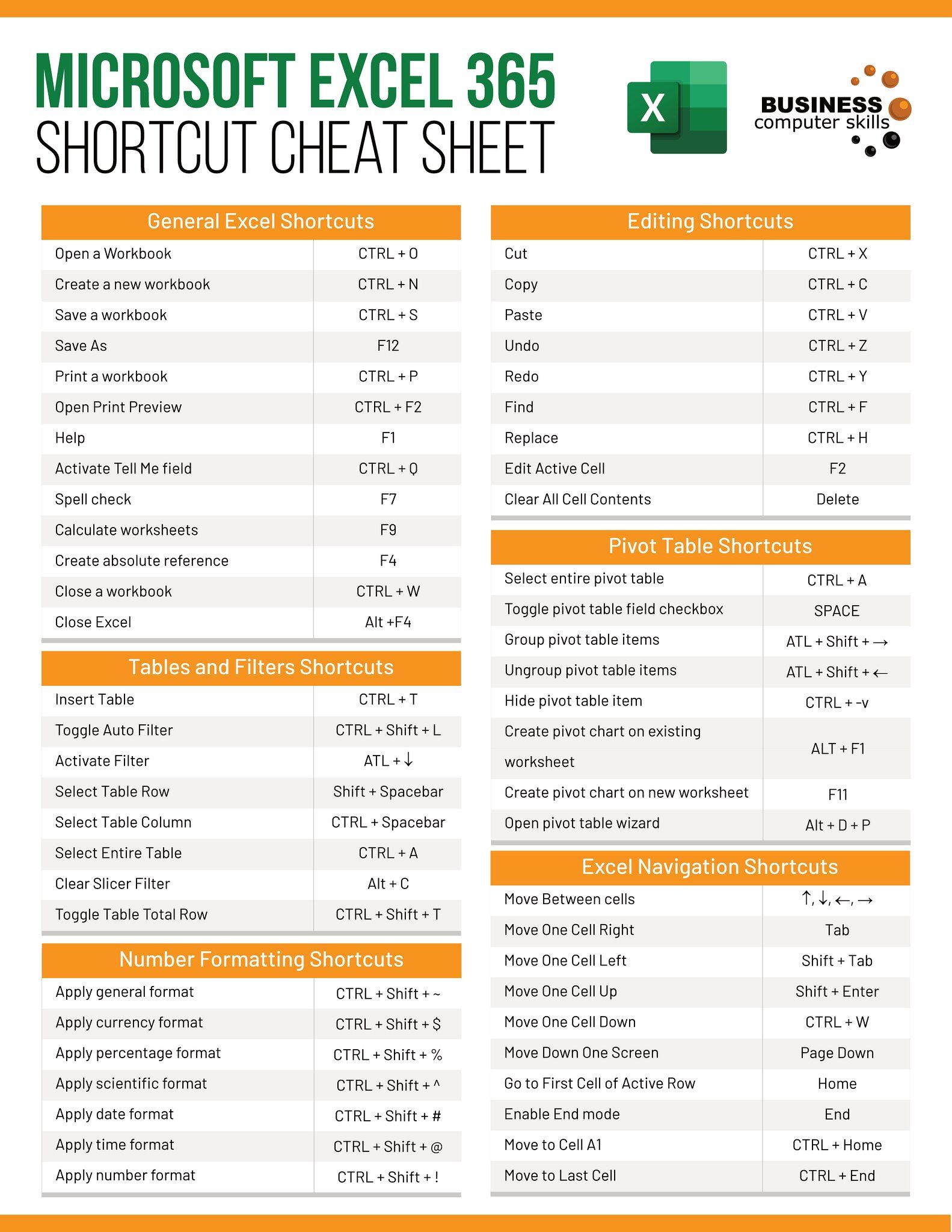
Navigating and working with multiple tables requires some finesse:
- Table Navigation: Use the Table Tools contextual tab for quick access to table commands.
- Handling Overlaps: Ensure tables do not overlap to avoid data corruption or confusion. Use empty rows or columns as buffers.
- Formulas and References:
- Structured References: Use Excel’s structured reference system for easier formula management (e.g.,
=[@Column Name]). - Dynamic References: Link tables with formulas to automatically update data across tables.
- Structured References: Use Excel’s structured reference system for easier formula management (e.g.,
Advanced Techniques
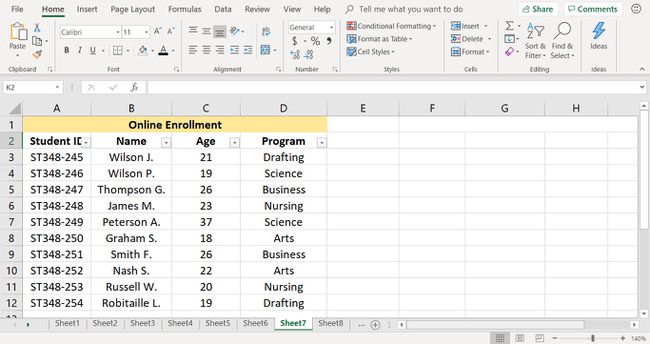
For those looking to maximize efficiency:
- Table Names: Assign unique names to each table for easier referencing in formulas.
- Macros and VBA: Automate repetitive tasks using Visual Basic for Applications (VBA).
- Pivot Tables: Create pivot tables from your data tables to analyze data across multiple tables.
💡 Note: Keep in mind that while pivot tables are powerful, they should be set up correctly to ensure accurate data representation and avoid common pitfalls like incorrect data aggregation.
Data Validation and Protection

Maintain data integrity with:
- Data Validation Rules: Set up rules to prevent incorrect data entries within tables.
- Protecting Worksheets: Lock specific tables or areas to prevent accidental changes or unauthorized access.
Summarizing the Journey

Managing multiple tables in one Excel sheet, from setting up your workspace to utilizing advanced techniques, offers a structured approach to data handling. With these skills, you can now efficiently organize, interact, validate, and analyze complex data sets, making your work with Excel more productive and less error-prone.
Can I link tables in Excel for automatic updates?

+
Yes, you can link tables in Excel by using formulas that reference other table cells. When the source data changes, the linked cells will automatically update.
How do I prevent my tables from overlapping?

+
To avoid overlaps, ensure there is at least one empty row or column between tables. Use freeze panes to keep headers visible and to help distinguish between tables visually.
What are the benefits of naming tables in Excel?

+
Naming tables in Excel allows for easier reference in formulas, improves readability, and helps with data management when working with multiple tables or complex spreadsheets.