Convert Google Sheets to Excel: Easy Steps Explained

Whether you're a student, a professional, or just someone who loves keeping data organized, having your information in different formats can be incredibly useful. Google Sheets and Microsoft Excel are two of the most popular spreadsheet applications, each with its own ecosystem of features. While Google Sheets is known for its cloud-based collaboration capabilities, Excel excels in its comprehensive analysis tools and integration with other Microsoft products. Here's how you can easily convert your Google Sheets documents to Excel format.
Why Convert Google Sheets to Excel?
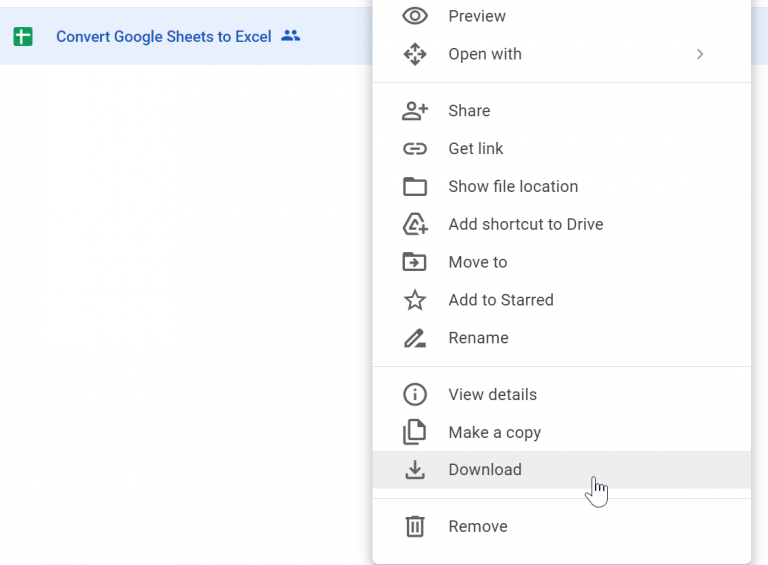
Before diving into the steps, it's worth understanding why you might want to make this transition:
- Local Storage: Excel files are stored locally, reducing reliance on internet connectivity.
- Advanced Analysis: Excel offers advanced features like Power Query, Power Pivot, and sophisticated macros.
- Compatibility: Many industries still use Excel predominantly, making sharing easier.
- Security: Some find the local storage of Excel files more secure for sensitive data.
Steps to Convert Google Sheets to Excel

1. Open Google Sheets

Begin by opening the Google Sheets document you want to convert on your Google Drive or Google Sheets app.
2. Select File Download

Navigate to File in the top menu, hover over Download, and then select Microsoft Excel (.xlsx) from the dropdown menu.

3. Save the File

A dialog box will appear allowing you to choose where to save the file on your local machine. Choose your preferred location and ensure the file name has an .xlsx extension. Click Save.
4. Verify the Conversion

Open the downloaded file in Excel to verify that all data, formulas, and formatting have been preserved correctly:
- Data Integrity: Check if all your data has been transferred accurately.
- Formulas: Ensure complex formulas are functioning as intended.
- Formatting: Review the formatting, as some may not be preserved perfectly.
🔍 Note: Some features like Google Sheets-specific functions or add-ons might not translate exactly to Excel. Ensure to test everything thoroughly before sharing or using the file.
5. Using Excel Features

Once verified, you can now leverage Excel’s vast array of features:
- Use Power Query for data cleaning and transformation.
- Employ Power Pivot for complex data models and analytics.
- Take advantage of Excel’s powerful charting and visualization tools.
6. Saving Back to Google Sheets
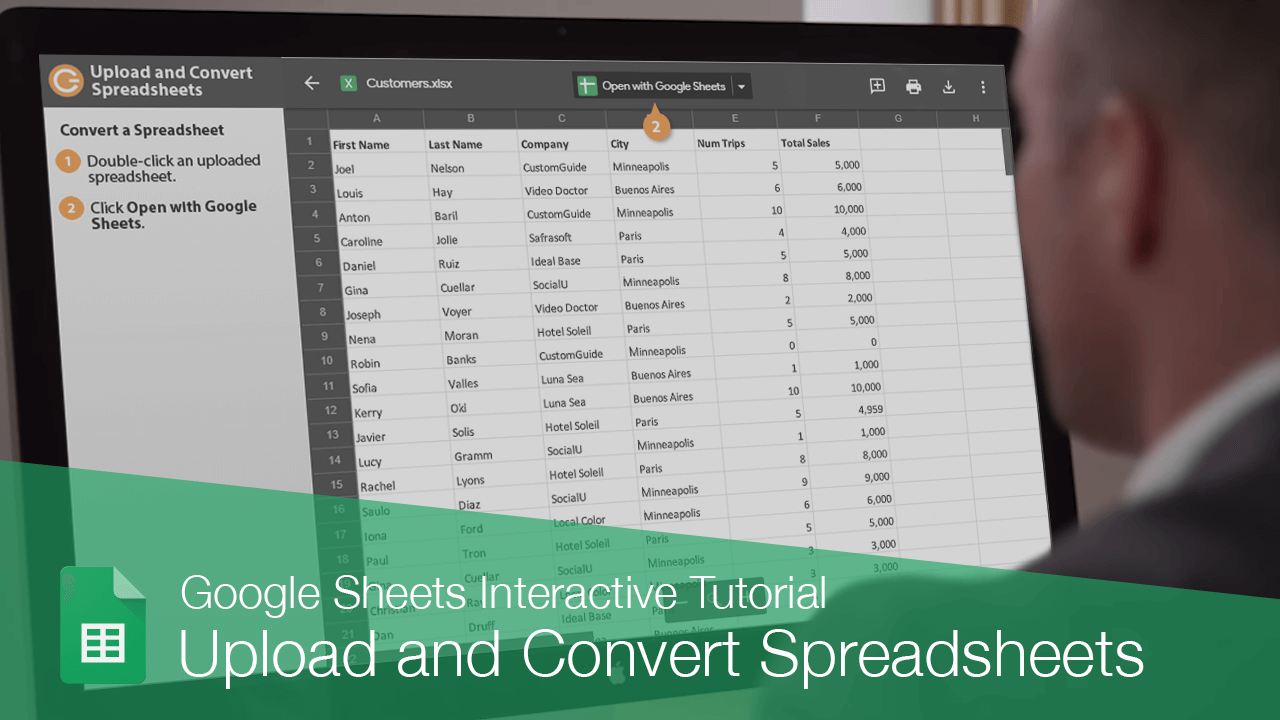
If you need to revert back to Google Sheets, simply open Excel, go to File > Save As, choose Google Drive from the save options, and save the file there. It will automatically convert back to a Google Sheets format.
In summary, converting from Google Sheets to Excel is straightforward, offering you the best of both worlds. Excel’s local storage, advanced analysis tools, and industry compatibility make it a valuable addition to any data user’s toolkit. By following these steps, you can ensure a smooth transition, keeping your data organized, analyzed, and easily shareable across different platforms.
Can I convert multiple sheets in one Google Sheets file to Excel?
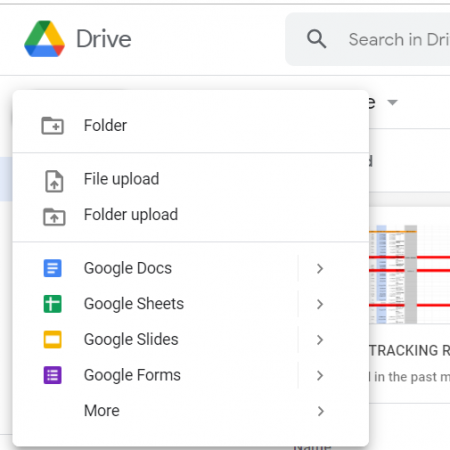
+
Yes, when you download a Google Sheets file as an Excel workbook (.xlsx), all sheets within the file will be converted into separate tabs in Excel.
Will all my charts and data validations be preserved in Excel?

+
Excel preserves most charts and data validations, but there might be some formatting changes. Always verify these elements after conversion.
Can I automate the conversion process?
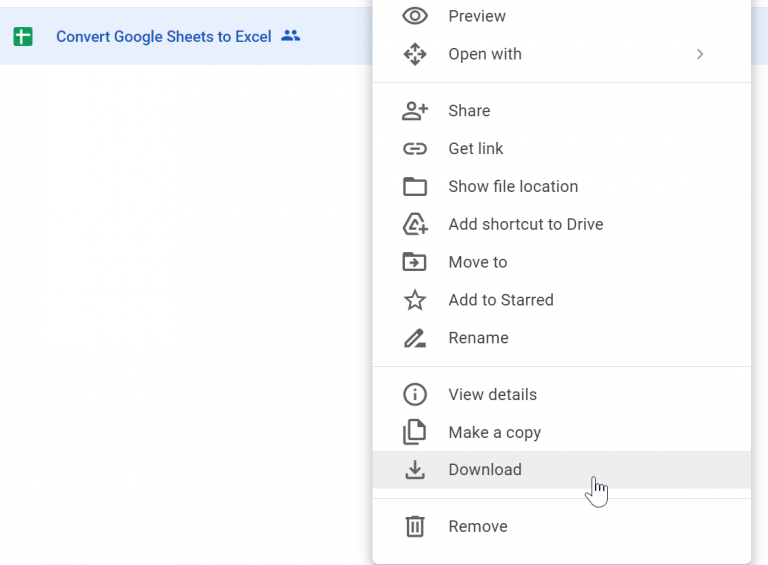
+
There isn’t a built-in automation tool in Google Sheets or Excel to convert files automatically, but you can script this process using Google Apps Script for basic conversion needs.



