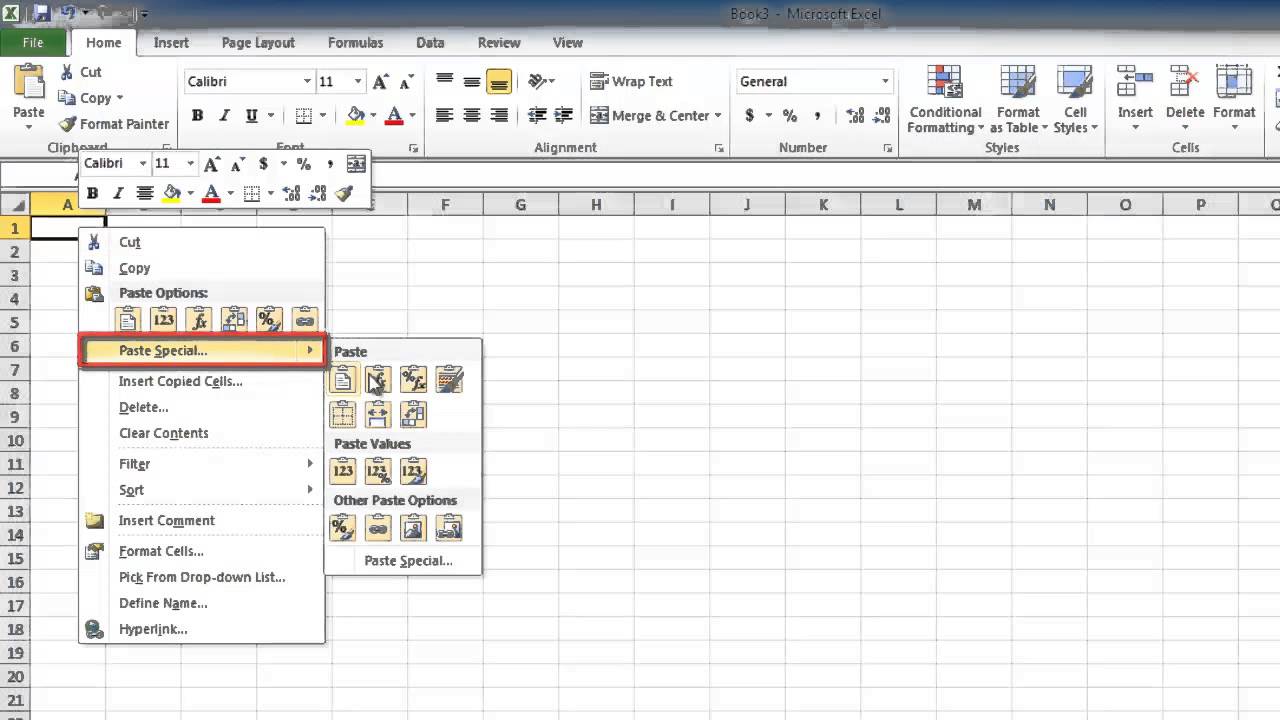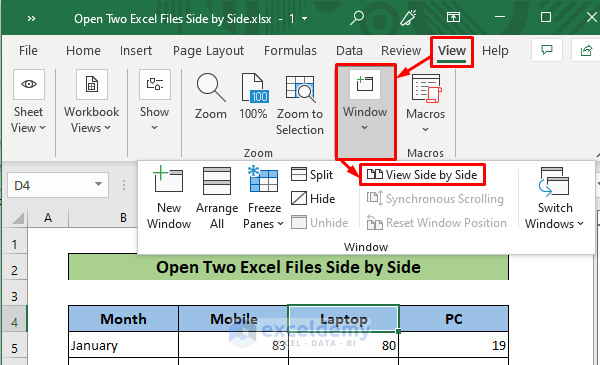5 Ways to Compare Excel Sheets Efficiently

Comparing Excel sheets is an essential task in various fields such as finance, data analysis, and project management. Whether you're looking to detect changes, reconcile data, or simply to understand discrepancies, finding the differences and similarities between two or more Excel sheets can significantly streamline your work. Here are five efficient methods to compare Excel sheets:
1. Manual Comparison

The simplest way to compare Excel sheets is by doing it manually. While this method can be time-consuming and error-prone for larger datasets, it’s straightforward:
- Open both sheets side by side in Excel.
- Use the ‘Window’ option to arrange the windows for a visual comparison.
- Go through each cell manually to find differences.
🔍 Note: This method is best for small datasets or when you need to understand the context of changes.
2. Excel’s In-Built Comparison Tools

Excel itself offers tools like ‘Compare and Merge Workbooks’ which allows you to merge changes from multiple users into one workbook. Here’s how to use it:
- Open one of the workbooks you want to compare.
- Go to ‘Review’ > ‘Compare and Merge Workbooks’.
- Select the workbook(s) you want to merge and compare.
- Excel will highlight the changes in different colors for easy identification.
| Color | What it Represents |
|---|---|
| Blue | Cell edited by someone else |
| Red | Cell edited by you |
| Green | Cell merged without conflicts |

3. Using Excel Functions

If you’re dealing with structured data, Excel functions like VLOOKUP or INDEX MATCH can help in comparing sheets:
- VLOOKUP: To find matching values between sheets, use a formula like
=IFERROR(VLOOKUP(A2, Sheet2!A:B, 2, FALSE), “Not Found”)to look up values in one sheet from another. - INDEX MATCH: For more complex comparisons, combine these functions. The formula could be
=IF(ISERROR(MATCH(A2, Sheet2!A:A, 0)), “Not in Sheet2”, INDEX(Sheet2!B:B, MATCH(A2, Sheet2!A:A, 0))).
These functions automate the comparison process, providing you with instant results where values match or differ.
4. Third-Party Add-Ins

There are numerous third-party tools and add-ins specifically designed for comparing Excel files:
- Spreadsheet Compare by Microsoft, integrated with Microsoft 365, offers side-by-side comparison features.
- Compare Sheets allows for merging and comparing sheets from different workbooks with advanced options like highlighting differences and merging changes.
5. VBA and Scripting

For those comfortable with programming, Visual Basic for Applications (VBA) can be used to automate the comparison process:
- Create a VBA macro to loop through cells of both sheets.
- Use conditional formatting or color-coding to highlight differences.
- Write custom reports or logs to document the differences.
Here’s a simple example of VBA code to compare two sheets:
Sub CompareSheets()
Dim ws1 As Worksheet, ws2 As Worksheet
Set ws1 = ThisWorkbook.Sheets(“Sheet1”)
Set ws2 = ThisWorkbook.Sheets(“Sheet2”)
Dim cell As Range
For Each cell In ws1.UsedRange
If Not cell.Value = ws2.Range(cell.Address).Value Then
cell.Interior.Color = vbRed
ws2.Range(cell.Address).Interior.Color = vbRed
End If
Next cell
End Sub
In summary, comparing Excel sheets can be approached in various ways depending on the complexity of the data, the frequency of comparisons, and your comfort level with technology. Manual methods offer simplicity but are limited in scalability. Excel's in-built tools provide automation with decent functionality, while functions and VBA offer a more customized and flexible solution. Third-party tools can enhance the experience with additional features like side-by-side comparison or structured reporting. Understanding these methods will enable you to choose the best fit for your specific needs, ensuring efficient workflow and precise data comparison.
Can I compare two Excel sheets from different workbooks?

+
Yes, you can use Excel’s ‘Compare and Merge Workbooks’ feature or third-party tools like ‘Spreadsheet Compare’ to compare sheets from different workbooks.
What are some free tools to compare Excel sheets?

+
There are several free tools available online or downloadable software like ‘XL Comparator’ or ‘Excel Diff’ that can help compare Excel sheets for free.
How can I compare Excel files without using software or tools?

+
Without tools, you can use manual comparison or leverage Excel functions like VLOOKUP or INDEX MATCH to identify differences and similarities manually.