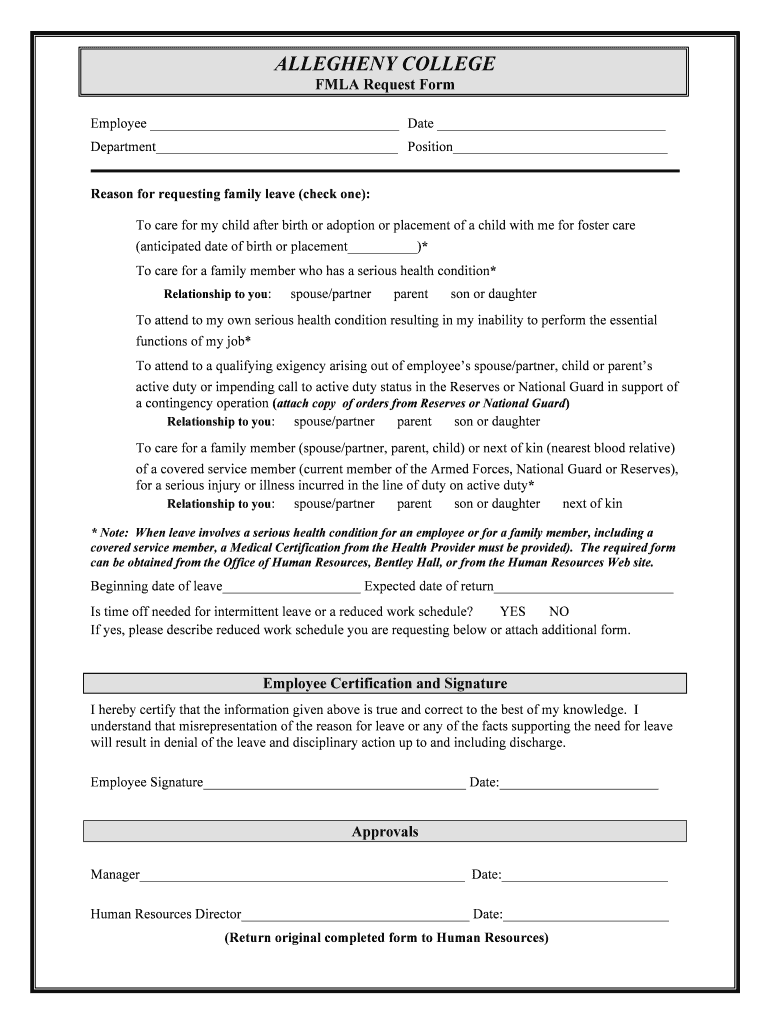5 Ways to Run Excel Macros in Google Sheets

Microsoft Excel and Google Sheets are two of the most popular spreadsheet software tools used by millions worldwide for data analysis, organization, and visualization. While Excel has been the traditional go-to for many years, the shift towards cloud-based solutions has made Google Sheets increasingly popular due to its collaborative features and accessibility. One of the key features of Excel that users often miss in Google Sheets is macros. However, with a few tweaks and understanding of the underlying mechanics, you can replicate and even enhance the functionality of Excel macros in Google Sheets.
Method 1: Google Apps Script

Google Sheets uses Google Apps Script, a JavaScript-based scripting language, for automation.
- Open Google Sheets: Navigate to Google Sheets and open the document where you want to run macros.
- Access Script Editor: Click on ‘Extensions’ > ‘Apps Script’ to open the script editor.
- Write your Script: Here you can write scripts similar to VBA for Excel but in JavaScript. For instance:
function myFunction() { var sheet = SpreadsheetApp.getActiveSpreadsheet().getActiveSheet(); var range = sheet.getRange(“A1:B10”); var values = range.getValues(); // Manipulate values as needed sheet.getRange(“D1”).setValue(“Done!”); } - Save and Run: After writing your script, save it, then click on the ‘Run’ button to execute the script.
🛠️ Note: Apps Script has many limitations when compared to VBA, particularly in terms of handling complex Excel-specific functions, but with some creativity, most Excel macros can be adapted.
Method 2: Importing VBA Code

While you cannot directly import VBA code into Google Sheets, you can convert or rewrite VBA to JavaScript:
- Analyze Your VBA Code: Review your VBA macros to understand their logic.
- Translate to JavaScript: Use Google Apps Script to translate this logic. For instance, selecting a range and applying formatting might be:
- Test Thoroughly: Run tests to ensure the translated script behaves as expected.
function formatRange() {
var sheet = SpreadsheetApp.getActiveSpreadsheet().getActiveSheet();
var range = sheet.getRange(“A1:A10”);
range.setBackground(“yellow”);
}
🔍 Note: This method requires a deep understanding of both VBA and JavaScript as well as spreadsheet functionality differences.
Method 3: Google Sheets Add-ons

Google Sheets allows users to install add-ons that can extend the functionality to include macro-like features:
- Open Marketplace: Click on ‘Add-ons’ > ‘Get add-ons’ to search for add-ons.
- Search for Macro-Add-ons: Look for add-ons like “Excel Import & Export” or “Office 365 Importer” which might support macro emulation.
- Install and Configure: Install the add-on and follow its setup guide to configure it for macro use.
- Run Macros: Use the add-on interface or menu to run your “macros”.
🧩 Note: Add-ons might not cover all macro functionalities, but they can handle many common operations.
Method 4: Create Apps Script Functions

Although not direct macros, you can create custom functions in Google Sheets using Apps Script:
- Open the Script Editor: As in Method 1.
- Define Custom Functions: Create functions that can be used within formulas in cells, similar to how Excel has custom functions.
- Use in Sheet: After saving, use this function in cells like =multiply(A1, B1).
function multiply(x, y) {
return x * y;
}
🔩 Note: These custom functions run as part of the spreadsheet’s calculation, not as macros, offering a different approach to automation.
Method 5: Connecting with Microsoft Office 365

If you are deeply entrenched in the Microsoft ecosystem, integrating Google Sheets with Office 365 can be an option:
- Set Up Office Integration: Use a tool like Microsoft Power Automate or Zapier to create workflows that can run macros in Excel Online.
- Automate Execution: Set up a trigger in Google Sheets to call an Office 365 macro via an API or connector.
- Sync Data: Ensure data syncing between Google Sheets and Excel to keep the workflow coherent.
🔄 Note: This approach is more complex and requires subscriptions to Microsoft services but provides the closest emulation of Excel macros in Google Sheets.
By understanding these methods, Google Sheets users can bridge the gap between the automation capabilities of Excel and the collaborative nature of Google Sheets. While no method offers a perfect replication of Excel macros, each provides different levels of functionality that can cater to various needs. Adapting your workflows to leverage the strengths of Google Sheets while still performing complex operations previously managed by macros is key to this transition.
Can I directly import VBA macros into Google Sheets?

+
No, VBA cannot be directly imported into Google Sheets. However, you can rewrite or convert VBA code into Google Apps Script (JavaScript) to achieve similar functionality.
Are Google Sheets macros as powerful as Excel macros?

+
Google Sheets macros, powered by Apps Script, have limitations compared to VBA in Excel. They are more suited for less complex tasks but can be extended significantly with the right knowledge and tools.
What can I do if my Excel macro involves functions not available in Google Sheets?

+
You might need to find alternative functions in Google Sheets, use add-ons, or write custom Apps Script functions to emulate the needed functionality. If it’s complex, integration with Office 365 could be an option.