Google Sheets vs Excel: Can Sheets Handle Excel Files?

Google Sheets and Microsoft Excel are two of the most widely used spreadsheet software globally. They both serve a variety of purposes, from simple data management to complex analytical tasks. One common question users often ask is whether Google Sheets can open and edit Excel files, given the differences in their formats and functionalities. In this detailed exploration, we'll compare these two platforms, focus on Google Sheets' capabilities to manage Excel files, and offer insights into their compatibility.
Understanding Excel and Google Sheets

Excel is part of Microsoft’s suite of productivity tools, known for its robust features and extensive data analysis capabilities. Users can download Excel for various platforms, including Windows, macOS, iOS, and Android, as well as use it through web browsers via Microsoft 365. Excel is known for:
- Advanced formulas and functions
- Complex charts and graphs
- Powerful data analysis tools like Power Pivot
- Integration with other Microsoft Office products
Google Sheets, on the other hand, is Google's cloud-based spreadsheet solution. It's free for personal use with Google accounts, and offers subscription-based plans for businesses via Google Workspace. Its key strengths include:
- Real-time collaboration
- Web-based access without the need for downloading
- Automatic saving and versioning
- Integration with Google's suite of tools like Google Docs and Google Forms
Google Sheets and Excel File Compatibility
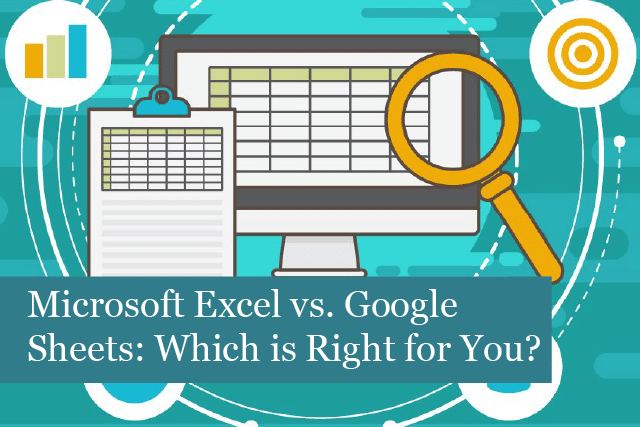
Let's dive into how Google Sheets handles Excel files:
Opening Excel Files in Google Sheets

Google Sheets can indeed open .xlsx, .xls, and other Excel file formats through the Google Drive interface. Here’s how:
- Upload the Excel file to Google Drive.
- Right-click the file, select ‘Open with’, then choose ‘Google Sheets’.
This process will convert the Excel file to a Google Sheets format, which usually preserves the core data, but might alter some advanced features:
- Formatting: Basic cell formatting is generally maintained, but complex styles or conditional formatting might not translate perfectly.
- Formulas: Most standard functions and formulas work, although some Excel-specific functions might not convert directly.
- Macros: Excel macros do not carry over, as Sheets does not support Visual Basic for Applications (VBA).
- Data Connections: Any external data sources or connections are lost during conversion.
🎉 Note: While Google Sheets opens Excel files effectively, users should verify the conversion accuracy for critical spreadsheets.
Editing Excel Files in Google Sheets

Editing an Excel file within Google Sheets is straightforward:
- Once the file is opened in Google Sheets, you can edit, format, and manipulate data as you would in any Google Sheets document.
- When you save, the changes are saved directly to Google Sheets, but you can:
<table>
<tr>
<th>Option</th>
<th>Action</th>
</tr>
<tr>
<td>Save Back to Excel</td>
<td>Download as <strong>.xlsx</strong></td>
</tr>
<tr>
<td>Keep as Google Sheets</td>
<td>Save as a Google Sheets file</td>
</tr>
</table>
Limitations and Considerations

Here are some key considerations when converting between Excel and Google Sheets:
- Size: Sheets has a limit on the number of rows and columns, which might affect larger Excel files.
- Functions: Custom Excel functions or VBA scripts won’t work in Sheets.
- Data Accuracy: Data types like dates, times, or numbers might appear differently after conversion.
- Performance: Large files with heavy calculations might perform slower in Sheets due to its web-based nature.
💡 Note: Users should test critical Excel files in Sheets before depending on it for high-stakes work to ensure functionality.
In summary, Google Sheets provides adequate support for working with Excel files, with some limitations due to their inherent differences in architecture and capabilities. While it can open, edit, and save Excel files, users must be aware of potential issues with formatting, complex calculations, and the inability to run macros or use certain Excel-specific features. Google Sheets excels in collaboration, ease of access, and its cloud-based approach, making it an excellent tool for users who prioritize simplicity, accessibility, and teamwork over Excel’s more robust feature set.
Can I open and edit Excel files in Google Sheets?

+
Yes, you can open and edit most Excel files in Google Sheets by uploading them to Google Drive and then opening them with Google Sheets. However, some advanced Excel features might not translate perfectly.
Do I lose any data when converting an Excel file to Google Sheets?

+
Data itself usually remains intact, but formatting, charts, or custom Excel functions might not convert correctly. Always check the conversion for accuracy before relying on it.
Can I convert a Google Sheets document back to Excel format?

+
Yes, you can download a Google Sheets file as an Excel file (.xlsx). Simply go to ‘File’ > ‘Download’ > ‘Microsoft Excel’.



