5 Ways Google Sheets Outshines Excel

Spreadsheets are indispensable tools for data analysis, financial calculations, project management, and more. Microsoft Excel has been the dominant player for decades, but Google Sheets has rapidly grown to become a formidable competitor, especially for teams that prioritize collaboration and accessibility. Here, we explore five key areas where Google Sheets outshines Excel, providing compelling reasons to consider making the switch or at least using Google Sheets alongside Excel for certain tasks.
1. Real-Time Collaboration

Google Sheets excels in collaborative environments. Here’s how:
- Simultaneous Editing: Multiple users can edit the same spreadsheet in real time, with changes being reflected immediately. This fosters teamwork like no other.
- Commenting and Suggestions: Team members can easily add comments or suggestions without altering the original data, ensuring discussions and ideas are captured seamlessly.
- Change Tracking: Every edit is logged, allowing users to revert or understand changes made by others. This feature is crucial for maintaining document integrity in team settings.
Embedding and Sharing

Sharing a Google Sheets document is as simple as sending a link. Moreover, you can embed these spreadsheets into websites, blogs, or Google Sites, enabling live data updates for viewers:
📝 Note: Embedding can be limited by file size or complexity; consider using simpler sheets for this purpose.
2. Cloud-Based Accessibility

Cloud computing has transformed how we work, and Google Sheets leverages this technology to offer unparalleled accessibility:
- Universal Access: Edit and view spreadsheets from any device with an internet connection—no need for software installations or license management.
- Offline Capabilities: Google Sheets offers offline editing through Google Chrome, syncing back to the cloud once connectivity is restored.
- Automatic Saving: Changes are saved automatically, reducing the risk of data loss due to crashes or forgotten saves.
Auto-Recovery

While Excel has an auto-recovery feature, Google Sheets goes a step further by never having to recover in the first place:
💡 Note: Regular saving in Excel can be supplemented with regular backups to ensure data safety.
3. Seamless Integration with Other Google Services

Google Sheets is part of the Google Workspace ecosystem, offering tight integration with other Google services:
- Google Drive: Easily store, access, and share spreadsheets directly from Google Drive.
- Gmail: Attach or insert Sheets documents into emails effortlessly.
- Google Forms: Automatically collect and populate data into Sheets for analysis.
- Google Data Studio: Transform your Sheets data into professional, interactive reports.
Integration with Third-Party Apps

Beyond Google’s own services, Sheets supports add-ons and integration with tools like:
- Slack: for team communication and workflow.
- Zapier: automate workflows by connecting Sheets to over 3000 apps.
- Trello: convert your project management boards into spreadsheets.
4. Advanced Features for Collaborative Analysis

Google Sheets might lack some of Excel’s advanced statistical or financial functions, but it compensates with features tailored for collaborative data analysis:
- Exploration Mode: Encourages users to dive deeper into data without changing the underlying structure.
- Pivot Tables: While not as robust as Excel, Google Sheets’ pivot tables allow for dynamic data analysis and real-time updates.
- Data Validation: Prevents errors by restricting data input types, making data cleaning more straightforward in a shared environment.
Apps Script
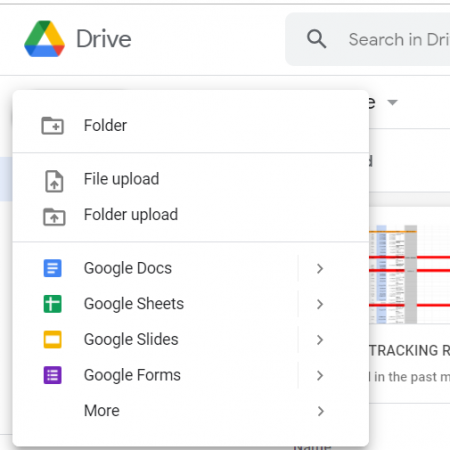
Google’s proprietary JavaScript language, Apps Script, enables custom solutions and automation:
💻 Note: Learning Apps Script can significantly enhance your productivity with Google Sheets.
5. Cost-Efficiency

Google Sheets often wins on cost efficiency:
- Free Access: Basic usage is completely free; businesses can upgrade to Google Workspace for advanced features at competitive prices.
- No Licensing Fees: No need to manage licenses or endure steep enterprise costs like those associated with Microsoft Office or Excel.
- Version Control: Google Sheets automatically manages versions, allowing users to revert to previous states at no additional cost.
Storage

Google Sheets integrates with Google Drive, where the first 15GB of storage is free. Upgrading for more storage is straightforward and affordable:
📋 Note: Ensure your business plan includes sufficient storage to handle growth in data and team size.
To wrap up, Google Sheets has carved out a niche by focusing on real-time collaboration, cloud accessibility, integration with the Google ecosystem, and cost-effectiveness. While Excel remains unparalleled in terms of advanced functionalities, Google Sheets offers significant advantages for collaborative work, accessibility, and cost. Incorporating both tools into your workflow could allow you to harness the strengths of each, providing a versatile environment for all data handling needs.
Can I use Google Sheets without an internet connection?

+
Yes, Google Sheets has an offline mode that allows you to edit and view spreadsheets offline. However, this requires setting up offline access in Google Chrome and having your documents synced beforehand.
Does Google Sheets support all Excel functions?

+
Google Sheets does not support every function available in Excel, particularly some of the more advanced financial or statistical functions. However, it covers many common functions and continues to add new ones regularly.
How secure is Google Sheets for business data?

+
Google Sheets utilizes Google’s robust security infrastructure, including encryption in transit and at rest, and compliance with industry standards like ISO 27001 and HIPAA. For sensitive business data, additional security measures like two-factor authentication and Google Workspace’s advanced settings can further enhance security.



