5 Ways to Copyright Excel Sheets for Protection

Microsoft Excel, a powerful tool within the Microsoft Office suite, is indispensable in both personal and professional spheres for organizing, analyzing, and presenting data. However, this very versatility makes Excel files a frequent target for unauthorized access, duplication, or modifications. Protecting your Excel spreadsheets with copyright protection is not only essential for safeguarding your intellectual property but also for maintaining data integrity. This blog post explores five effective methods to copyright your Excel sheets for protection.
1. Encryption and Password Protection

Excel’s built-in encryption feature is the first line of defense for copyright protection:
- Save As: Choose “Save As” and then click on “Tools” followed by “General Options.”
- Password to Open: Set a password that users must enter to access the file.
- Password to Modify: Optionally, set another password to prevent unauthorized modifications.

🔐 Note: Remember that these passwords are case-sensitive, and there’s no way to recover them if lost.
2. Copyright Notices

Adding copyright notices directly within your Excel document serves both as a deterrent and as legal notice:
- Headers and Footers: Utilize the Page Layout to include copyright notices in headers or footers.
- Cell Content: Place copyright notices in visible cells or in unused areas of the sheet, particularly on protected sheets where users can’t easily remove or alter them.
3. Watermarking

Watermarks subtly inform users of copyright ownership without obstructing data:
- Create Watermark Image: Design a watermark with your copyright information.
- Insert Image: Use the Picture option to insert this watermark as a background image on your sheet.
- Format Image: Adjust the image’s transparency and send it behind the data layer.
4. Macro Restrictions

Limiting VBA (Visual Basic for Applications) macros can control user actions on your Excel document:
- Disable Macro Recording: In the Developer Tab, disable the option to record new macros.
- Disable Macro Execution: Set macros to run only if the macro has a digital certificate issued to you.
By doing so, you ensure only trusted macros are executed, reducing unauthorized macro-based manipulations.
5. Intellectual Property Registration

Official copyright registration offers robust legal protection:
- Document Ownership: Register your spreadsheets with the U.S. Copyright Office or relevant authorities in other countries.
- Time Stamp: Use digital timestamp services to establish the creation and modification dates of your Excel files.
While this does not prevent infringement, it provides a legal framework for recourse if needed.
By incorporating these protective measures, you're not only ensuring your Excel sheets remain secure from unauthorized access or modification but also are safeguarding your intellectual property against potential infringement. Whether through technical protections like encryption or through legal means like official copyright registration, these methods offer a spectrum of security that can be tailored to your needs.
Each method has its advantages. Encryption and password protection provide immediate security; copyright notices and watermarks deter unauthorized sharing; macro restrictions limit manipulation, and official registration provides legal recourse. Combining several of these methods will give you the strongest possible protection for your Excel files.
What are the risks of not protecting my Excel sheets?

+
Without protection, your sheets are vulnerable to unauthorized access, data theft, or unauthorized modifications which could compromise sensitive information or lead to data loss.
Can I protect my Excel sheet with multiple passwords?

+
Yes, Excel allows you to set both a password to open the file and another password to modify its contents, providing dual layers of security.
Is there a way to track who is viewing or modifying my protected Excel sheet?

+
Excel does not have built-in tracking features, but you can use VBA macros or third-party software to monitor user activities on your sheets.
How can I make my Excel file shareable but still protected?
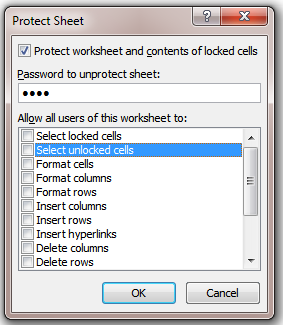
+
Use shareable platforms like OneDrive or SharePoint with Excel Online, which allows you to control permissions for viewing, editing, or downloading your files while maintaining protection settings.
Can I legally protect my Excel sheets in all countries?

+
Intellectual property laws vary, but many countries recognize copyrights, especially if you’ve registered your work. It’s advisable to consult with legal experts familiar with international copyright laws.
Related Terms:
- How to Copyright Excel
- How to copyright a worksheet
- Copyright symbol



