Can Excel Be Converted To Google Sheets

Microsoft Excel and Google Sheets are two of the most popular tools for data analysis, spreadsheet management, and calculations. However, while many are accustomed to using Excel, Google Sheets offers collaborative features and accessibility that are hard to overlook. This article explores whether and how you can convert Excel files to Google Sheets, highlighting the benefits of this conversion, the process involved, and considerations you should keep in mind.
Why Convert Excel to Google Sheets?

Before we delve into the mechanics of conversion, let’s consider the advantages of using Google Sheets over Excel:
- Real-Time Collaboration: Multiple users can edit and view changes in real-time, which is a game-changer for team projects.
- Accessibility: Google Sheets is cloud-based, allowing you to access your spreadsheets from any device with internet connectivity.
- Integrated Environment: Google Sheets integrates seamlessly with other Google Workspace tools like Docs, Slides, and Forms, enhancing productivity.
- Auto-Save Feature: No need to worry about saving documents; Google Sheets autosaves your work.
- Free Access: Unlike Excel, Google Sheets offers a robust free version with limited restrictions.
How to Convert Excel to Google Sheets

Converting an Excel file to Google Sheets is straightforward. Here are the steps you should follow:
- Sign in to Google Drive: Navigate to Google Drive (drive.google.com) and sign in with your Google account.
- Upload Excel File: Click on New > File Upload to upload your Excel file (.xlsx or .xls).
- Open With Google Sheets: Once uploaded, right-click the file, hover over “Open with,” and select “Google Sheets.”
- Conversion: Google will convert your Excel file into a Google Sheets format. You’ll now have both the original Excel file and a new Google Sheets document.
- Download as Needed: If you need to revert or use the file elsewhere, you can download the Google Sheets document back into Excel format or other formats like CSV or PDF.
🔔 Note: The original file format remains intact, and a new Google Sheets version is created alongside it.
Key Considerations When Converting

- Formatting Issues: Some Excel-specific features or complex formatting might not translate perfectly. For instance, Excel macros do not directly convert to Google Sheets.
- Chart and Table Styles: While basic charts and tables usually convert well, some styles or customizations might lose fidelity.
- Hyperlinks: Most hyperlinks will transfer, but ensure they open in a new tab to avoid navigation issues in Google Sheets.
- Function Compatibility: Not all Excel functions are available or behave identically in Google Sheets. Use the Help > Help Sheets understand formulas for guidance on formula conversion.
Optimizing for Collaboration in Google Sheets
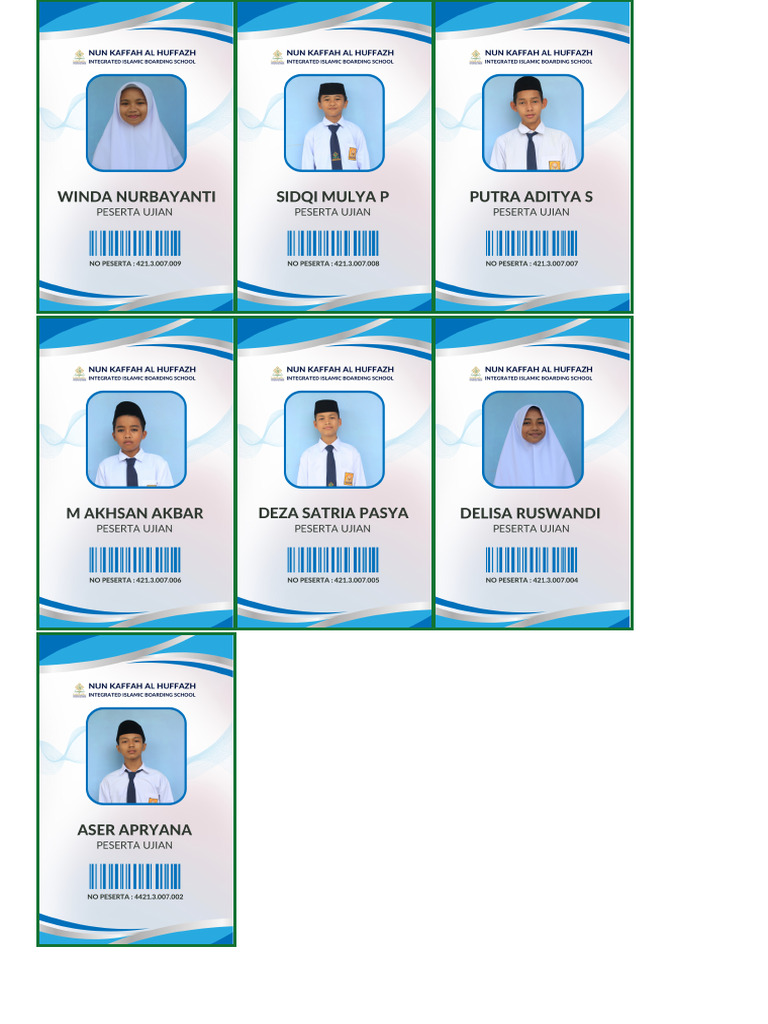
Once your Excel file is converted, you can leverage Google Sheets’ collaborative features:
- Sharing and Permissions: Share your sheet with specific permissions for editing or viewing.
- Comments and Suggestions: Use comments for feedback and track changes for version control.
- Protecting Ranges: Lock specific cells or ranges to prevent unintended changes.
- Data Validation: Set rules for data entry to maintain data integrity.
Summary of Benefits
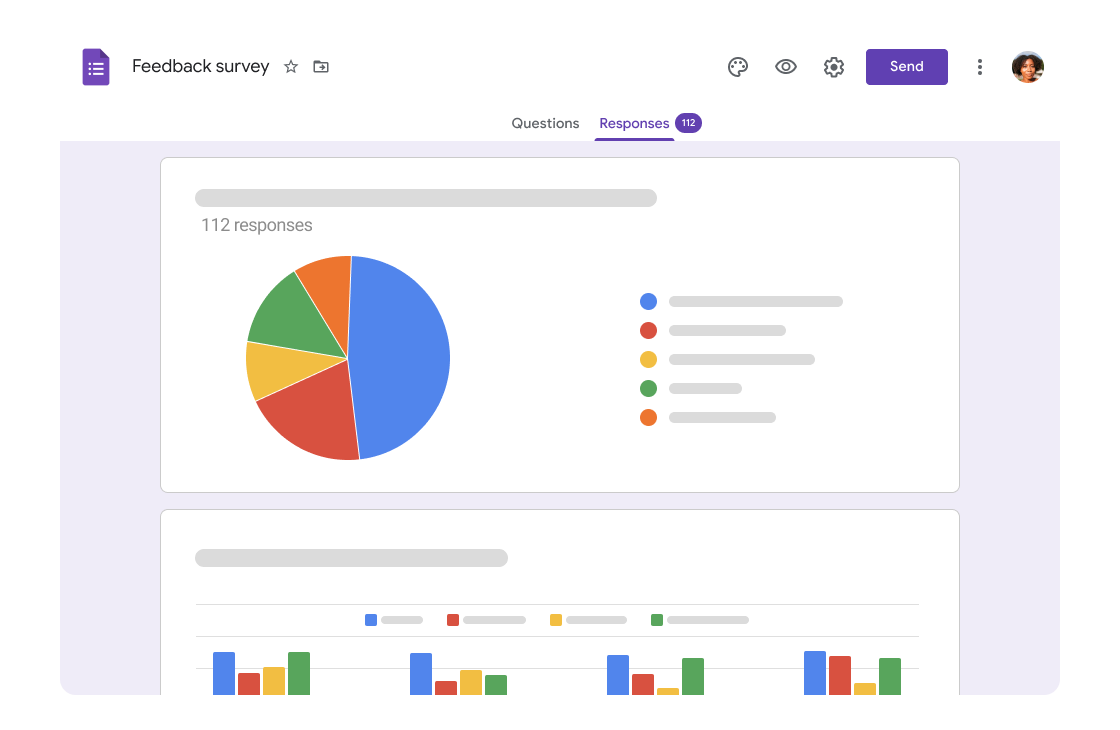
Here are the benefits you stand to gain by converting from Excel to Google Sheets:
| Feature | Benefit |
|---|---|
| Real-Time Collaboration | Enhance teamwork and streamline feedback processes. |
| Cloud-Based Access | Accessibility from any device with internet access. |
| Integration with Google Ecosystem | Seamless integration with Google Docs, Slides, Forms, etc. |
| Auto-Save | Eliminate the risk of data loss due to forgetting to save. |
| Cost Efficiency | Free access with minimal limitations compared to paid Excel licenses. |

In conclusion, the transition from Excel to Google Sheets can significantly enhance your workflow, especially if you require real-time collaboration, accessibility, and cost efficiency. Despite some potential formatting discrepancies, Google Sheets offers robust functionalities that make it an excellent alternative to Excel. Keep in mind the need for some adjustments, particularly in complex Excel functions, and leverage Google's collaborative tools to maximize productivity.
Can I Convert an Excel File to Google Sheets Offline?

+
No, you must upload your Excel file to Google Drive, which requires an internet connection. However, once converted, you can use Google Sheets in offline mode if you enable offline access in Google Drive settings.
Will Excel Formulas Work in Google Sheets?

+
Most Excel formulas will work in Google Sheets, but there might be some discrepancies in function names, syntax, or functionality. Use Google Sheets’ help feature to understand differences or convert formulas.
Is There a Limit to the File Size I Can Convert?

+
Yes, Google Drive has a file upload limit of 5TB, which should be more than enough for most Excel files. However, consider that large files with complex calculations might load slower in Google Sheets.
What Happens to My Macros When I Convert to Google Sheets?

+
Excel macros (VBA) do not directly translate to Google Sheets. Instead, you’ll need to recreate these using Google Apps Script, which is Google’s JavaScript-based automation tool.
Can I Revert Back to Excel After Converting?
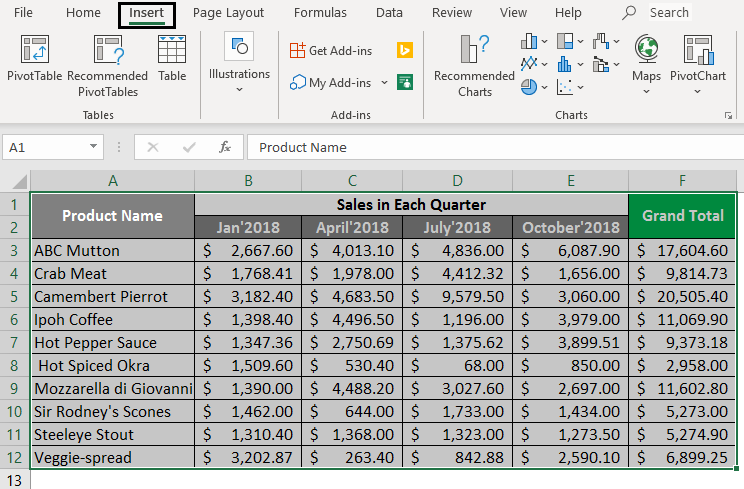
+
Yes, you can download the Google Sheets document back into an Excel (.xlsx) format. However, any edits made in Google Sheets might not perfectly revert back to Excel, especially if they use Google Sheets-specific features.
Related Terms:
- Google Sheets
- Google Drive
- Microsoft Excel
- Google Dokumen
- Google Forms
- Google Slides



