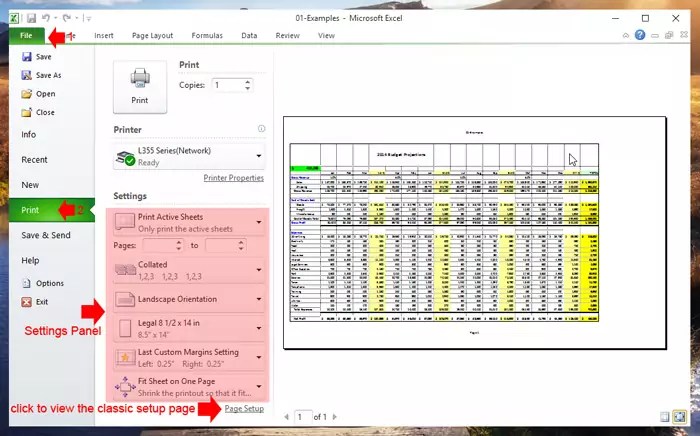Jewelry Designer's Ultimate Excel Sheet Creation Guide

Whether you're a seasoned jewelry designer or just starting out in the world of intricate craftsmanship, one of the most vital tools in your arsenal is efficient organization. Keeping track of designs, sales, inventory, and client preferences can be overwhelming without a robust system in place. This is where an Excel sheet can become your best ally. In this comprehensive guide, we'll explore how you can harness the power of Excel to streamline your jewelry design business.
Why Excel is Ideal for Jewelry Designers

Excel’s versatility makes it an ideal tool for jewelry designers for several reasons:
- Customization: Excel allows you to tailor your data management to your specific needs.
- Data Analysis: With functions like pivot tables and conditional formatting, you can analyze trends in your designs or sales.
- Integration: Excel can integrate with other software, making your data accessible across different platforms.
- Accessibility: It’s widely available, meaning you can work on your records from almost any computer.
Setting Up Your Jewelry Design Excel Sheet

Here’s how to set up your initial Excel sheet:
- Create a New Workbook: Start with a blank Excel workbook.
- Design Sheets: Use one worksheet for each major category (e.g., Designs, Inventory, Sales, Clients).
- Define Columns: Based on the category, decide what columns are necessary. For Designs, you might have columns like ID, Design Name, Materials, Quantity, Cost, etc.
Key Sections in Your Excel Sheet

Below are the key sections you should consider including in your Excel sheet:
Designs
The designs sheet will be the heart of your jewelry design records:
| Column Name | Description |
|---|---|
| Design ID | Unique identifier for each design |
| Design Name | Name or reference of the design |
| Materials Used | List of materials with quantities |
| Color/Stone Details | Information on colors or types of stones used |
| Cost Price | Total cost of creating the design |
| Estimated Sale Price | Potential sale price |
| Image Link | Link to images of the design |

Inventory
Track your materials and finished products here:
- Material Name
- Quantity Available
- Purchase Date
- Supplier Details
- Reorder Level
Sales
Record each sale to monitor business growth:
- Sale ID
- Client Name
- Design Sold
- Date Sold
- Selling Price
- Profit
Clients
Keep your client list updated with their preferences:
- Client ID
- Contact Information
- Preferred Designs/Styles
- Last Purchase Date
- Payment Method
Advanced Excel Tips for Jewelry Designers

Here are some advanced tips to maximize the utility of Excel for jewelry design:
- Conditional Formatting: Use color coding to instantly recognize high-value items or low stock levels.
- Pivot Tables: Create summaries of your data for quick analysis on sales, inventory, and client behavior.
- Data Validation: Ensure consistency by setting rules for data entry (e.g., only allow certain jewelry types or materials).
- Formulas: Implement calculations for cost estimation, profit margins, and inventory management.
- Macros: Automate repetitive tasks like updating stock levels or creating client invoices.
🔍 Note: When setting up data validation, consider using dropdown lists to standardize your inputs for better data management.
Troubleshooting and Maintenance

Your Excel sheet will require regular updates and maintenance:
- Regular Backups: Save your workbook in the cloud or on external drives to prevent data loss.
- Clean-Up: Periodically review and remove obsolete or irrelevant data to keep your sheet efficient.
- Updates: Keep Excel updated to benefit from new features and security enhancements.
- Error Checking: Excel has tools for tracking down formula errors or inconsistencies in your data.
In conclusion, an Excel sheet tailored for jewelry designers can revolutionize the way you manage your craft. It allows for a clear, organized representation of your business metrics, making it easier to make informed decisions, analyze trends, and grow your jewelry design venture. Whether you’re tracking materials, predicting sales, or understanding client preferences, Excel provides the framework to make your operations seamless and efficient. By adopting these practices and maintaining your Excel sheet regularly, you'll find your business not just surviving but thriving in the competitive world of jewelry design.
How often should I update my Excel sheet for jewelry design?
+
It’s beneficial to update your Excel sheet regularly. Ideally, update it daily if you’re managing active inventory or as soon as you complete a design or a sale. This ensures your records are always current, facilitating real-time business management.
Can I link multiple Excel sheets together?

+
Yes, you can! Excel allows you to link data between different sheets or workbooks. This can be useful for managing larger inventories or when you need to cross-reference data from different aspects of your business.
What if I’m not very good with Excel?
+
Excel has a learning curve, but it’s designed to be user-friendly. Start with basic functions, use online tutorials, and perhaps consider Excel training courses. Over time, as you become more comfortable, you can explore its more advanced features.