Speed Up Your Paperwork: Proven Strategies Revealed

When it comes to managing paperwork efficiently, everyone could benefit from an extra boost. From small business owners to HR professionals, time saved on administrative tasks can be redirected towards more strategic activities, like business development or personal life improvement. Here are some proven strategies to expedite your paperwork processing and significantly cut down on the time you spend on such mundane tasks.
Automate Where Possible

Automation has transformed the way we handle documents. Here are some of the ways automation can speed up your paperwork:
- Document Management Software: Tools like Adobe Acrobat or Microsoft SharePoint can automate document filing, tagging, and retrieval.
- Robotic Process Automation (RPA): RPA bots can handle repetitive tasks such as data entry, invoice processing, and even sending reminders or notifications.
- Electronic Signature Solutions: Platforms like DocuSign or HelloSign can drastically reduce the time spent on sending and receiving signatures.
Automating these processes not only speeds up the work but also reduces the likelihood of human error, ensuring that documents are processed correctly and consistently.
Streamline Your Process with Batch Processing

Batch processing refers to the strategy where similar documents or tasks are grouped together and processed simultaneously. Here’s how you can implement this:
- Set specific times of the day or week to handle paperwork, allowing for bulk processing.
- Organize documents by type or urgency before batch processing, making it easier to tackle multiple items in one go.
- Use tools like batch printing or scanning to handle physical documents more efficiently.
🗓️ Note: Be careful not to overwhelm yourself by trying to process too many documents at once. Find a balance that works for your workload and attention span.
Implement Electronic Forms and Templates

Instead of manually filling out forms or creating documents from scratch each time, using electronic templates can be a game-changer:
- Develop a set of standard templates for common documents like invoices, contracts, or employee evaluations.
- Use tools like Google Forms or Typeform to create and manage forms that can be filled out online.
- Ensure templates are searchable and can be easily modified to meet specific needs.
Organize Your Digital Filing System

An organized digital filing system is crucial:
- Create a clear folder structure. Think about categorizing documents by project, client, date, or type.
- Name files consistently using date, project code, or client initials. For example, use YYYY-MM-DD_ProjectCode_FileType.pdf.
- Use version control to manage document revisions efficiently.
| Document Type | Naming Convention | Folder Structure |
|---|---|---|
| Invoices | YYYY-MM-DD_Client_InvNumber.pdf | Clients/ClientName/Invoices/ |
| Contracts | YYYY-MM-DD_ProjectCode_ContractType.pdf | Projects/ProjectCode/Contracts/ |
| Meeting Notes | YYYY-MM-DD_ProjectCode_MeetingNotes.docx | Projects/ProjectCode/Notes/ |

Train Your Staff
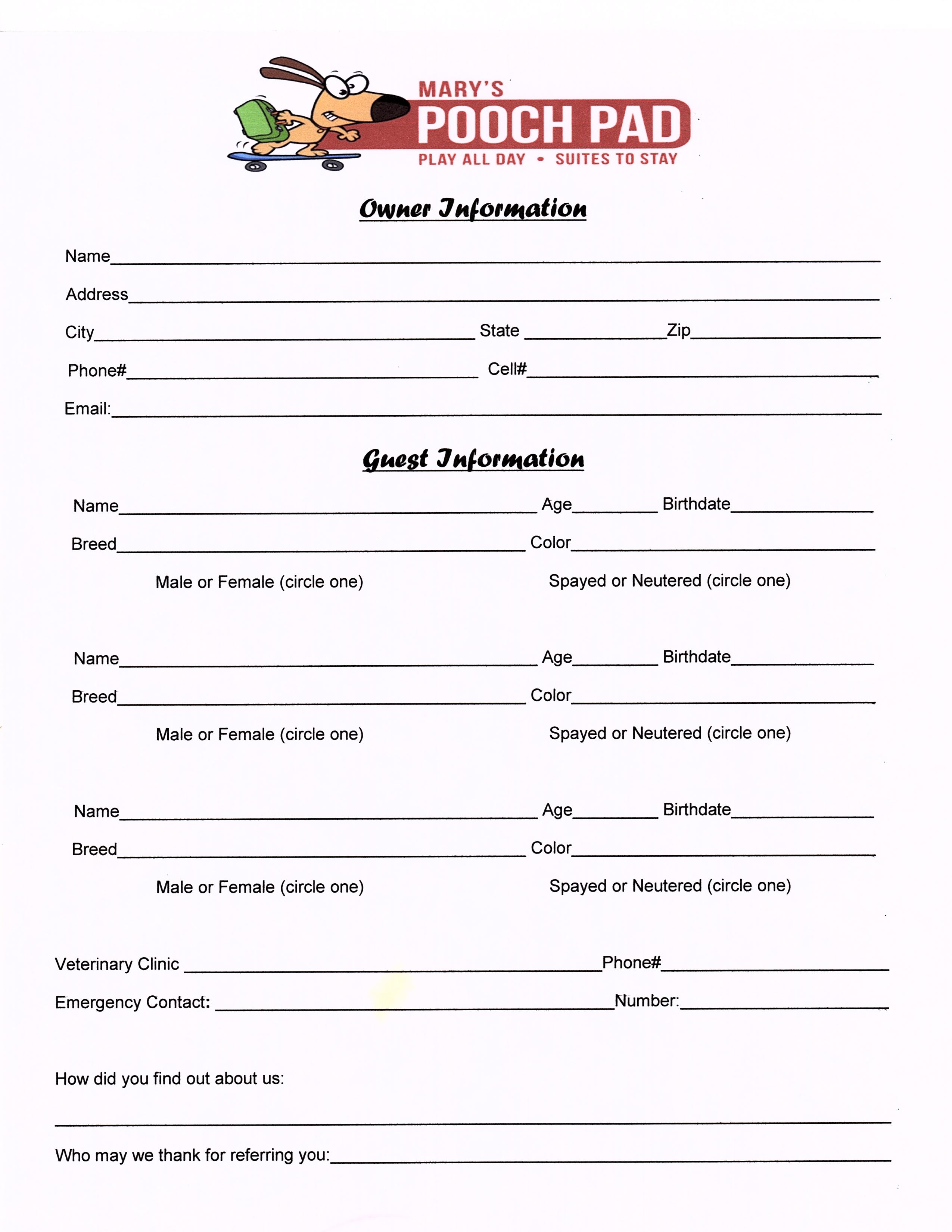
If you’re in a position to train others, consider these training points:
- Teach effective scanning and digital document creation techniques.
- Introduce the use of digital tools and software for better productivity.
- Explain the importance of consistent naming conventions and organized filing systems.
Empowering your staff with the knowledge to handle paperwork efficiently ensures consistency and reduces the potential for errors, ultimately saving time for everyone involved.
Remember, the goal of streamlining your paperwork is not just to get through it faster but to do so accurately and in a manner that allows for easy retrieval and management in the future. Each of these strategies, from automation to proper filing, can dramatically improve how you deal with the daily deluge of documents. By adopting these approaches, you can reclaim valuable time, reduce stress, and focus on what truly matters in your professional or personal life.
Ultimately, the key is to find a system that fits your unique needs, whether it's through technology, process, or people. Efficiency in paperwork handling is not just about speed; it's about creating a sustainable, error-free workflow that can evolve with your growing demands.
What are the key benefits of automating paperwork?

+
Automating paperwork significantly reduces the time spent on repetitive tasks, minimizes errors, ensures consistency in document processing, and allows for easier retrieval and tracking of documents.
How can I ensure my electronic documents are secure?

+
To ensure the security of electronic documents, consider using encryption, maintaining secure backups, limiting access rights, using secure cloud storage solutions with robust security protocols, and regularly updating your security measures to protect against the latest threats.
Can batch processing be applied to other tasks besides paperwork?

+
Absolutely, batch processing is highly effective in various areas such as:
- Email Management: Grouping and responding to similar emails in batches.
- Data Entry: Inputting information from multiple sources at once.
- Manufacturing or Production: Running similar tasks or production cycles in bulk.
This method helps in reducing setup time and context-switching, thereby increasing efficiency.



