5 Proven Methods to Unprotect Excel Sheets Instantly

Unlocking the Secrets: 5 Proven Methods to Unprotect Excel Sheets Instantly

Microsoft Excel remains a cornerstone for data management and analysis, yet security measures like protection can sometimes hinder productivity. While Excel's built-in protection features aim to secure your data, there are instances when you'll need to unprotect these sheets swiftly and securely. Here are five effective methods to unprotect Excel sheets instantly, ensuring you regain control over your spreadsheets with minimal hassle.
1. Use VBA Macro to Unprotect Excel Sheets

Visual Basic for Applications (VBA) is a powerful tool within Excel that allows for automation of tasks. Here’s how you can use a macro to unprotect sheets:
- Open your workbook in Excel.
- Press ALT + F11 to open the VBA editor.
- In the editor, go to Insert > Module to create a new module.
- Paste the following code:
Sub UnprotectSheet()
Dim ws As Worksheet
For Each ws In ThisWorkbook.Sheets
ws.Unprotect
Next ws
End Sub
Using VBA to Unprotect Specific Sheets
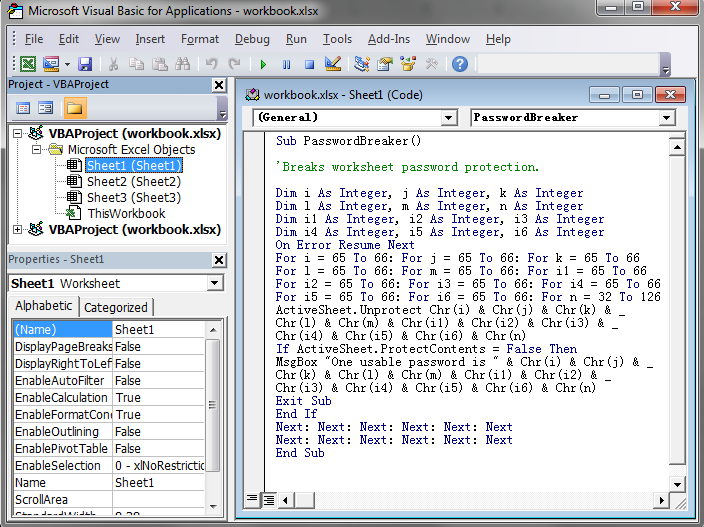
If you want to target only specific sheets, you can modify the above macro:
Sub UnprotectSpecificSheets()
Sheets(“SheetName1”).Unprotect
Sheets(“SheetName2”).Unprotect
End Sub
⚠️ Note: Be aware that this method assumes you have the permissions to unprotect the sheets. If the sheet is password-protected, you might need an additional script to handle password removal.
2. Password Cracking Software

When VBA macros are not an option, specialized software like Excel Password Recovery or Advanced Office Password Recovery can crack or remove passwords:
- Download and install the software from a reputable source.
- Open the software and select your Excel file.
- Choose the password recovery or removal option, and initiate the process. Keep in mind this process might take time depending on password complexity.
Legal and Ethical Considerations

Before proceeding with password cracking software, consider the ethical and legal implications:
- Ensure you have the right to access the file.
- Respect data privacy and intellectual property rights.
- Understand the potential implications of bypassing security measures.
3. Modify the Excel File Using Hex Editor

A hex editor can directly manipulate the file’s binary content to bypass protection:
- Open your Excel file in a hex editor like HxD.
- Search for the bytes “DPB” (the protection flag in the file format).
- Replace these bytes with “DPX” to disable protection.
- Save the file and open it in Excel. The sheet should now be unprotected.
✍️ Note: Modifying files directly can result in corruption, so always back up your data before attempting this method.
4. Unprotect Using Third-Party Services

Online services exist that can unprotect Excel sheets for you, though caution is advised:
- Find a reputable service that specializes in document recovery.
- Upload your Excel file to the service.
- Download the unprotected version, keeping your data secure during the upload and download process.
🔒 Note: Ensure the service uses secure connections and has a privacy policy to protect your data.
5. Try Unprotecting Without Passwords

In cases where you’ve forgotten your password, try:
- Google Sheets: Import the Excel file into Google Sheets, which automatically unprotects the sheets. You can then export back to Excel if needed.
- Windows Password Cracking Tools: Tools like John the Ripper can attempt to recover passwords.
Throughout the process of unprotecting Excel sheets, keep in mind the importance of ethical practices, data security, and legal compliance. The methods outlined are powerful tools for regaining control over your data but should be used with caution and full awareness of the potential ramifications.
The need to unprotect Excel sheets can arise from various circumstances, from forgotten passwords to the necessity of collaborative work. The methods described above offer solutions ranging from straightforward programming approaches to employing third-party tools or online services. Remember, the security of your data is paramount, so always back up important files and adhere to ethical practices when modifying Excel protection.
Is it legal to unprotect an Excel sheet that belongs to someone else?

+
No, unless you have explicit permission from the owner of the file or a legitimate reason (such as complying with a legal request), you should not attempt to unprotect someone else’s Excel sheets.
Can unprotecting an Excel sheet harm my computer?
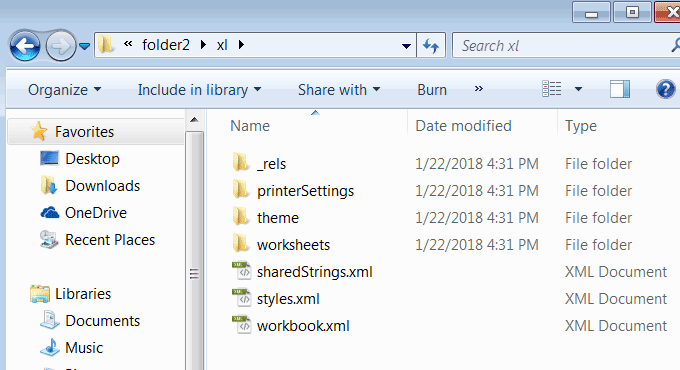
+
No, unprotecting an Excel sheet by the methods described does not pose a risk to your computer itself. However, using unverified third-party tools can potentially expose your computer to malware or other security threats.
How can I protect my Excel sheets in the future to avoid unauthorized access?

+
To protect your Excel sheets, use strong passwords, consider encryption, limit physical access to devices, and leverage Excel’s built-in features like worksheet protection and workbook structure protection.
Is there a way to recover an Excel sheet if it becomes corrupted during the unprotect process?

+
Yes, there are tools available for data recovery in Excel, such as Stellar Repair for Excel or Kernel for Excel Repair. Always back up your data before making changes to avoid permanent loss.
What should I do if I’ve forgotten the password to an Excel sheet?

+
There are tools and methods available, like the ones described in this article, but always ensure you have the rights to access the file before attempting password recovery.



