Easily Organize Your Excel Sheet in ABC Order

Have you ever found yourself staring at an Excel worksheet, wondering if there's a quicker way to sort your data? Excel's sorting capabilities, particularly sorting in alphabetical order, offer a powerful tool to enhance your data management. In this comprehensive guide, we'll delve into how to effectively organize your Excel sheets, making your data as neat as the ABC's.
Why Sort in Excel?

Sorting your data in Excel isn’t just about keeping your spreadsheet aesthetically pleasing; it serves multiple purposes:
- Ease of Use: Helps in quickly locating information.
- Improved Data Analysis: Allows for better understanding of patterns or trends.
- Efficient Data Management: Simplifies processes like filtering, editing, or merging data.
Preparing for Sorting

Before you can sort your data in alphabetical order, a few preparations can make the process smoother:
- Check for Empty Cells: Sorting with empty cells can lead to unexpected results.
- Verify Headers: Ensure your header row does not get sorted with the data.
- Data Integrity: Confirm your data is consistent in format to avoid sorting issues.
Basic Alphabetical Sorting

To sort your Excel sheet from A to Z:
- Select the column you want to sort by clicking its header.
- Head to the Data tab on the Ribbon.
- Click on Sort A to Z (the A-Z icon).
📝 Note: Sorting by a single column changes the order of all adjacent cells in the same row.

Advanced Sorting Options

Excel’s sorting capabilities extend beyond simple alphabetical order. Here’s how you can make the most of it:
Sort by Multiple Columns

- Go to Data > Sort.
- Click on Add Level to sort by more than one column.
- Choose your criteria for each level, like sorting by last name and then first name.
- Use Sort On to refine the sorting basis (values, cell color, etc.).
Sort by Custom Lists
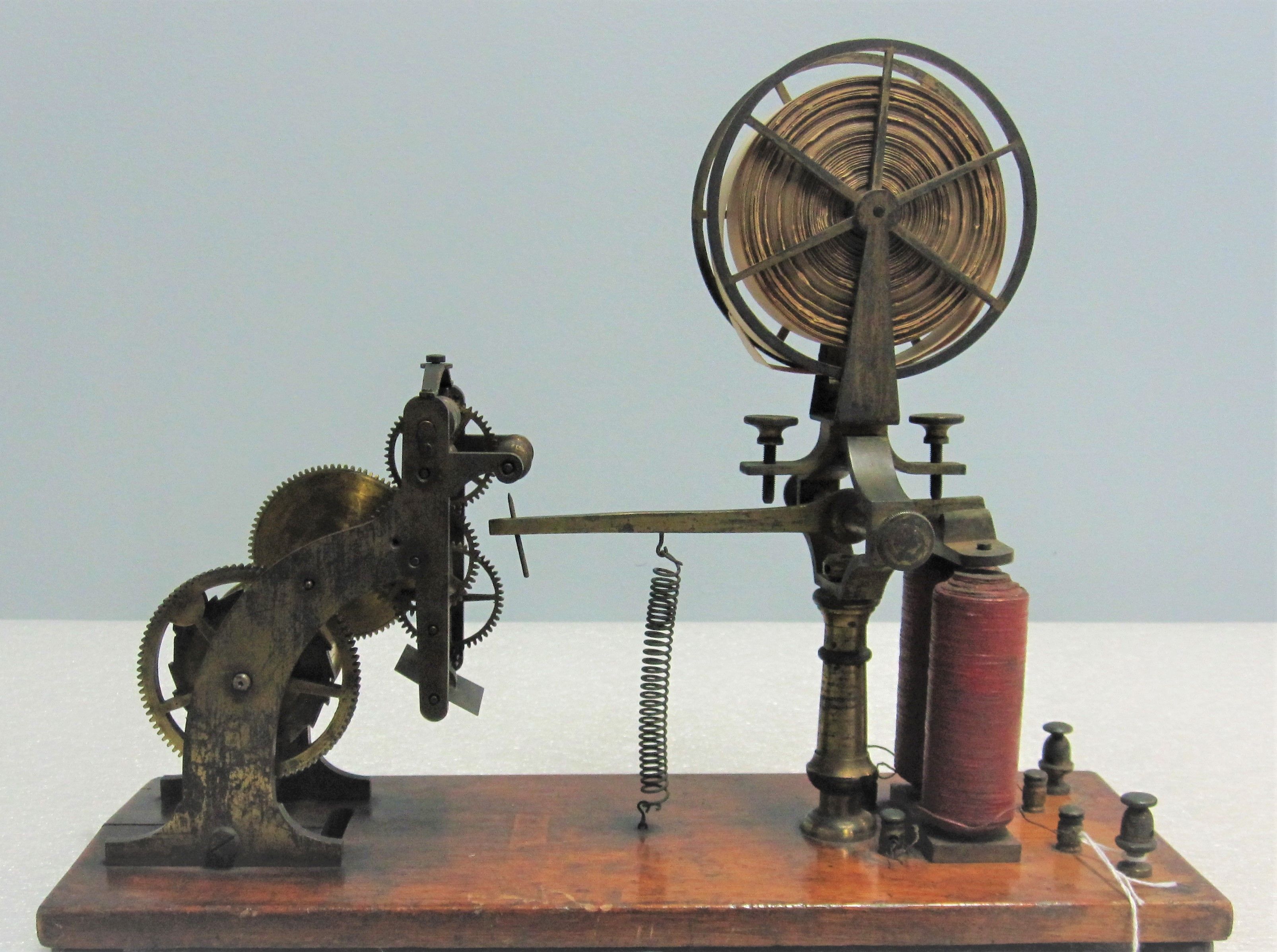
If your data needs sorting in a specific sequence not covered by alphabetical order:
- Go to Data > Sort.
- Under Order, select Custom List.
- Enter or select your custom sequence.
📝 Note: Custom lists are useful for sorting months, days of the week, or any other specific sequence.
Sort by Formatting

Sort your data based on:
- Cell Color
- Font Color
- Cell Icon
- Navigate to Data > Sort.
- Under Sort On, choose your desired format option.
Common Sorting Pitfalls

To ensure your sorting goes off without a hitch, watch out for:
- Sorting an inconsistent range, leading to data misalignment.
- Sorting without headers, which might mix up column names with data.
- Merging cells before sorting, potentially causing issues with data integrity.
📝 Note: Before applying any sort, ensure your data range is correctly selected to avoid sorting-related mishaps.
Final Thoughts

Sorting in alphabetical order or any other way in Excel is a key skill for efficient data management. Whether you’re dealing with a small dataset or an extensive database, the principles remain the same: prepare your data, know the sorting options available, and apply them wisely. This guide has covered not just the basics but advanced sorting techniques to help you become a sorting pro in Excel.
How do I sort data in Excel without disrupting the rows?

+
Use the “Sort & Filter” option in the Data tab, ensuring you select the entire range to sort. This keeps rows intact.
What if my headers are being sorted with my data?

+
Make sure to check the “My data has headers” option in the Sort dialog box, or manually freeze the top row.
Can I sort columns in a custom order?

+
Yes, use the “Custom Sort” option in the Data tab to define your specific sorting sequence.