Unlock Excel 2013 Sheet Without Password Easily

Have you ever found yourself in a situation where you desperately need access to data locked within an Excel 2013 sheet, only to be thwarted by a forgotten or unknown password? It's a common predicament, especially in collaborative work environments where spreadsheets are frequently shared and protected. But fear not; unlocking an Excel sheet without the password can be straightforward if you follow the right steps. In this extensive guide, we'll explore several methods to unlock an Excel 2013 sheet, offering insights into both technical and non-technical solutions, ensuring you can regain access to your critical data.
Why Password Protect Excel Sheets?

Before we delve into the methods of unlocking, let's understand why Excel sheets are password protected:
- Data Privacy: To keep sensitive information away from unauthorized viewers.
- Data Integrity: To prevent accidental or deliberate changes to data.
- Compliance: To meet regulatory requirements that mandate data protection.
Legal and Ethical Considerations

It's worth mentioning that while we are exploring methods to unlock Excel sheets, one should only attempt to do so on files they have a legal right to access. Unauthorized access can lead to legal repercussions, privacy breaches, and ethical concerns. Always ensure you have the necessary permissions before proceeding with any unlocking attempts.
Method 1: VBA Script for Unlocking Excel Sheet

Visual Basic for Applications (VBA) in Microsoft Excel can be your ally if you're looking to unlock sheets without directly knowing the password. Here's how you can proceed:
- Open the protected Excel file.
- Press Alt + F11 to open the VBA editor.
- Go to "Insert" > "Module" to create a new module.
- Paste the following VBA code:
⚠️ Note: This method is time-consuming but effective for short passwords. It tries all combinations of characters until the correct password is found.
Method 2: Zip to Recover Password

If you have access to the file but not the password, you can try the following approach:
- Change the file extension from .xlsx to .zip. Most Excel files since 2007 are actually zip archives.
- Extract the zip file using any archiver tool.
- Locate the workbook.xml file in the extracted folder.
- Open workbook.xml in a text editor like Notepad.
- Look for the 'protection' tag. If you find 'password=..", replace the password value with an empty string.
- Save the changes and then re-zip the folder structure back into a .zip file.
- Change the extension back to .xlsx.
- Open the modified Excel file to check if it's now unlocked.
Method 3: Excel Online for Bypassing Sheet Protection

Microsoft Excel Online doesn't support sheet-level protection, making it an indirect way to unlock sheets:
- Upload your protected Excel file to OneDrive.
- Open the file using Excel Online.
- Copy all data from the protected sheet to a new, unprotected sheet or document.
🔍 Note: This method bypasses the protection by re-creating the data, not unlocking the sheet itself.
Method 4: Using Third-Party Software
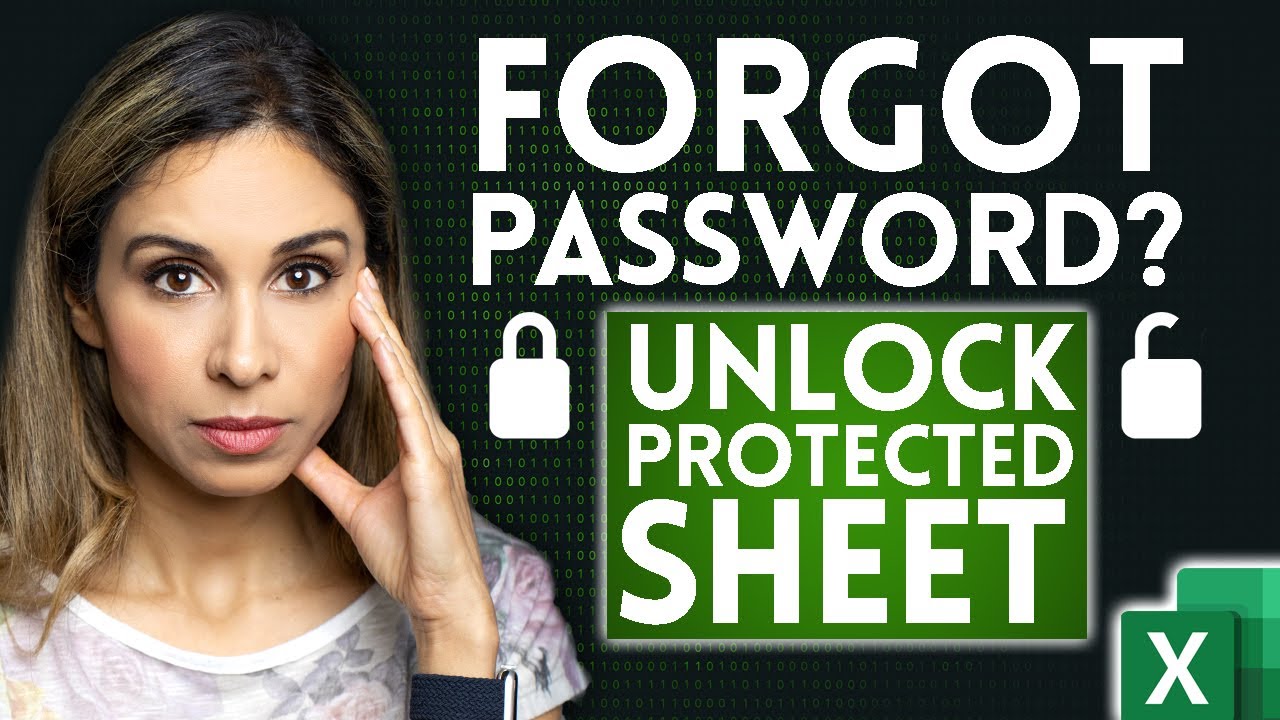
Several software applications promise to unlock Excel sheets by cracking the password:
- PassFab for Excel: A specialized tool to recover lost or forgotten Excel passwords.
- Advanced Office Password Recovery: Provides a range of options to unlock or recover passwords for various Office files.
Remember, using such tools requires careful consideration of the ethical implications and should be done with permission.
Recap

Unlocking an Excel 2013 sheet without the password can be approached through various methods:
- Using VBA scripts to try brute force the password.
- Modifying the file structure by changing the file extension and editing XML.
- Leveraging Excel Online to bypass protection by recreating the data.
- Employing third-party software when legally permissible.
In conclusion, while the protection mechanisms in Excel 2013 aim to secure data, there are ways around these protections when legally and ethically justified. Always consider the ethical implications, gain necessary permissions, and weigh the security risks before attempting to unlock any protected file. Excel's power lies not just in its data analysis capabilities but also in its robust protection features, which should be respected to maintain privacy and data integrity.
Is it legal to unlock an Excel sheet without the password?

+
It depends on the context. Unlocking sheets for personal files or with permission is typically legal. Unauthorized access, however, can be illegal.
Will these methods work on newer versions of Excel?

+
Many of these methods, especially VBA and third-party software, work on newer versions as well, though some functionalities might be altered or enhanced.
What if I only need to copy data from a protected sheet?

+
You can use Excel Online or create a temporary VBA script to copy data from a protected sheet to an unprotected one.



