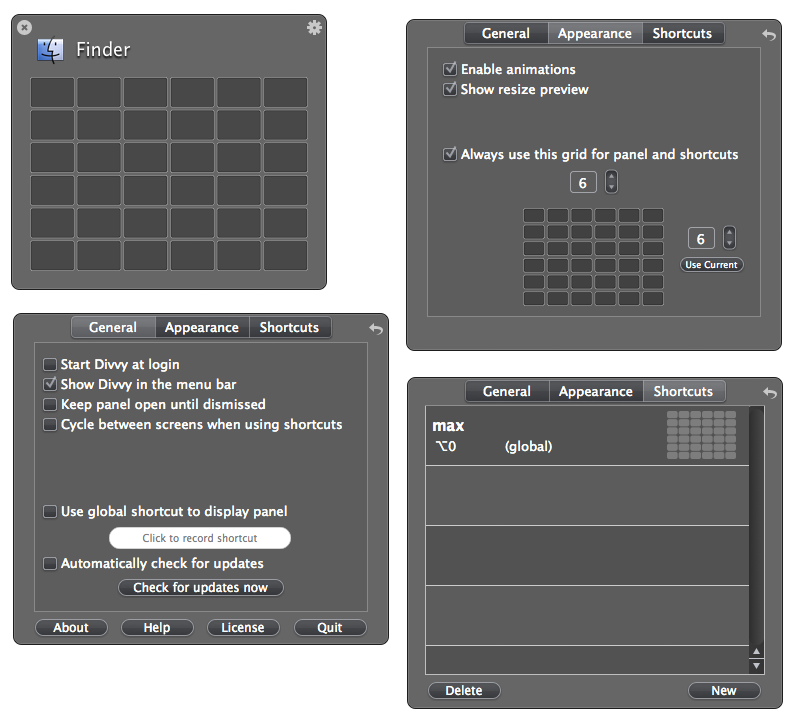5 Ways to Unlock Excel Sheet Passwords Easily

When it comes to spreadsheets, Microsoft Excel remains a cornerstone for many in both personal and professional spheres. Often, for the sake of security or privacy, users protect their Excel sheets with passwords. While this adds an important layer of security, it can also lead to situations where you need to unlock an Excel sheet password you've forgotten or if you're working on a file you inherited from someone else. Here are five methods to unlock Excel sheet passwords, ensuring that you can regain access to your critical data.
1. Using Zip Recovery Tools

Excel files, when saved as .xlsx or .xlsm format, are essentially zip archives. This fact can be leveraged to potentially crack an Excel file password:
- Change the extension of the Excel file from .xlsx to .zip and open it with a zip program.
- Extract the contents, which will include XML files detailing sheet protection, encryption settings, etc.
- Modify the encryption settings in the [Content_Types].xml file to remove or alter protection.
- Repack the content back into a zip file, rename it back to .xlsx, and open it in Excel.
⚠️ Note: This method might not work if the Excel sheet is protected with stronger encryption standards or if modifying these settings triggers Microsoft's own security protocols.
2. Password Recovery Software

Various software tools exist that can attempt to retrieve or bypass Excel file passwords:
- PassFab Excel Password Recovery - Known for its powerful cracking algorithms.
- iSunshare Excel Password Recovery - Offers options like brute-force or dictionary attacks.
- Excel Password Recovery Lastic - Another user-friendly tool for breaking Excel passwords.
These tools often work through methods like:
- Brute Force Attack - Trying every possible combination until the correct password is found.
- Dictionary Attack - Utilizing a dictionary of common passwords.
- Mask Attack - When you know part of the password, this targets the unknown portion.
Be aware that such software may take time, particularly with longer or complex passwords.
3. VBA Scripting

If your Excel document’s protection isn’t overly complex, VBA (Visual Basic for Applications) can provide a workaround:
- Open Excel in Safe Mode to bypass the password prompt.
- Use the VBA Editor to add a macro that can modify the workbook to remove protection.
Here’s a simple VBA macro to unlock sheets:
Sub UnprotectSheets()
Dim wsheet As Worksheet
For Each wsheet In ActiveWorkbook.Sheets
wsheet.Unprotect Password:="yourpassword"
Next wsheet
End Sub
Replace "yourpassword" with the known or suspected password. This script tries every sheet, and if it finds the correct password, protection will be removed.
4. Excel Password Protection Limitations

It’s essential to understand how Excel password protection works to know its limitations:
| Protection Type | Description |
|---|---|
| File-Level Encryption | Files can be encrypted with passwords, but this encryption can be bypassed or removed under certain conditions. |
| Worksheet Protection | This limits user actions within the worksheet, which can be overridden with VBA or external tools. |
| Workbook Structure Protection | Prevents moving, renaming, or deleting sheets, which can be reset if you know the password or if the file was shared without structure protection. |

5. Professional Services

Sometimes, recovering a password involves seeking professional help:
- Data Recovery Services - Certain data recovery firms specialize in retrieving access to lost Excel files.
- Online Password Recovery - Websites offer services for password recovery, often at a fee, and you can upload your file for analysis.
Keep in mind that using such services requires you to share sensitive data, and the success rate varies based on the encryption's complexity and the service provider's expertise.
In wrapping up this comprehensive guide, you now have five distinct methods to attempt unlocking your Excel sheet passwords. Each method has its own considerations, such as the effort involved, the type of protection applied, and the potential risks. While these techniques can be useful for password recovery, remember that password protection is meant to secure data. Therefore, employing these methods should be done with care, particularly when dealing with sensitive or proprietary information. Your data's integrity and privacy should always remain a priority.
Is it legal to unlock an Excel sheet password?

+
Unlocking Excel sheet passwords can be considered legal if you own the file or have permission from the owner. Unauthorized access to someone else’s protected files could breach data privacy laws or contractual agreements.
What are the risks of using third-party password recovery tools?

+
Using third-party tools might expose your Excel file’s data to the service provider or open you up to security risks if the tool itself isn’t trusted. There’s also the risk of damaging the file or its content during recovery attempts.
Can VBA macros unlock all types of Excel protection?
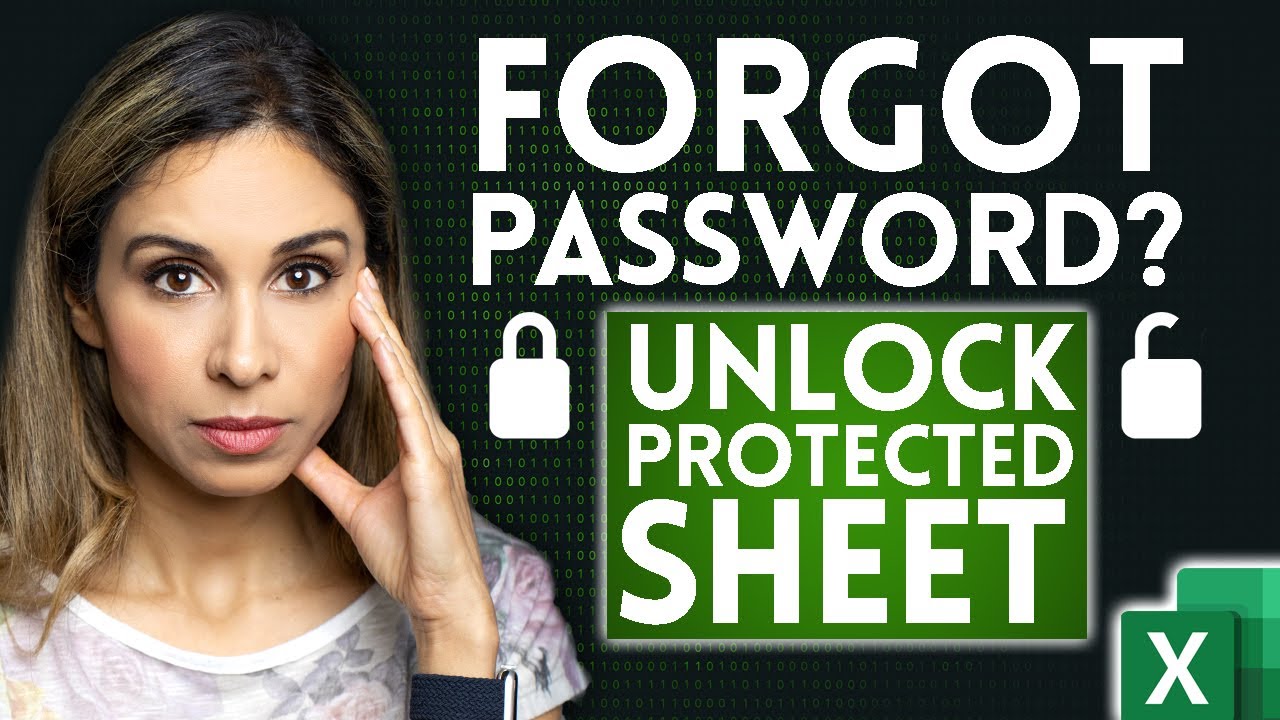
+
VBA macros are effective for bypassing worksheet and workbook structure protection but are generally less successful against file-level encryption. Stronger encryption might render this method ineffective.