5 Proven Ways to Unprotect Excel Sheets Without Passwords

In the world of data management and financial analysis, Microsoft Excel stands out as the go-to tool for professionals globally. Excel's robust features, including the ability to protect sheets with passwords, offer a layer of security for sensitive information. However, there might be instances when you need to access or edit a protected Excel sheet, but the password is lost or forgotten. Here's how you can bypass this issue with five proven methods to unprotect Excel sheets without passwords.
Using VBA Macro to Unprotect Excel Sheets

Visual Basic for Applications (VBA) is one of the most flexible and powerful features of Excel, allowing you to automate tasks and bypass certain security settings. Here's how you can use a VBA macro to unlock an Excel sheet:
- Open the Excel workbook that has a password-protected sheet.
- Press Alt + F11 to open the VBA editor.
- In the VBA editor, click Insert > Module to create a new module.
- Copy and paste the following code into the module:
Sub UnprotectSheet()
Dim i As Integer, j As Integer, k As Integer
Dim l As Integer, m As Integer, n As Integer
Dim i1 As Integer, i2 As Integer, i3 As Integer
Dim i4 As Integer, i5 As Integer, i6 As Integer
For i = 65 To 66: For j = 65 To 66: For k = 65 To 66
For l = 65 To 66: For m = 65 To 66: For i1 = 48 To 57
For i2 = 48 To 57: For i3 = 48 To 57: For i4 = 48 To 57
For i5 = 48 To 57: For i6 = 48 To 57
On Error Resume Next
ActiveSheet.Unprotect Chr(i) & Chr(j) & Chr(k) & _
Chr(l) & Chr(m) & Chr(i1) & Chr(i2) & Chr(i3) & _
Chr(i4) & Chr(i5) & Chr(i6)
If ActiveSheet.ProtectContents = False Then
MsgBox "One usable password is " & Chr(i) & Chr(j) & _
Chr(k) & Chr(l) & Chr(m) & Chr(i1) & Chr(i2) & _
Chr(i3) & Chr(i4) & Chr(i5) & Chr(i6)
Exit Sub
End If
Next: Next: Next: Next: Next: Next
Next: Next: Next: Next: Next: Next
End Sub
- Close the VBA editor and run the macro from Excel by going to Developer > Macros, selecting
UnprotectSheet, and clicking Run.
⚠️ Note: Be cautious when running macros from untrusted sources, as they can contain malicious code.
Using Zip Files to Unprotect Sheets

This method involves changing the file extension of your Excel workbook from .xlsx to .zip, then modifying the XML files inside. Here's how:
- Make a backup copy of your protected Excel file.
- Rename the file extension from .xlsx to .zip.
- Extract the zip file and navigate to
xl\worksheets. - Open the XML file corresponding to the protected sheet in a text editor like Notepad.
- Locate the line containing
sheetProtectionand delete the entire line. - Save the file, compress the folder back into a .zip file, and rename it back to .xlsx.
This approach does not require any additional software but does require you to work with file formats and XML editing.
Using Password Removal Software

If VBA coding or XML editing is not your forte, there are specialized tools available for password removal:
- iSunshare Excel Password Recovery Genius: This tool offers both brute force and dictionary attack methods.
- Accent Excel Password Recovery: Efficient for cracking complex passwords using GPU acceleration.
- Excel Password Remover: A straightforward utility designed for password removal in Excel sheets.
| Tool | Key Features |
|---|---|
| iSunshare Excel Password Recovery Genius |
|
| Accent Excel Password Recovery |
|
| Excel Password Remover |
|

Online Tools for Password Removal

While convenient, online tools come with certain risks regarding data security and privacy. Here are some popular ones:
- LostMyPass: Offers both free and paid services for password removal.
- Password-Online: Can unlock Excel files, but ensure the site's credibility before uploading sensitive documents.
⚠️ Note: Be extremely cautious with online services; ensure they have a good reputation for data security.
Excel Online for Password Workaround

If the above methods seem too technical or risky, Excel Online offers a legitimate workaround:
- Upload your protected Excel file to OneDrive.
- Open it with Excel Online, which does not support sheet protection.
- Copy the content to a new Excel workbook in Excel Online.
- Download the new workbook without protection.
Please note that this method copies all the unprotected data into a new workbook, potentially missing any VBA macros or complex formulas tied to the original workbook.
To recap, we've explored several techniques to unprotect Excel sheets without passwords. These methods include VBA macros, file manipulation, specialized software, online tools, and Excel Online's inherent features. Each approach has its pros and cons regarding ease of use, security, and effectiveness. Remember, Excel's protection features are meant for internal use to prevent accidental changes, not as a high-security lock. Therefore, for critical data, consider implementing stronger data protection strategies or backup solutions.
Is it legal to bypass password protection in Excel?

+
It depends on your intent and legal jurisdiction. If you’re the owner of the data or have the right to access it, bypassing protection for legitimate purposes is generally acceptable.
Can I recover VBA code from a password-protected Excel sheet?

+
No, these methods are for unlocking sheet protection, not VBA code. To recover VBA code, you’d need specialized password recovery tools designed for VBA.
What if I forget the password for my Excel workbook?
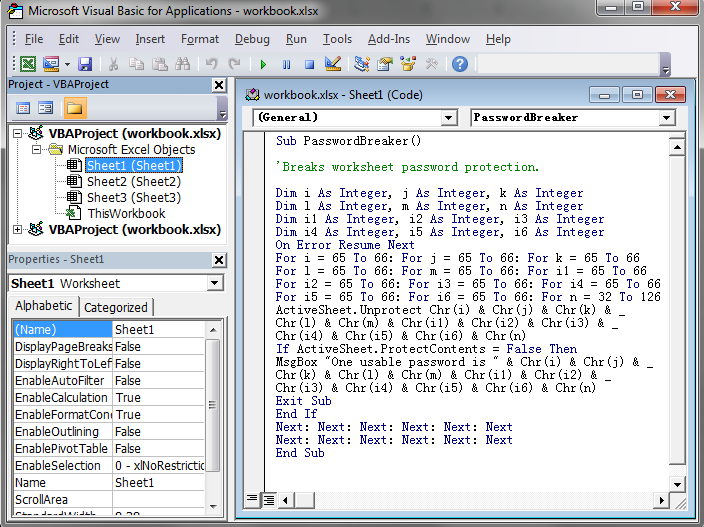
+
You can use password recovery tools like those mentioned above, but remember, recovering a workbook password is different from unlocking a sheet.



