Translate Arabic Excel Sheets to English Easily

Managing multilingual Excel documents often presents challenges, especially when the text is in a language you're less familiar with, like Arabic. If you're looking to streamline your translation efforts from Arabic to English, this guide will provide you with comprehensive steps to convert Arabic Excel sheets to English effectively. Whether for business communication, data analysis, or personal use, this process will enhance your productivity by removing language barriers.
The Basics of Handling Arabic in Excel

Excel, by design, supports various languages, but dealing with right-to-left languages like Arabic can introduce some unique challenges:
- Text Direction: Arabic reads from right to left, which might disrupt the natural flow for those used to left-to-right reading.
- Fonts: Arabic script requires specific fonts to display correctly, which might not be universally available.
- Formatting Issues: There can be alignment issues, text overflow, or problems with merging cells when dealing with Arabic text.
Preparation for Translation

Before embarking on the translation journey, some preparatory steps are crucial:
- Ensure Correct Language Pack: Download and install the Arabic language pack if it’s not already installed on your system. This will ensure proper display of Arabic characters.
- Check Font Support: Ensure the fonts in your Excel file support Arabic script to avoid any display errors.
- Copy Data: To preserve the original data, copy your Arabic content to a new spreadsheet or create a backup.
Translation Methods

Here are several methods to translate Arabic Excel sheets to English:
Using Excel’s Translate Feature

Excel includes a built-in translate feature that can simplify the translation process:
- Select the cell or range with Arabic text.
- Go to the Review tab, click on Translate, and then select Choose Translation Language.
- Set the From language to Arabic and To language to English.
- Click on Translate to get the English translation in a new window or pane.
- Copy the translated text back into your Excel sheet.
🔍 Note: The translation accuracy might not be perfect, particularly with specialized or idiomatic expressions.
Using Online Translation Services

If Excel’s translate feature isn’t meeting your needs, consider these online alternatives:
- Google Translate: Google’s translation service supports Arabic to English translation. Simply copy the text from Excel, paste it into Google Translate, and then copy the English translation back.
- Microsoft Translator: Available as an app or through Bing Translator online, this service can handle large chunks of text effectively.
Handling Complex Translations

For translations involving industry-specific terminology or where context is crucial:
- Hire a Translator: If the data is sensitive or needs to be highly accurate, consider employing the services of a professional translator.
- Use Translation Software: Programs like SDL Trados or MemoQ, designed for professional translators, can manage complex translations while maintaining context.
Post-Translation Tasks
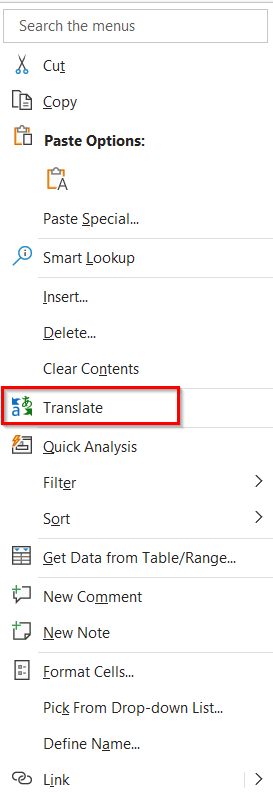
Once translation is complete, ensure:
- Correct Cell Alignment: Align the English text to the left as it reads left to right.
- Check for Formatting: Verify if any formatting issues arose due to text expansion or contraction during translation.
- Quality Assurance: Review the translation for accuracy, consistency, and appropriateness of terminology.
Translating an Arabic Excel sheet to English can be a straightforward process with the right tools and preparation. You can seamlessly convert your data from Arabic to English by ensuring your software is equipped with the necessary language packs, using built-in or online translation services, and taking care of post-translation tasks. Remember, while automated translations offer convenience, human review or professional translation services can ensure the highest level of accuracy for critical documents.
FAQs

Can I translate multiple sheets within one Excel workbook?

+
Yes, you can translate multiple sheets in one Excel workbook by copying the content of each sheet into new sheets and then applying the translation method of your choice.
Does Excel’s translate feature require an Internet connection?

+
Excel’s translate feature uses online services from Microsoft, so an Internet connection is necessary for real-time translation.
What if I need to translate documents with sensitive information?

+
For sensitive information, consider using professional translation services or software that can provide confidentiality and high accuracy.
How can I handle formatting issues during translation?
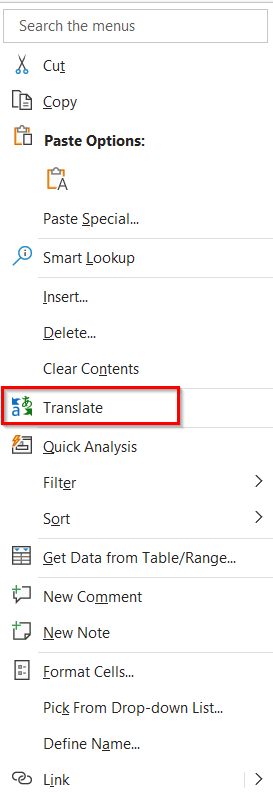
+
Post-translation, manually review the sheet for formatting issues and adjust cell alignment, text wrapping, or column width as needed.
Are there any tools for handling multi-lingual Excel files?

+
Yes, tools like Microsoft Translator, Google Translate, and professional translation software can manage multi-lingual Excel files effectively.



