5 Ways to Grab Numbers from Another Excel Sheet

If you often work with large datasets in Microsoft Excel, knowing how to efficiently move or reference numbers from one Excel sheet to another can significantly streamline your workflow. Whether you're compiling data from multiple reports or integrating different datasets, Excel provides several techniques to simplify this process. Here are five effective ways to grab numbers from another Excel sheet:
1. Using Direct Cell References


Direct cell referencing is the simplest method to link numbers between sheets:
- Navigate to the cell where you want to display the number.
- Type an equal sign (=).
- Click on the sheet tab from where you want to pull the data.
- Select the cell containing the number.
- Press Enter to complete the reference.
This method creates a live link between the cells. If the source number changes, the reference will update automatically.
2. Using Excel Formulas


Excel formulas can help in more complex data operations:
- SUMIF/SUMIFS: For summing numbers based on conditions.
- VLOOKUP/HLOOKUP: To look up values in a column or row.
- INDEX and MATCH: For more dynamic and flexible lookups.
Here’s how you can use SUMIF:
=SUMIF(Sheet1!A2:A100, “criteria”, Sheet1!B2:B100)
🔍 Note: Remember to adjust the range and criteria according to your data.
3. Power Query
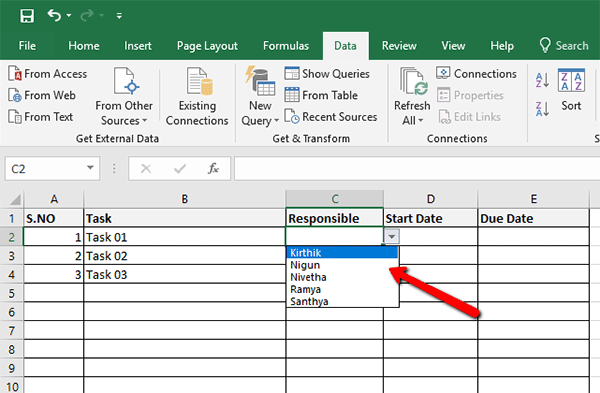

Power Query allows for advanced data manipulation:
- Go to the ‘Data’ tab and click on ‘Get Data’ > ‘From Other Sources’ > ‘From Excel Workbook’.
- Select the workbook and sheet you want to use.
- Load the data into Excel or use the query editor for further transformations.
- Create your query to fetch the desired numbers and load them into your working sheet.
4. Named Ranges

| Name | Cell Range |
|---|---|
| SalesData | Sheet1!B2:B100 |

Using named ranges can make referencing easier:
- Select the range of cells in your source sheet.
- Go to ‘Formulas’ tab, then ‘Define Name’.
- Enter a name for your range.
- Now you can use this name in your formula across different sheets.
Named ranges enhance readability and make formula maintenance simpler.
5. Using External Data Links

If the data you’re referencing is in another workbook:
- Open both workbooks.
- In your target workbook, type ‘=’ and switch to the source workbook.
- Select the cell or range you need.
- Press Enter to establish the link.
This method is useful for when you’re dealing with separate Excel files or when integrating data from multiple sources.
In summary, mastering the art of extracting numbers from one Excel sheet to another not only saves time but also reduces the likelihood of errors. These methods range from simple cell references to more complex data manipulation with Power Query, catering to different levels of Excel proficiency. Incorporating these techniques into your workflow will enhance your productivity when dealing with extensive data sets.
Can I grab numbers from a protected Excel sheet?

+
Yes, as long as you have permission to view the protected sheet, you can reference or copy the numbers. However, if the sheet is locked, you might need to unlock it or get the owner to provide you with the necessary access.
What happens if the source sheet’s structure changes?

+
If the structure (e.g., cells are deleted or moved) in the source sheet changes, the references might break. It’s advisable to use named ranges or Power Query to minimize disruption.
How do I update data automatically from another sheet?
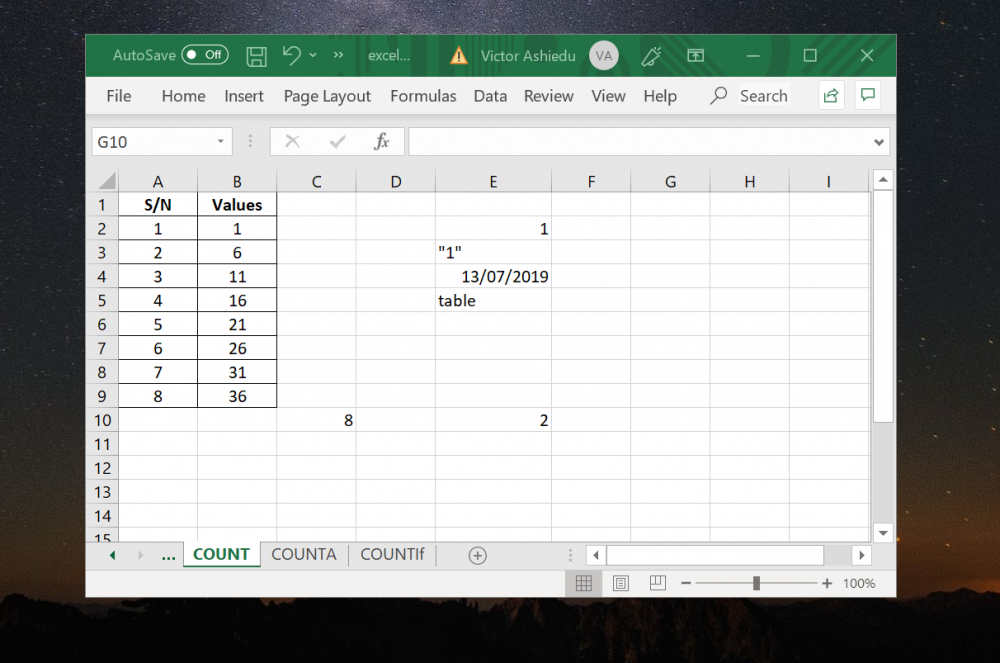
+
Setting up dynamic links or using Power Query can help ensure that your data updates automatically whenever the source sheet is modified.



