Transfer Excel to Google Sheets in Minutes

Transitioning from Microsoft Excel to Google Sheets can be a game-changer for many users, offering enhanced collaboration tools, real-time updates, and seamless integration with other Google services. This comprehensive guide will take you through the process of transferring your data from Excel to Google Sheets quickly and efficiently, ensuring no data is left behind.
Why Switch to Google Sheets
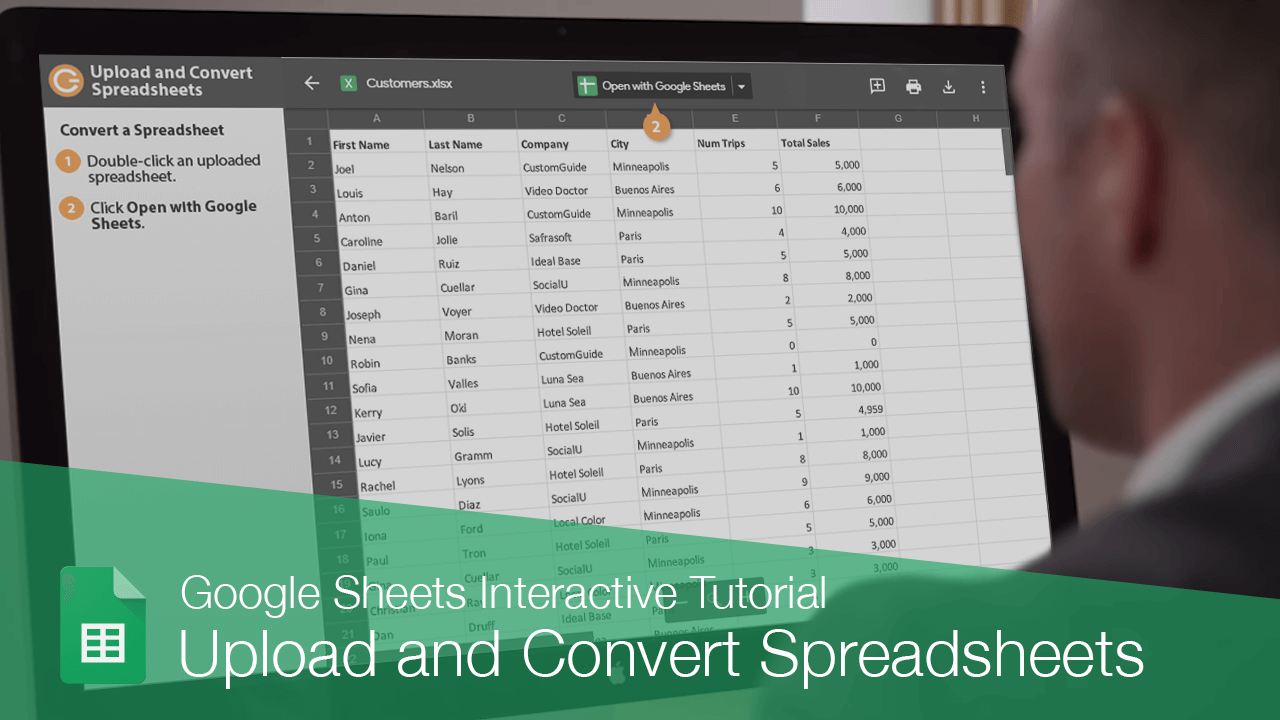

Before diving into the how-to, let’s look at why switching to Google Sheets might be beneficial:
- Cloud-Based Accessibility: Access your spreadsheets from anywhere and on any device with an internet connection.
- Collaborative Work: Share and edit spreadsheets in real-time with colleagues, which can significantly improve productivity and teamwork.
- Auto-Saving: No need to worry about losing your work due to unsaved changes; Google Sheets auto-saves all your data.
- Integration: Seamlessly connect with Google Drive, Docs, Forms, and other Google products for a smoother workflow.
- Cost-Effective: The basic version of Google Sheets is free to use, offering a cost advantage over Microsoft Excel for individual users.
How to Convert Excel to Google Sheets

Option 1: Import via Google Drive

- Navigate to Google Drive by going to drive.google.com.
- Click on the “New” button on the left side, then select File Upload.
- Choose your Excel file from your local drive.
- Once the file is uploaded, right-click on it in Google Drive, hover over Open with, and then click on Google Sheets.
- The conversion process starts, and after a few moments, your Excel spreadsheet will open in Google Sheets.
💡 Note: If your Excel file contains complex macros or add-ins, some functionality might not translate perfectly to Google Sheets. Manual adjustments could be necessary.
Option 2: Direct Conversion in Google Sheets

- Open Google Sheets by navigating to sheets.google.com.
- Start a new spreadsheet or open an existing one where you want to import the Excel data.
- Click on File in the top menu, then select Import.
- From the options that appear, choose Upload, and then select your Excel file.
- Decide how you want to import the file:
- Create new spreadsheet - This will open the Excel data in a new Google Sheet.
- Replace current sheet - This will overwrite the current sheet with the Excel data.
- Insert new sheet(s) - Adds the Excel data as new tabs within the current Google Sheets document.
- After choosing your import method, you can also decide what to do with the existing tabs or what to do if the import process encounters duplicate names. Click Import when ready.
| Import Option | Description |
|---|---|
| Create new spreadsheet | Creates a new Google Sheets file with the Excel data. |
| Replace current sheet | Replaces the content of the current sheet with the Excel data. |
| Insert new sheet(s) | Adds new sheets to the current Google Sheets file, one for each tab in the Excel file. |

Tips for a Smooth Transition

Here are some additional tips to ensure your data transfer from Excel to Google Sheets goes smoothly:
- Check for Compatibility: Make sure any complex formulas or functions in your Excel file are compatible with Google Sheets. Some Excel-specific functions might need to be manually adjusted.
- Backup: Always keep a backup of your original Excel file before uploading to Google Drive or Sheets. This ensures you can revert back if anything goes wrong during the conversion process.
- Formatting: Google Sheets might not replicate the exact formatting from Excel. Review and adjust the formatting manually if needed.
- Data Validation: If your Excel file includes data validation rules, check that these rules are also applied in Google Sheets. Some rules might need to be recreated.
- Conditional Formatting: Conditional formatting can be a bit tricky to transfer perfectly. After conversion, verify and tweak the rules to match your Excel setup.
🌟 Note: Remember to share access permissions appropriately with colleagues when you collaborate on Google Sheets to ensure security and productivity.
Summarizing our journey, transferring data from Excel to Google Sheets is not just about converting files but also about embracing a new way of working that offers real-time collaboration, universal access, and a seamless connection with other productivity tools. By following the steps outlined in this guide, you can efficiently switch to Google Sheets, harnessing its cloud-based features to enhance your work productivity and streamline data management. While some manual adjustments might be necessary for complex Excel files, the transition ultimately provides a platform where your data is always available, secure, and easy to share.
What happens to my Excel macros when I convert to Google Sheets?

+
Google Sheets does not directly support Excel VBA macros. However, you can use Google Apps Script, which is similar to JavaScript, to automate tasks in Google Sheets. You would need to rewrite your macros using Google Apps Script.
Can I convert Google Sheets back to Excel format?

+
Yes, you can download a Google Sheet in various formats including .xlsx (Excel format) by going to File > Download > Microsoft Excel (.xlsx).
Do I lose any Excel features when switching to Google Sheets?
+
Some Excel features like pivot table options, certain advanced chart types, and Excel-specific add-ins might not be available in Google Sheets. However, many core functionalities are similar or have equivalents in Google Sheets.



